Audio output, Audio output 146 – Canon EOS C200 EF Cinema Camera and 24-105mm Lens Kit User Manual
Page 146
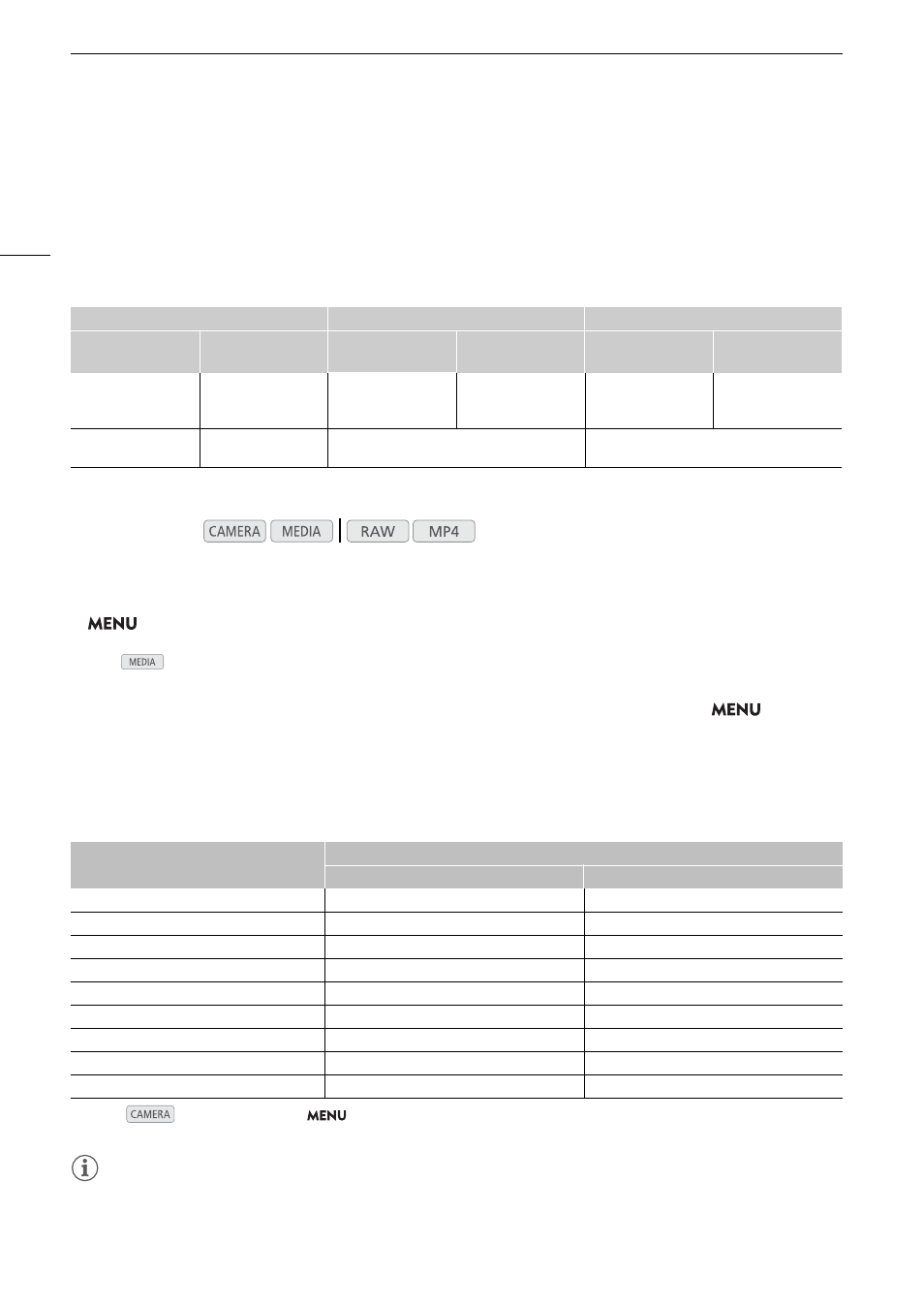
Audio Output
146
Audio Output
The camera can output audio from the SDI terminal, HDMI OUT terminal,
×
(headphone) terminal or speaker*.
When recording with 4-channel audio, you can select which two channels of the 4 audio channels recorded with
the clip will be output from the terminals and speaker.
* Only monaural output is available for the speaker.
Audio output configuration
1
You can select the two channels to be output with the procedure below.
* Not available for the SDI terminal.
1 Open the audio channel selection submenu of the desired terminal.
>
[
¡ $
Audio Setup]
1
>
[Monitor Channels] (headphones or speaker) or [HDMI OUT Channels]
(HDMI OUT terminal)
1
For
mode, page
!
.
2 Select the desired option and then press the joystick.
• The audio channels selected for output will appear on the right of the screen (only when
>
[
¢ %
Monitoring Setup]
>
[Custom Display 2]
1
>
[Monitor Channels] is set to [On]).
1
l
Appears on the previous page in the menu.
Options
All of the following settings are available for [Monitor Channels]; only [CH1/CH2] and [CH3/CH4] are available for
[HDMI OUT Channels].
* Only in
mode and only when
>
[
Æ
"
Recording/Media Setup]
>
[Audio Format (MP4)] is set to [LPCM
16 bit 4CH].
NOTES
• If you set an assignable button to [Monitor Channels] (
A
119), you can press the button to toggle between
the audio channel output options.
Recorded audio configuration
Audio output while recording
Audio output during playback
Audio format
Audio bit depth or
bit rate
SDI terminal
HDMI OUT terminal
1
SDI terminal
HDMI OUT terminal
1
4-channel
linear PCM
16 bit
4-channel
linear PCM
16 bit
2-channel
linear PCM
16 bit
4-channel
linear PCM
16 bit
2-channel
linear PCM
16 bit
2-channel MPEG-4
AAC-LC
256 kbps
2-channel linear PCM 16 bit
2-channel linear PCM 16 bit
Operating modes:
Setting
Audio output
L
R
[CH1/CH2]
CH1
CH2
[CH1/CH1]
CH1
CH1
[CH2/CH2]
CH2
CH2
[CH1+2/CH1+2]
CH1+CH2 mixed
CH1+CH2 mixed
[CH3/CH4]*
CH3
CH4
[CH3/CH3]*
CH3
CH3
[CH4/CH4]*
CH4
CH4
[CH3+4/CH3+4]*
CH3+CH4 mixed
CH3+CH4 mixed
[CH1+3/CH2+4]*
CH1+CH3 mixed
CH2+CH4 mixed
*