Getting started, Design flow, Chapter 5. getting started – Altera PCI Compiler User Manual
Page 235: Design flow –1, Chapter 5, getting started
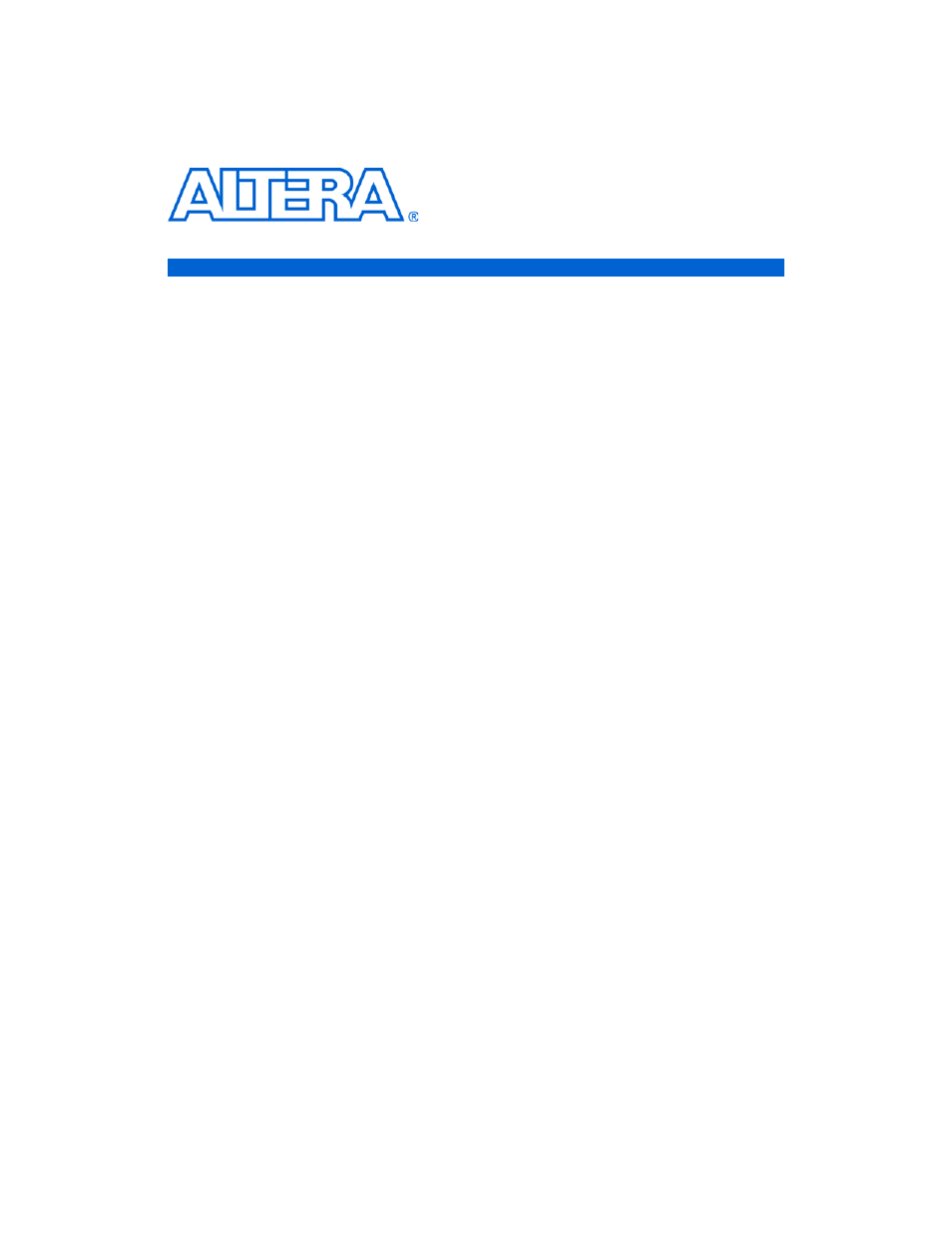
Altera Corporation
User Guide Version 11.1
5–1
October 2011
5. Getting Started
Design Flow
To create a PCI system that uses the PCI Compiler with SOPC Builder,
and to evaluate it using the OpenCore Plus hardware evaluation feature,
include the following steps in your design flow:
1.
Obtain and install the PCI Compiler.
2.
Create a Quartus II project.
3.
Use SOPC Builder and the Quartus II software to generate a system
that uses the PCI-Avalon bridge.
Use MegaWizard to configure the PCI-Avalon bridge.
4.
Use IP functional models to verify your system operation. Although
this step is always recommended, it is more critical if you are using
your own custom-defined SOPC Builder peripheral.
5.
Use an Altera-provided PCI constraint file to ensure your system
meets the timing requirements of the PCI specification.
f
For more information on obtaining and using
Altera-provided PCI constraint files in your design, refer to
Appendix A, Using PCI Constraint File Tcl Scripts
6.
Use the Quartus II software to compile your design and perform
static timing analysis.
1
You can generate an OpenCore Plus time-limited
programming file, which you can use to verify the
operation of your design in hardware.
7.
Purchase a license for the PCI MegaCore function.