Fronius Energy Package User Manual
Page 117
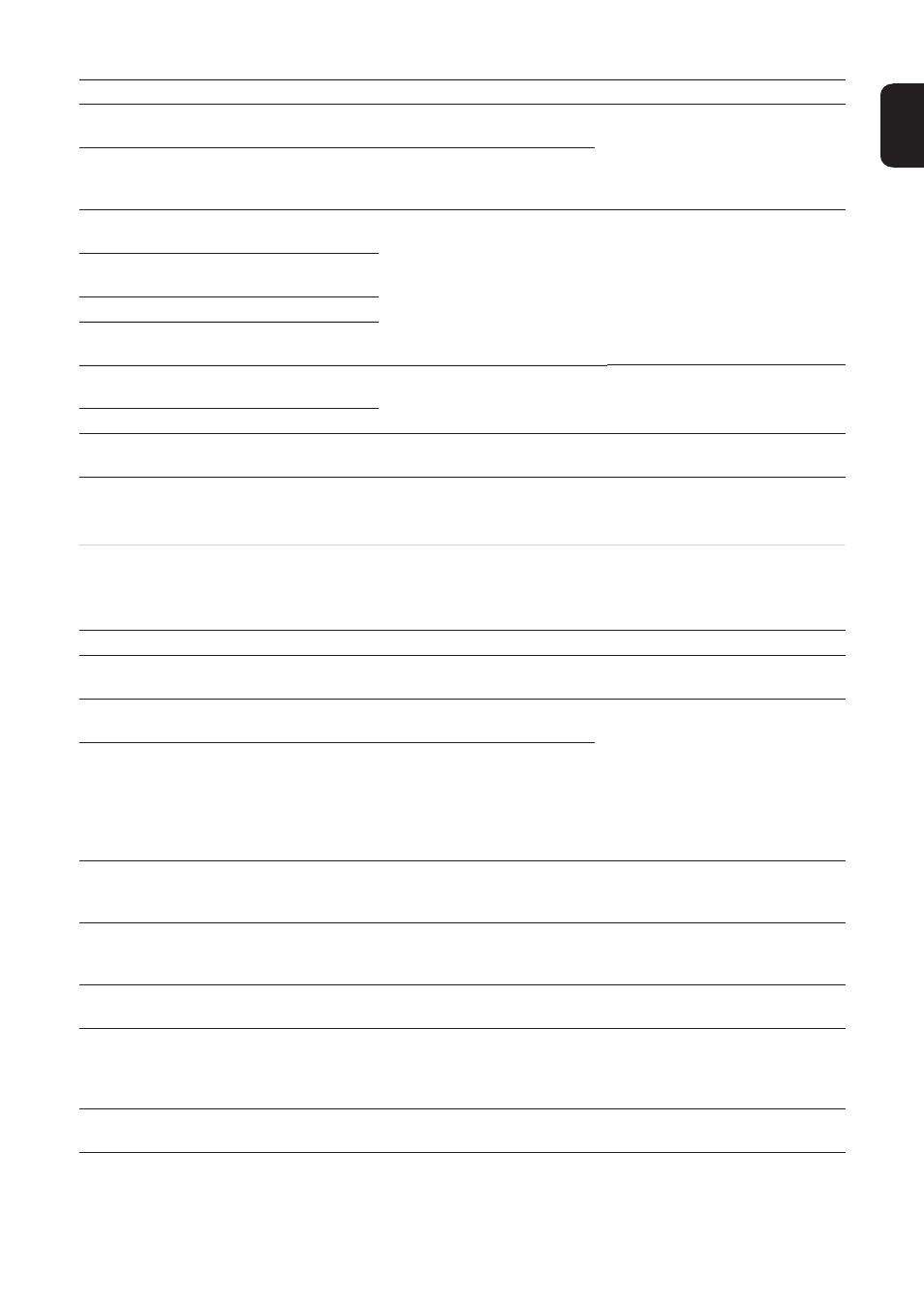
115
EN
*) If the status code is displayed all the time: Notify a Fronius-trained service engineer.
Status codes –
Class 9
Class 9 status codes are only displayed on the system monitoring page and are not shown
on the inverter display.
761 -
765
Provides information about the
internal processor status
Warning message on the
display
*)
766
Emergency power limitation
has been activated (max. 750
W)
Error message on the dis-
play
767
Provides information about the
internal processor status
Warning message on the
display
*)
768
Different power limitation in the
hardware modules
772
Data storage unit not available
773
Software update group 0 (inva-
lid country setup)
775
PMC power stage set not avail-
able
Warning message on the
display
Press “Enter” key to acknowledge
error; *)
776
Invalid device type
781 -
794
Provides information about the
internal processor status
Warning message on the
display
*)
Code
Description
Behaviour
Remedy
Code
Description
Behaviour
Remedy
975
Software on device is incon-
sistent
The inverter is not feeding
any energy into the grid.
Update inverter firmware; *)
976
Unregistered battery module
detected
Battery operation not possi-
ble, feed-in resumes
Enter activation key for battery
module; *)
977
Incorrect number of battery
modules connected to Fronius
Solar Battery
Too many modules detect-
ed: Battery operation not
possible
Too few modules detected:
Error message output, oper-
ation resumes
978
Communication error between
Fronius Symo Hybrid and Fro-
nius Solar Battery
Battery operation not possi-
ble, feed-in resumes
Check wiring; **)
979,
980
No communication between
Fronius Symo Hybrid and Fro-
nius Solar Battery
Battery operation not possi-
ble, feed-in resumes
Switch on Fronius Solar Battery;
check wiring; **)
981
Software version of Fronius
Solar Battery is inconsistent
Battery operation not possi-
ble, feed-in resumes
*)
983
Communication error between
battery controller and battery
modules
Battery operation not possi-
ble, feed-in resumes
Check wiring in Fronius Solar
Battery; check numbers of indi-
vidual battery modules; check ter-
mination plug
984
Battery controller has stopped
Charge mode
Battery operation not possi-
ble, feed-in resumes
Check error message on Fronius
Solar Battery display; *)