Fronius Energy Package User Manual
Page 33
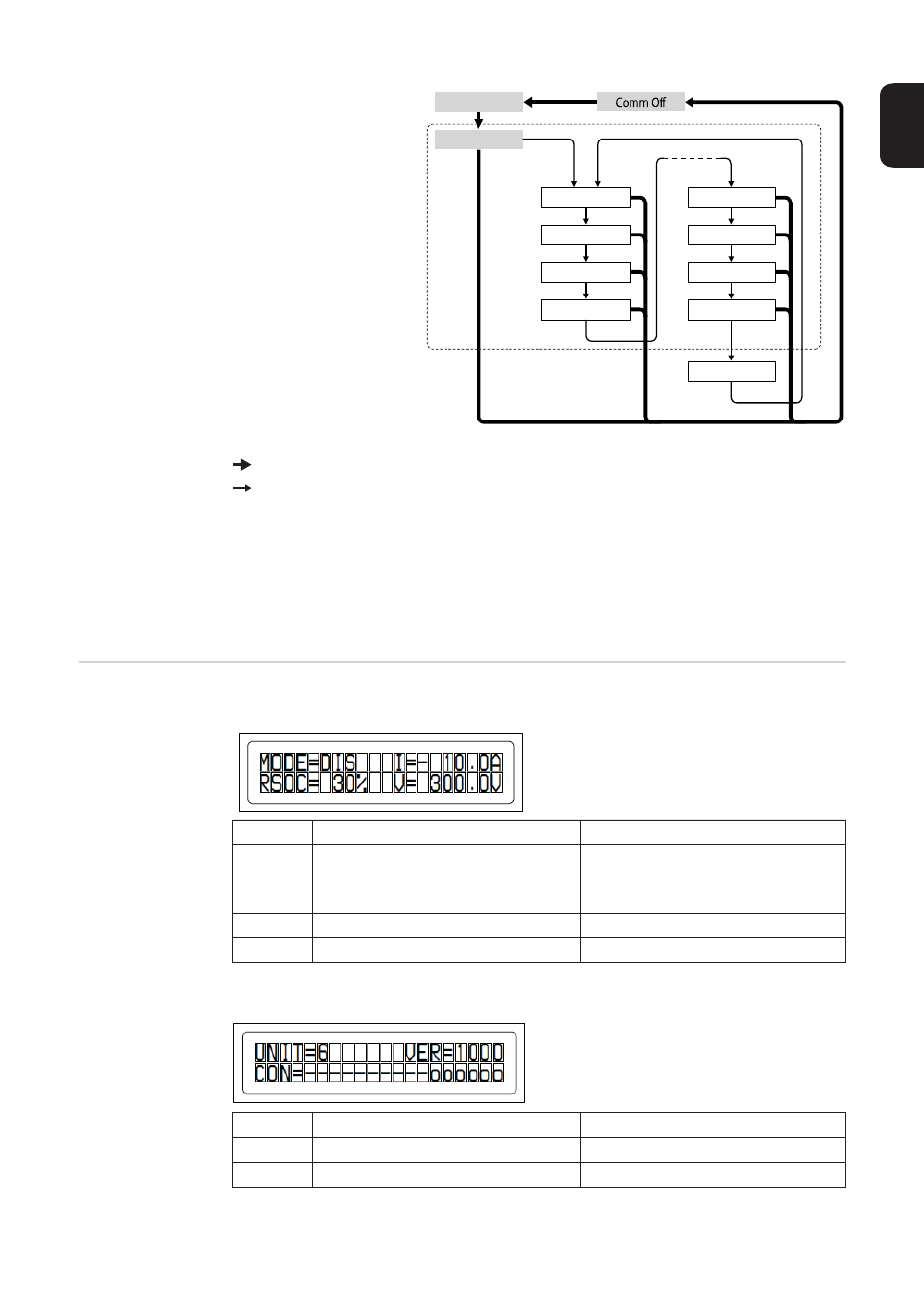
31
EN
Tips:
-
Hold down DISP key for longer than 3 seconds
-
Pressing the DISP key on the “Connection” display takes you back to the “Overall” dis-
play.
-
“Comm Off Mode” is used for maintenance purposes.
Display types
Display overall status of
system
Display status of individual
modules
Press and hold DISP key
Press DISP key
Nr.N.
Means the nth storage module
Overall
Connection
Modul Nr. 00
Modul .Nr. N
Status
Mode
Cell temp
Status
Mode
Cell temp.
Alarm bits
Alarm bits
Heatsink
“Overall” display
Indicator Details
Display
MODE
Charging/discharging and stop status DIS: Discharging
CHG: Charging
RSOC
Remaining system capacity
0% - 100%
I
Total system current strength
-999.9 A to +999.9 A
V
Total system voltage
0.0 V to +999.9 V
“Connection” display
Indicator Details
Display
UNIT
Number of connected modules
1 - 16
VER
Version
XXXX