Fronius Energy Package User Manual
Page 47
Advertising
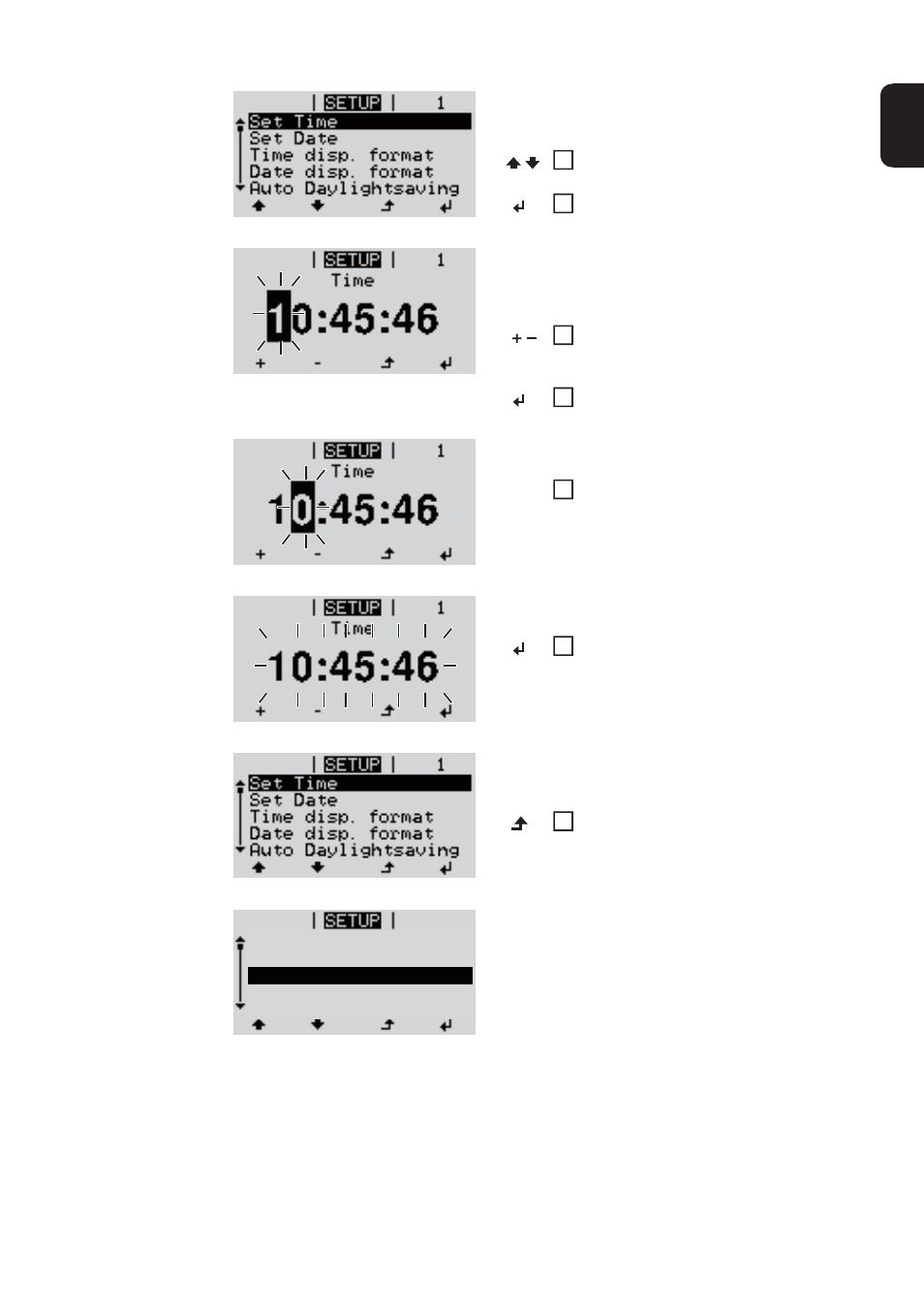
45
EN
An overview of the values that can be
changed is displayed.
Use the “Up” or “Down” keys to select
“Set time”.
Press the “Enter” key.
The current time appears.
(HH:MM:SS, 24-hour clock),
the “tens” digit for the hour will flash.
Use the “Up” and “Down” keys to se-
lect a value for the “tens” digit of the
hour.
Press the “Enter” key.
The “units” digit for the hour will flash.
Repeat steps 5 and 6 to set the “units”
digit for the hour, for the minutes and
for the seconds until...
the set time starts flashing.
Press the “Enter” key.
The time is applied and the overview of
values that can be changed is displayed.
Press the “Esc” key.
The “Time / Date” item on the Setup menu
appears.
3
4
5
6
7
8
4
Relay
Standby
Relay
Clock
Display Setting
Energy Yield
Advertising