Fronius Energy Package User Manual
Page 70
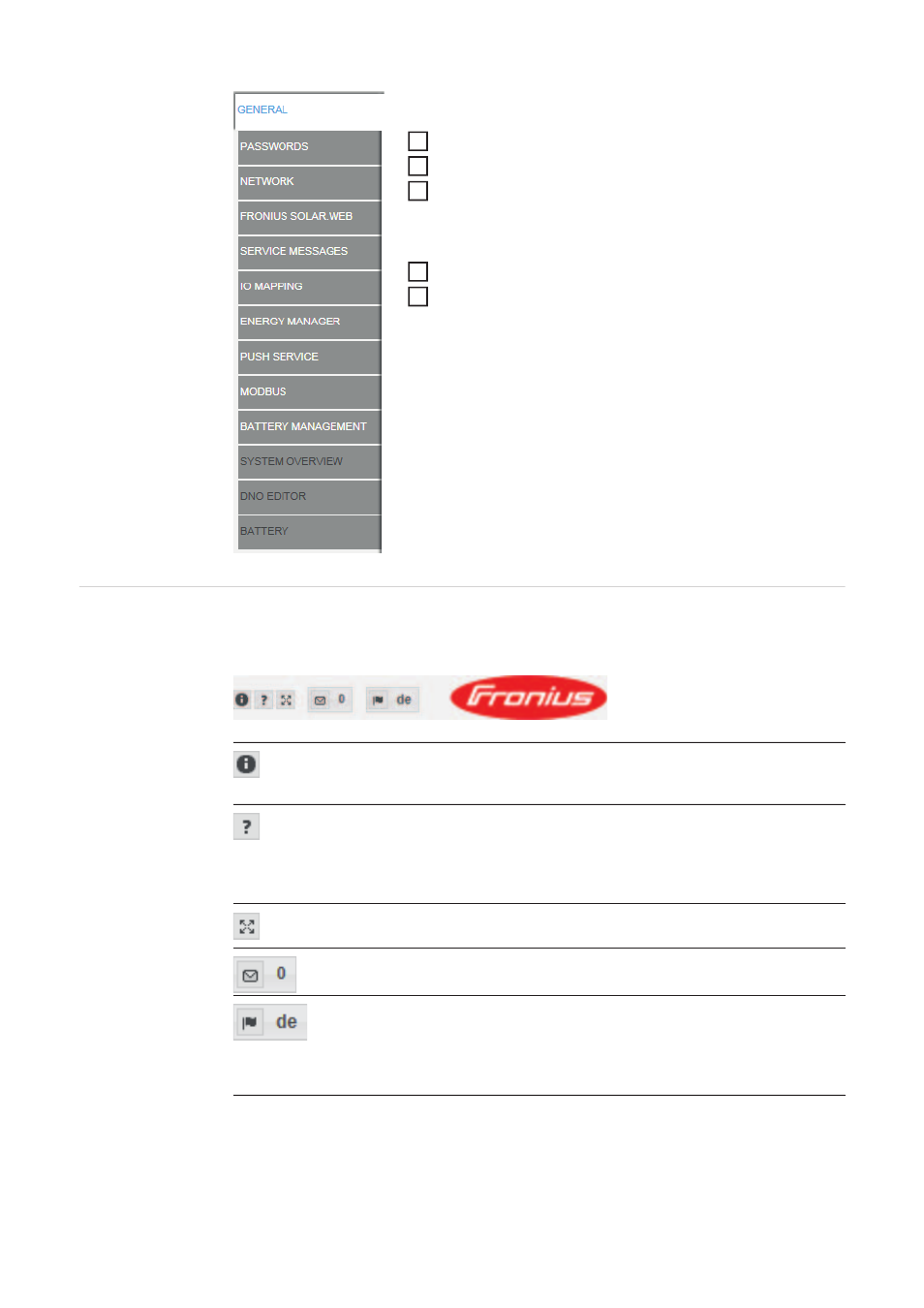
68
Additional setting
options
On the Fronius system monitoring web page, the following additional setting options are
available on the top right-hand side:
Setting and viewing “General” menu items
Establish a connection to Fronius system monitoring.
Click “Settings”.
Click the required menu item.
The relevant menu item opens.
View the menu item or edit it as required.
If applicable, click the button for implementing the setting
(e.g. Save, Synchronise, etc.)
The edited data is applied.
*
Selected menu item
**
These menu items are protected by the service pass-
word. Settings within these menus may affect the func-
tionality of the inverter.
*
**
**
**
1
2
3
4
5
System information:
Datalogger ID, software version, hardware version, Fronius Solar.web con-
nection
Help:
-
Commissioning the LAN
-
Commissioning the WLAN
-
Software operating instructions
-
Fronius Solar channel
Expand contents:
Hides the area containing the Actual data/Settings menus
Display messages
Language:
For setting the language
The Fronius system monitoring web page is either displayed in the same lan-
guage as the current browser or in the language that was last selected.