Settings – push service – Fronius Energy Package User Manual
Page 91
Advertising
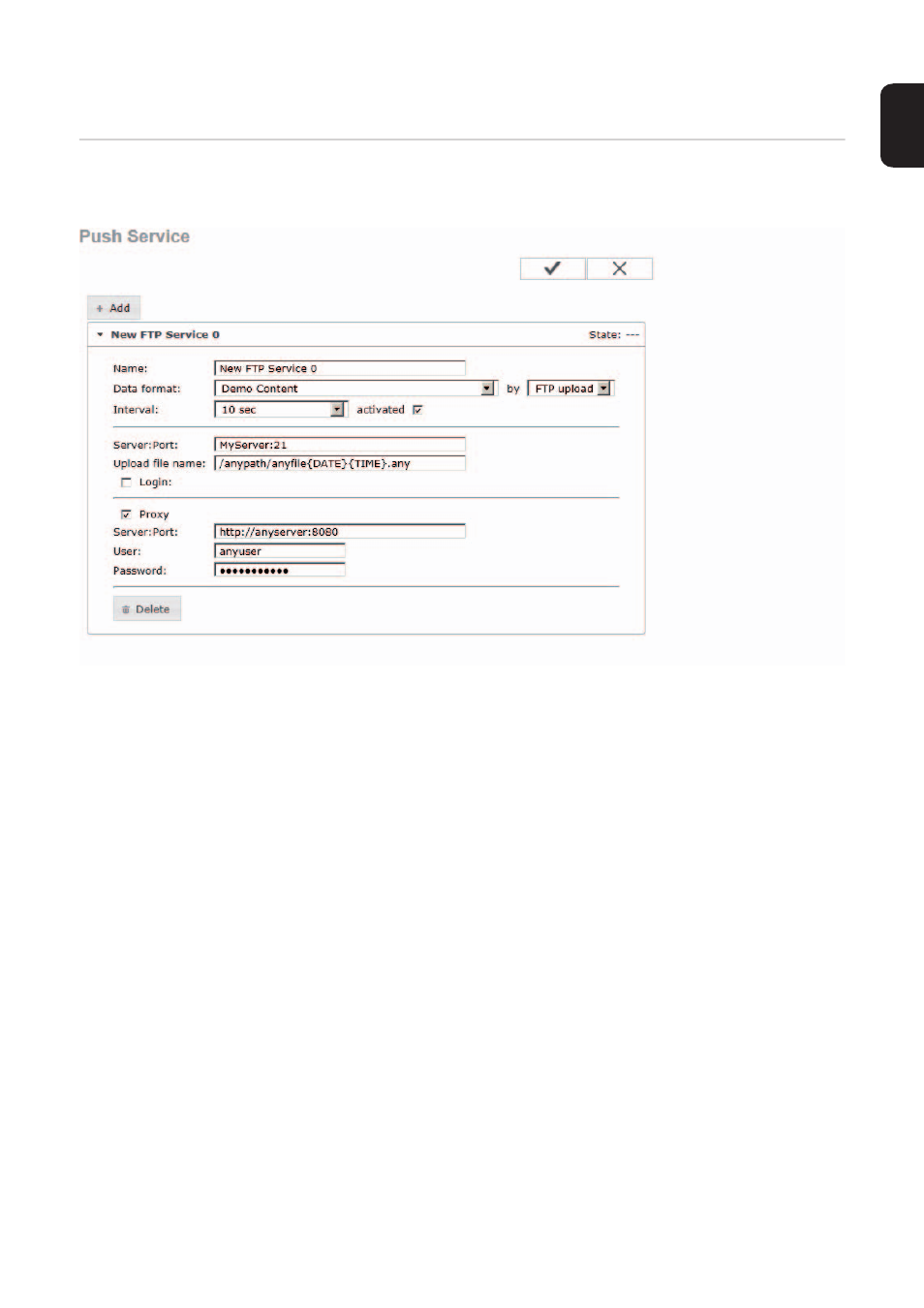
89
EN
Settings – Push Service
Push Service
This function allows you to export current and log data to an external server in different for-
mats or using different protocols.
(1)
“Apply/Save” button
(2)
“Cancel/Discard entry” button
(3)
“Add” button
Click this button to add a new push service job. The new job is saved by clicking
the “Apply/Save” button (1).
(4)
State
Displays the current status of the respective push service job
(5)
Name displayed for the push service job
(6)
Area for entering general data:
Name (name of the push service job)
Data format
Protocol type (FTP upload/HTTP POST)
Interval
Activation status
(7)
Area for entering destination data:
Server port
Upload file name
Login (user/password)
(1)
(2)
(3)
(4)
(5)
(6)
(7)
(8)
(9)
Advertising