Settings – fronius solar.web – Fronius Energy Package User Manual
Page 83
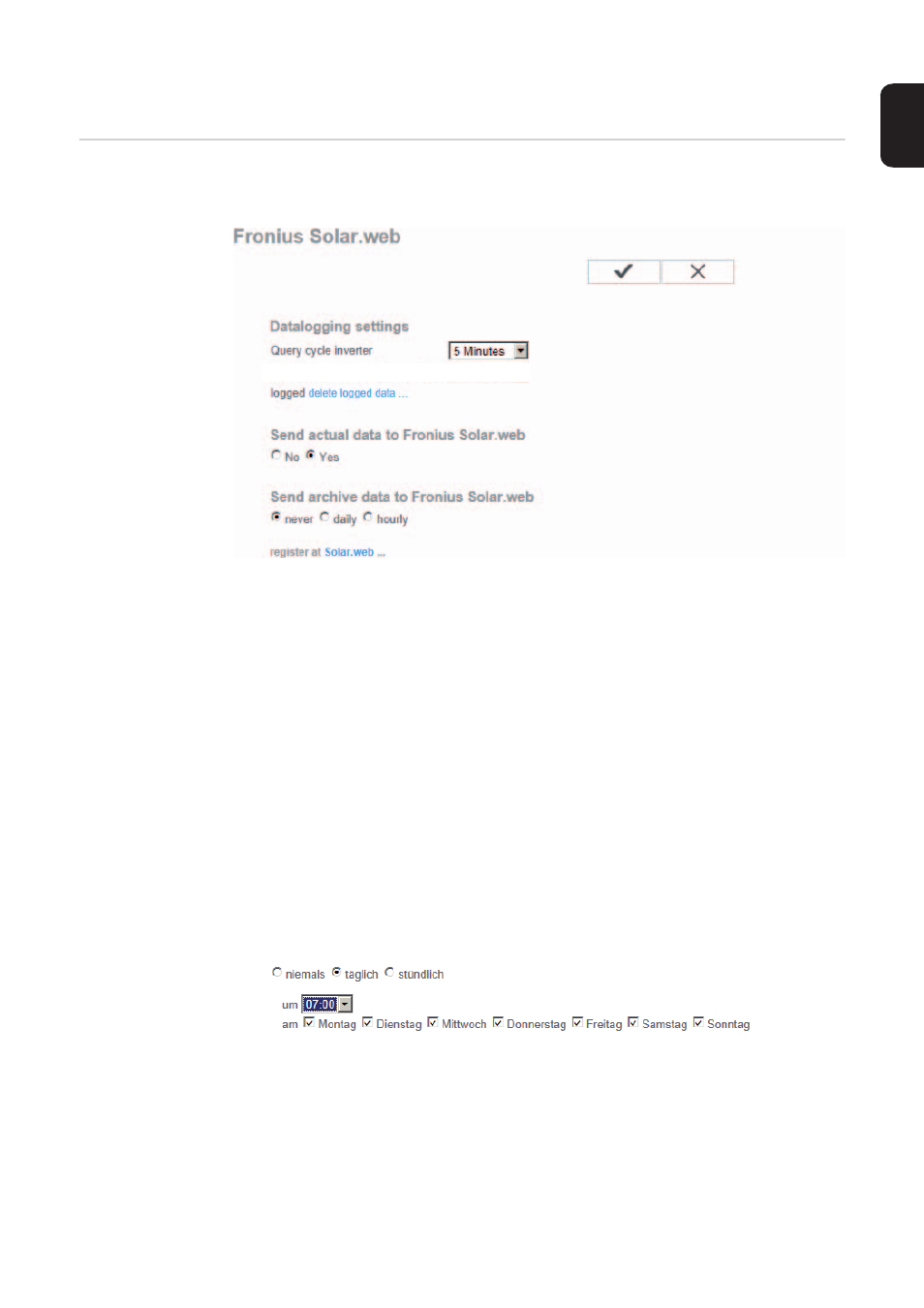
81
EN
Settings – Fronius Solar.web
Fronius So-
lar.web
You can use the Fronius Solar.web menu item to establish a direct connection between
Fronius system monitoring and Fronius Solar.web.
Datalogging settings
(1)
Select the query cycle for the inverter:
Data can be queried every 5 / 10 / 15 / 20 / 30 minutes.
(2)
“delete logged data” button
When you click the “delete logged data” button, a confirmation prompts appears to
check that you really do want to delete the logged data.
(3)
Here you can select whether archive data should be sent to Fronius Solar.web
Send archive data to Fronius Solar.web
(4)
never
(5)
daily
When you check this selection box, the associated setting options are displayed:
(6a)
Field for entering the time (hour)
(6b)
Fields for selecting the days of the week
(1)
(2)
(3)
(4)
(5)
(6)
(10)
(7)
(9)
(6)
(6a)
(6b)