Setting minimal setup, Figure 6-6 - setup screen – Gasboy Fuel Point PLUS Station User Manual
Page 53
Advertising
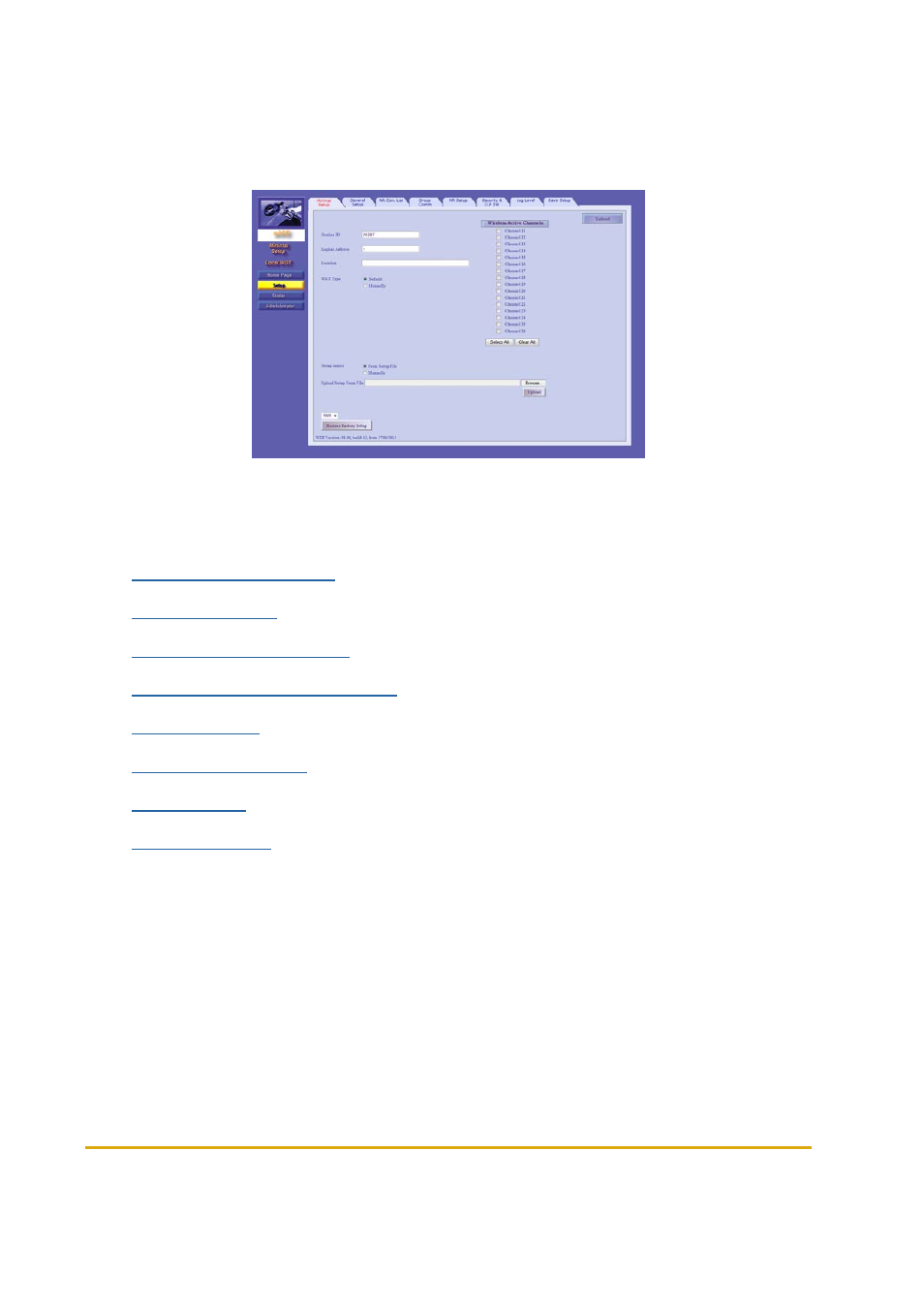
Fuel Point PLUS Station Equipment Manual
53
Click on
Master Wireless Gateway
button.
The Setup screen appears. (see
Figure 6-6 - Setup Screen
Master Wireless Gateway setup is performed by simply going through the following tabs:
6.5.4. Setting Group Communication
6.5.1. Setting Minimal Setup
This tab enables you to set the necessary parameters for establishing the Wireless Network. (See
Advertising
See also other documents in the category Gasboy Hardware:
- 216S (18 pages)
- Atlas Fuel Systems Site Prep Manual (42 pages)
- Atlas Technician Programming Quick Ref (2 pages)
- ATC M05819K00X Kits (28 pages)
- Atlas Fuel Systems Owner Manual (80 pages)
- Gilbarco Global Pumping Unit Operation Manual (42 pages)
- 26 (7 pages)
- Atlas Valve Replacement Kits (10 pages)
- Atlas Fuel Systems Installation Manual (100 pages)
- 9120K (8 pages)
- 9820K (6 pages)
- Atlas Single Std. Inlet Centering Kit (8 pages)
- 8800 Atlas (1 page)
- 9120K Series Service Manual (40 pages)
- 9800A Atlas (6 pages)
- 9800 Atlas (14 pages)
- 9800 Atlas (20 pages)
- M08400 (6 pages)
- 9100 Series (8 pages)
- 9820K Series Installation (62 pages)
- 9853K (8 pages)
- 9216KTW (36 pages)
- Recommended Spare Atlas (14 pages)
- DEF Atlas (28 pages)
- 9820K Series (12 pages)
- 9800Q (1 page)
- Q Series (3 pages)
- 8753E (2 pages)
- 9152AXTW2 (1 page)
- 8800E (2 pages)
- 8800E (1 page)
- 9820Q Series (1 page)
- Atlas Start-up (230 pages)
- 9800Q Front Load Vapor (2 pages)
- 215A (1 page)
- 9800A (4 pages)
- 9820A (1 page)
- 2600A (3 pages)
- 2600A (12 pages)
- 2600A (2 pages)
- 215A (2 pages)
- 9800Q Vapor (2 pages)
- 216A (31 pages)
- Lamp Kit (2 pages)
- 9120Q Pulser (1 page)