Figure 6-7 - minimal setup, Figure, Table 6-3 – Gasboy Fuel Point PLUS Station User Manual
Page 54
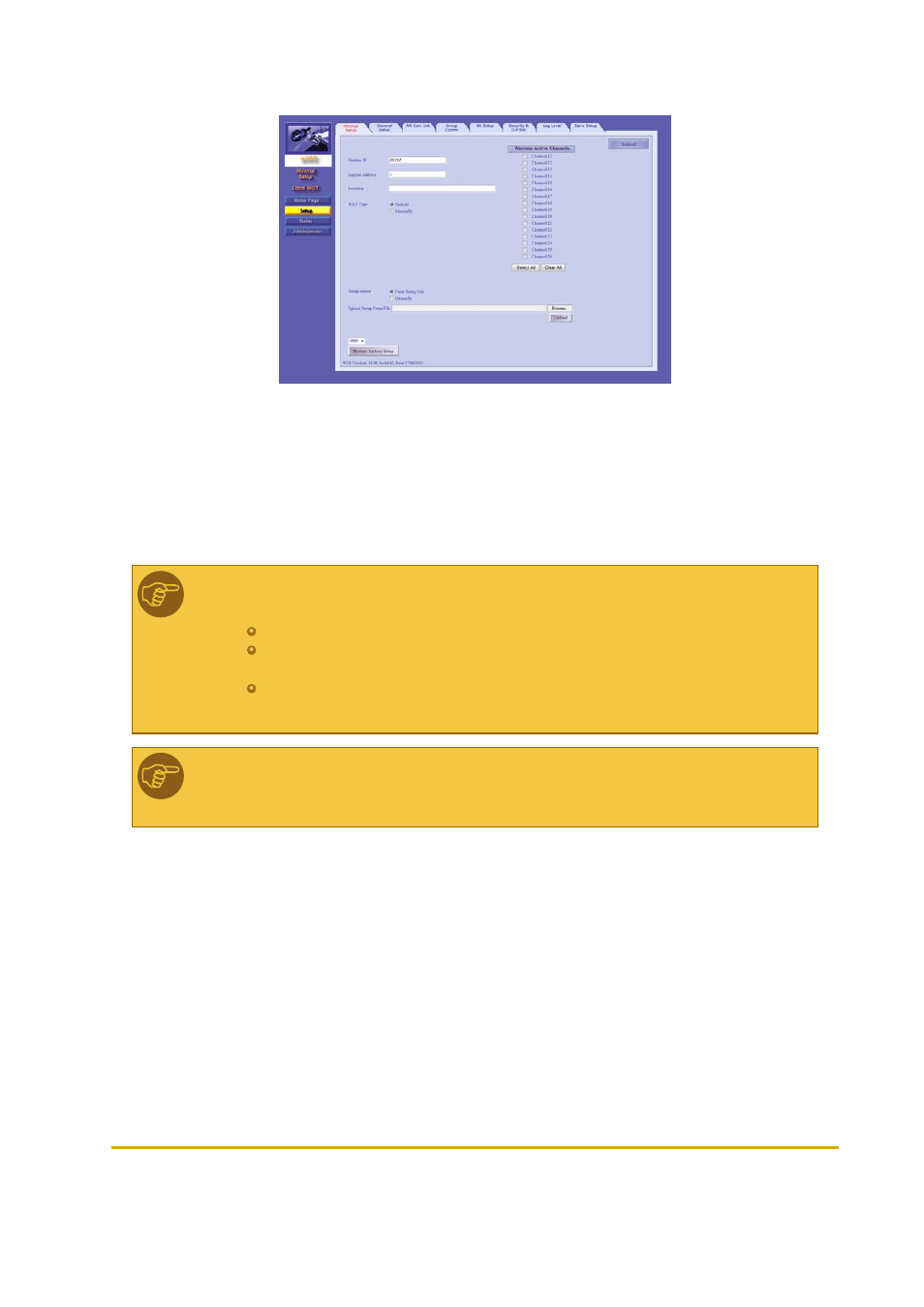
54
Fuel Point PLUS Station Equipment Manual
Figure 6-7 - Minimal Setup
1.
In the
Station ID
field, enter the ID number of the station. This code must be identical for all the
Wireless Gateway units in the station
2.
(Optional) In the
Location
field, enter a descriptive free-text to easily identify the unit
3.
In the
Wireless Active Channels
section, select two nonconsecutive channels
4.
Click
Submit
Notes:
Select the same channels for each Wireless Gateway unit in the station
If there is another station with Wireless Network in the proximity, make sure to
select different channels
Also verify that these frequencies do not cause interference to other equipment
in the station
Note: When setting up a unit for the first time, you must always click Submit before
continuing to the next tab. If not, the following message appears (see Figure 6-8):