Rebuilding tables, Figure 6-38 - administrator - setup download tab, Figure 6-38 – Gasboy Fuel Point PLUS Station User Manual
Page 84: Table 6-16
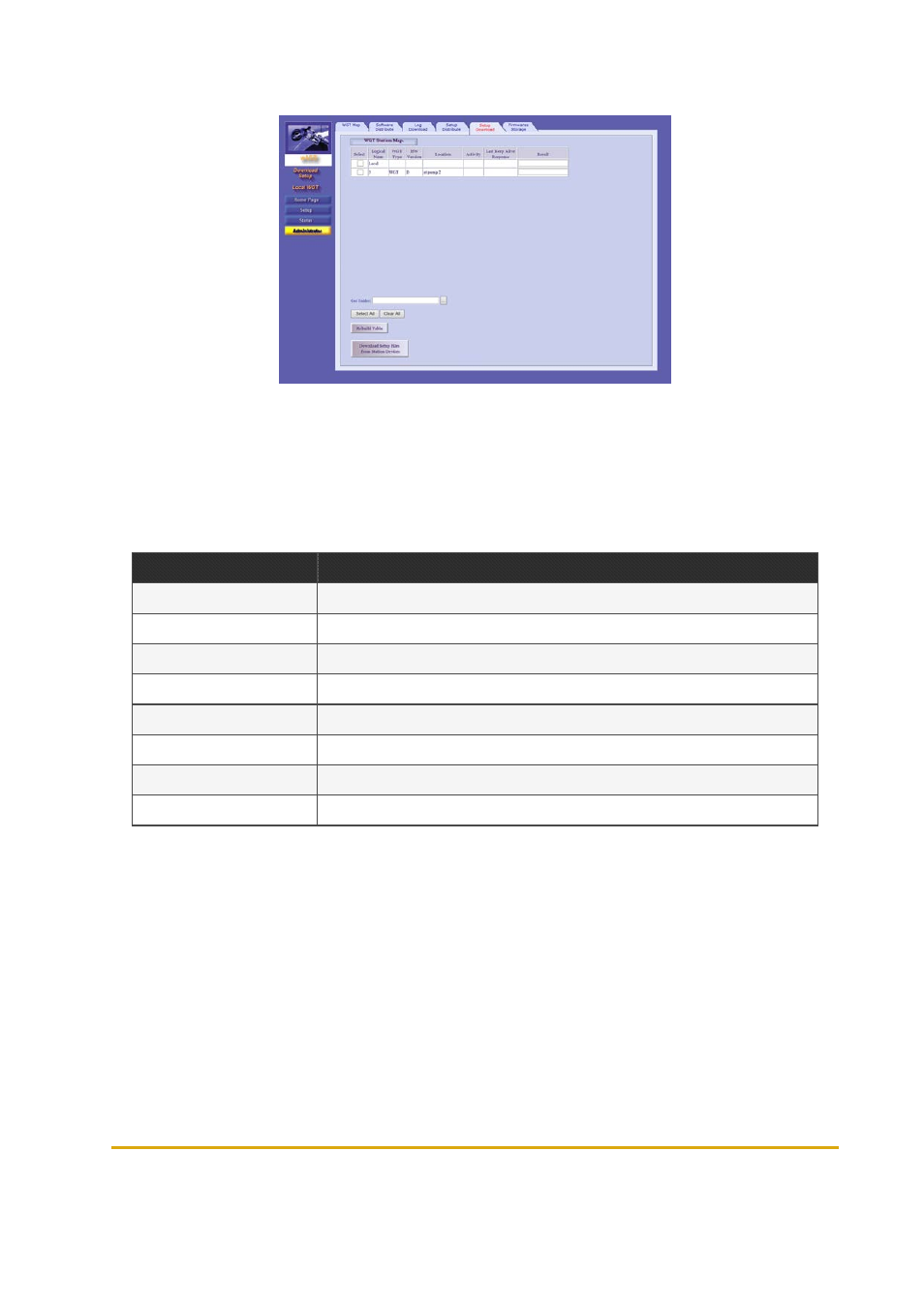
84
Fuel Point PLUS Station Equipment Manual
Figure 6-38 - Administrator - Setup Download Tab
1.
In the Select column, select the checkbox in the corresponding row or click
Select All
to select all
the unit
2.
Click on ellipsis button (...) next to the
Get Folder
field to select a destination folder
3.
Click
Download Setup Files From Station Devices
Column
Description
Select
Selects the unit
Logical Num
Unit's logical address
Wireless Gateway Type
Unit type: Master Wireless Gateway (Master Wireless Gateway) or Wireless Gateway
HW Version
Unit's hardware version
Location
Wireless Gateway's location
Activity
Date and time of last recorded activity
Last Keep Alive Response
Last Keep Alive check reply sent by the unit
Status
Download status: Completed or Error
Table 6-16 - Wireless Gateway Station Map Table Parameters
6.8.4.1. Rebuilding Tables
See