Figure 6-11 - wnr con list, Table 6-5 - wnr con list elements, Figure 6-11 – Gasboy Fuel Point PLUS Station User Manual
Page 58: Table 6-5
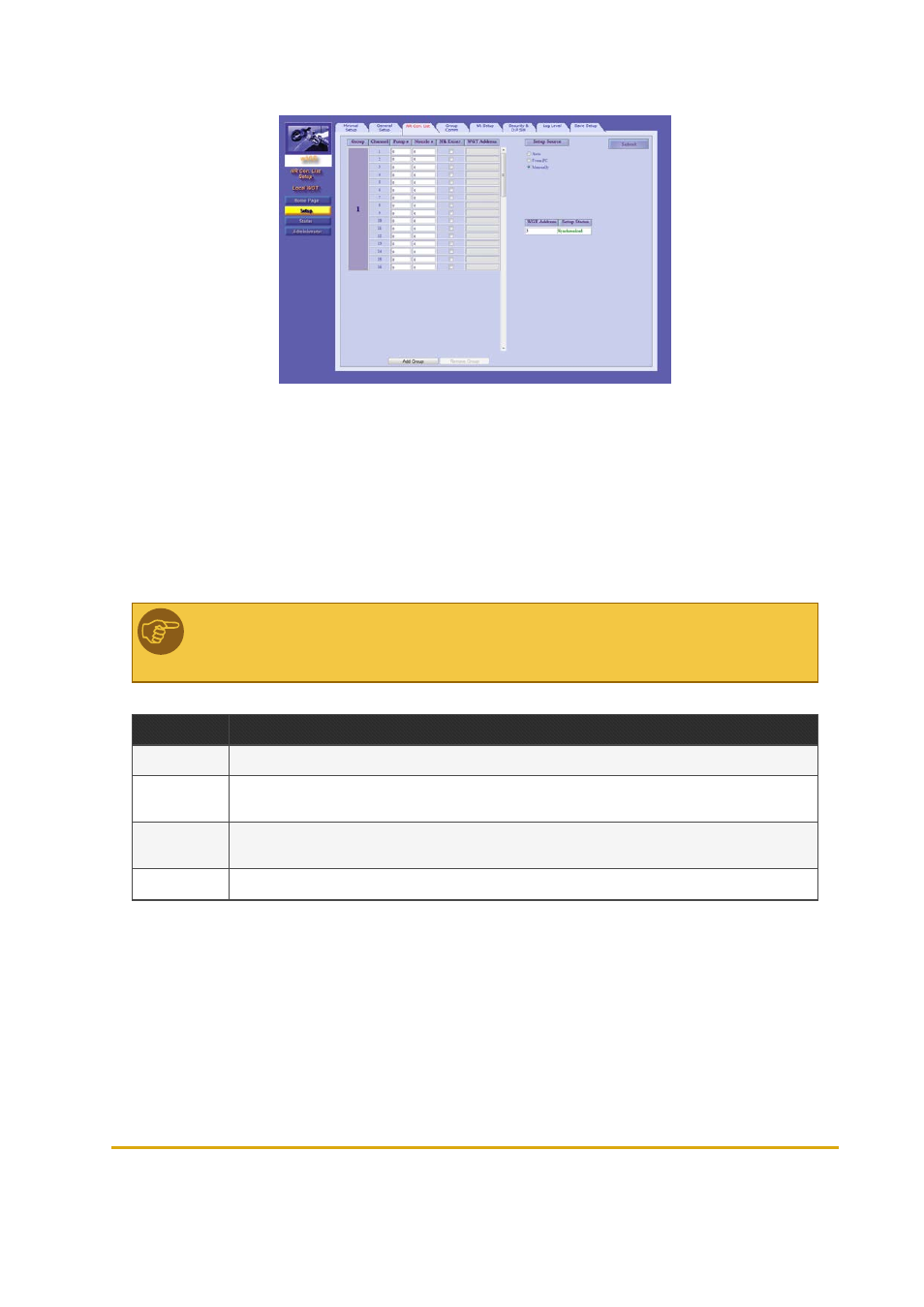
58
Fuel Point PLUS Station Equipment Manual
Figure 6-11 - WNR Con List
1.
In the
Pump#
field, enter the number of the pump to which the µWNR is associated
2.
In the
Nozzle#
field, Enter the number of the nozzle on which the µWNR is installed
3.
Select the
WNRExist?
checkbox
4.
In the
Wireless Gateway Address
field, enter the logical address of the Wireless Gateway to
which the µWNR is routed
5.
Repeat Steps 1-4 for each µWNR in the station
6.
Click
Submit
Note: Pump# and Nozzle# must mach the µWNR settings done while programming the
unit. See
Element
Description
Channel
Logical channel for communication with the controller
Pump #
Number of the pump to which the Wireless Nozzle Reader is associated. This number must match Wireless
Nozzle Reader settings
Nozzle #
Number of the nozzle on which the Wireless Nozzle Readeris installed. This number must match Wireless
Nozzle Reader settings
NR Exist?
Specifies whether the nozzle is equipped with a Wireless Nozzle Reader. This checkbox must be selected
Table 6-5 - WNR Con List Elements