Rebuilding tables, Table 6-13 - wireless gateway map table parameters – Gasboy Fuel Point PLUS Station User Manual
Page 78
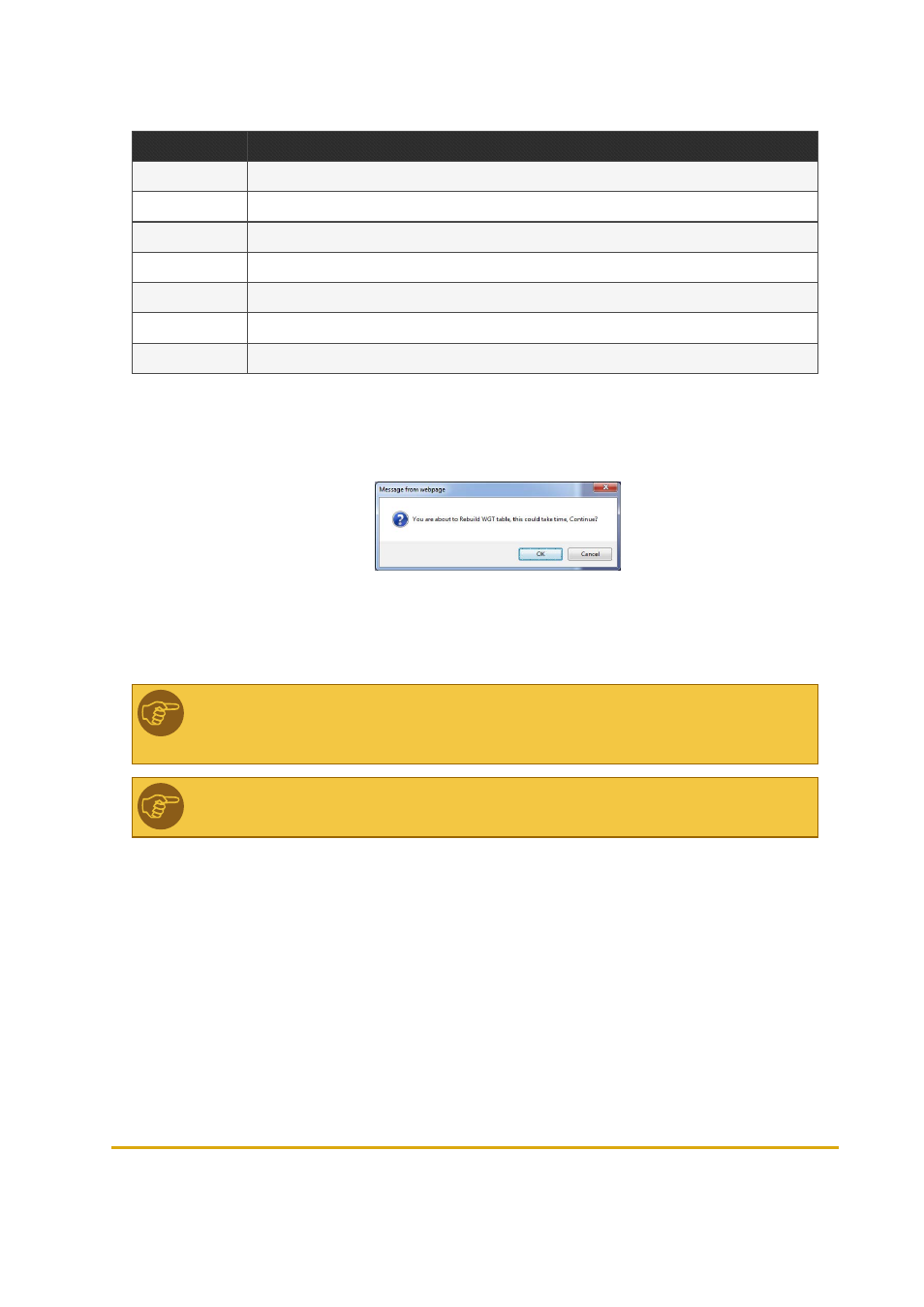
78
Fuel Point PLUS Station Equipment Manual
Parameter
Description
Select
Select this checkbox in the corresponding row to choose the Wireless Gateway unit
Logical Num
Unit's logical address
WGT Type
Wireless Gateway/Master Wireless Gateway
Location
Unit's location
Last Activity
Date and time of last recorded activity
Link Quality
Signal strength
Status
Unit status: Active/Inactive/Pending
Table 6-13 - Wireless Gateway Map Table Parameters
6.8.1.1. Rebuilding Tables
1.
First, clear the existing table: click
Select All
and then
Remove Selected
2.
Click
Rebuild Table
. A confirmation message appears (see
)
Figure 6-32 - Table Rebuilding Confirmation Message
3.
Click
OK
4.
Refresh the page, by clicking on the Wireless Gateway Map tab
Note: You can manually remove a Wireless Gateway from the table: select the unit and
then click Remove Selected.
Note: The network can't be rebuilt while a vehicle is refueling (see Figure 6-33).