Method 1 – data entry – Genee World ClassComm User Manual
Page 10
Advertising
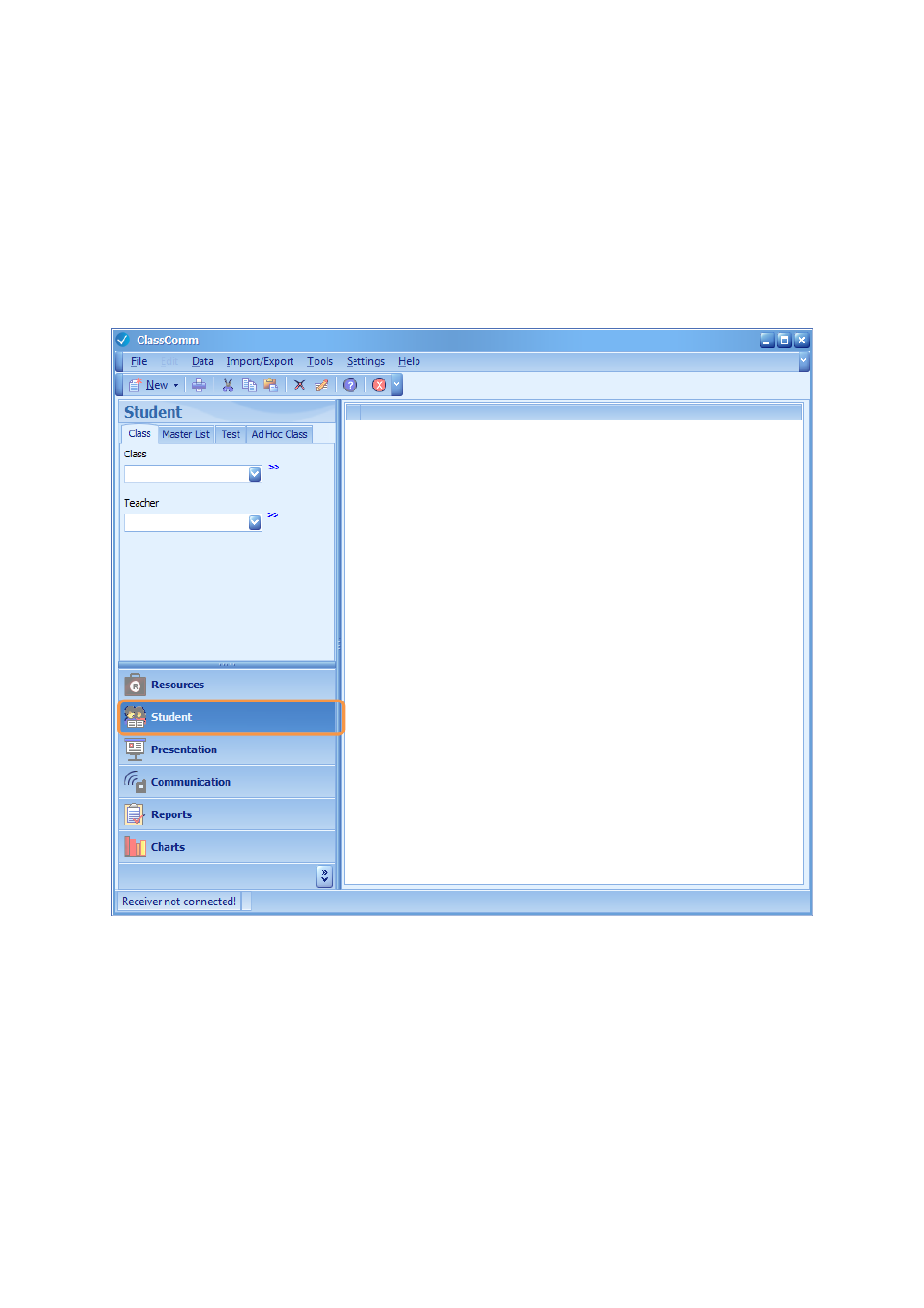
10
Phase 3 – Creating and Adding Teachers, Classes and Students
When running a presentation in ClassComm, the students must be added into the ClassComm
software before they can used with the “Existing Class” presentation This can be done either by data
entry or via import of a CSV or excel file.
Method 1 – Data Entry
1. Enter the STUDENT area of ClassComm. The following screen will appear:
2. Create a new teacher by clicking the
>>
symbol next to the teacher drop-down box. From
the pop-up menu, select Add Teacher.
Advertising