Genee World ClassComm User Manual
Page 33
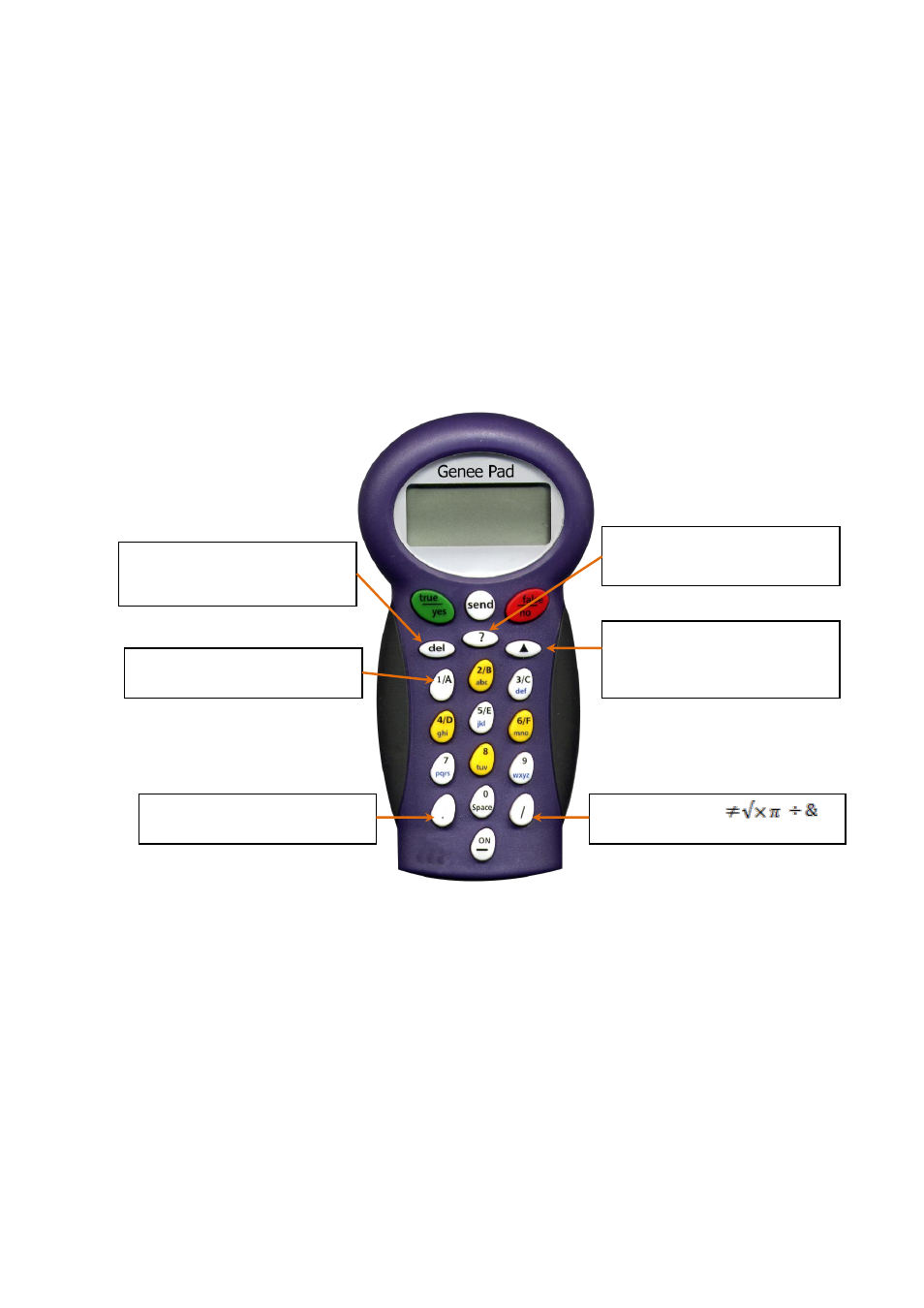
33
Numeric - Requires the Send button to be pressed after entering the answer as more than 1
keystroke may make up the answer.
Likert Scale – Single key press will send the response as the answer will be a single number/letter.
Send key press not required. However, if Text(essay) option is selected under Likert Scale, then
handset will be in text mode and send key press will be required after answer is input.
E-Vote – Only Yes, No or Abstain (send key on older handsets will send the abstain response).
Text – Will require the Send key to be pressed after entering the answer. Note that when in Text
mode the following keys carry additional functionality/symbols:
Embed Instant Feedback Charts
It is possible to embed the results and/or charts for each slide/question during a presentation. To do
this a chart object must be added to the slide before running the presentation using the PowerPoint
Plug-in. Here are the steps to follow.
-
Open the PowerPoint activity and select the “ADD CHART” option from the slide mapper.
-
Position the chart container on the slide as required. This can be re-positioned and re-sized
after the presentation has been completed and saved. Do this for all slides in the
presentation to which you may wish to embed charts and/or results. Save the Presentation.
/ key
+ - * / = < >
. key
@ ( ) [ ] { } £ $ € α #
1/A key
. , ; 1 : ‘ “ ? ! \ _ |
Delta key
Toggle
Uppercase/Lowercase
? key
Clear screen – works in
all question modes
del key
Clear individual
characters