Text and drop within classcomm – Genee World ClassComm User Manual
Page 66
Advertising
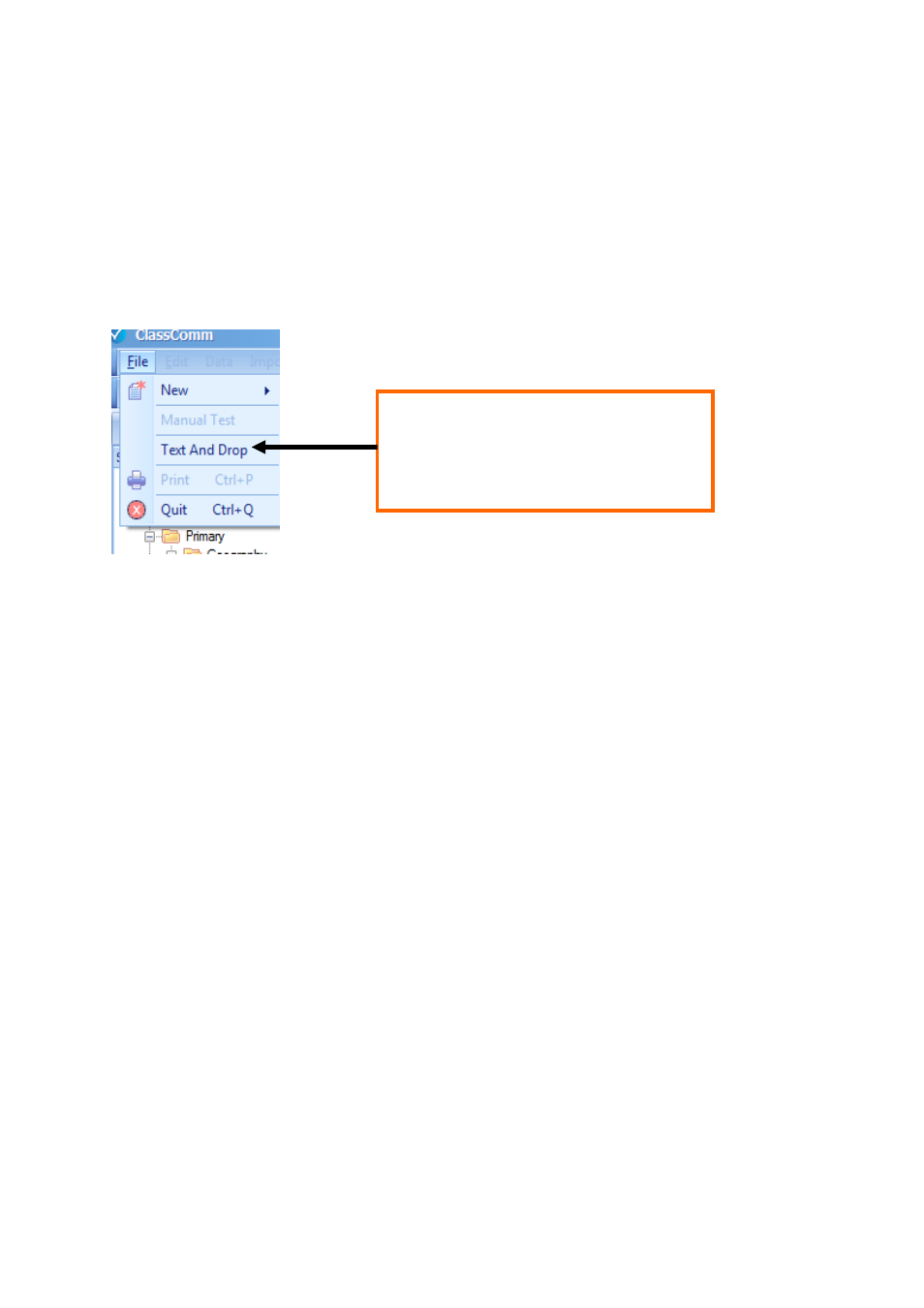
66
Text and Drop within ClassComm
The Text and Drop feature allows for participants to text in responses that can then be dragged and
dropped by the presenter onto an image or canvas area. Image capture from a video source,
annotation tools and spontaneous question features are available to allow for the creation of truly
interactive lessons. [Text and Drop feature compatible with 3g hardware or above]
Step 1.1 – To open the Text and Drop
application interface within ClassComm, go
to File > Text and Drop.
Advertising