Genee World ClassComm User Manual
Page 72
Advertising
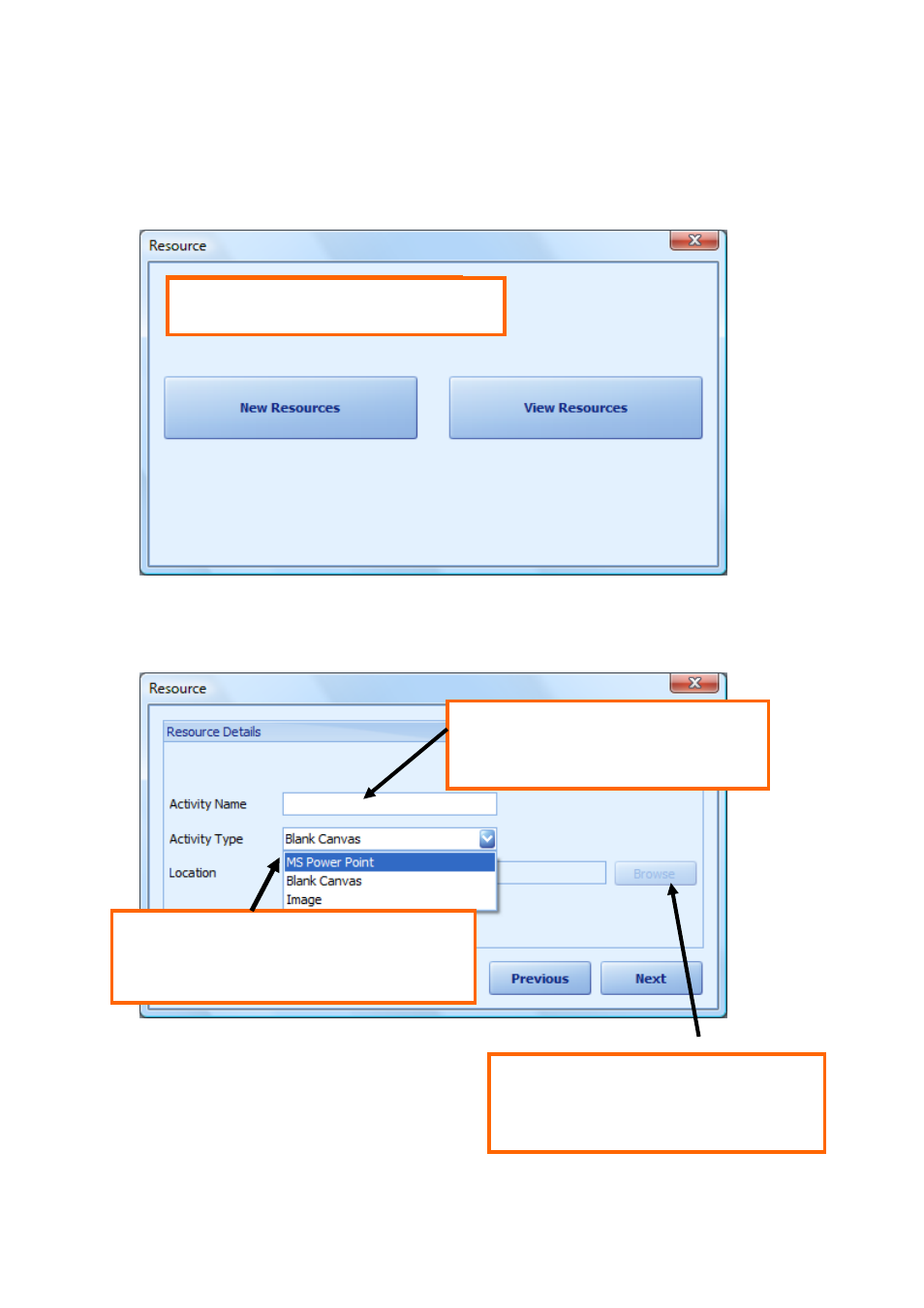
- 72 -
3.0 ADD A POWERPOINT FILE
Step 3.2 – Enter the Activity Name or
leave blank to use the PowerPoint file
name.
Step 3.3 – Select the Activity Type. In this
example, a PowerPoint presentation will be
added.
Step 3.4 – Click Browse to locate the
PowerPoint file you wish to add and then
press the Next button.
Step 3.1 – Select New Resources
button.
Step 3.1 – Select the New Resources button.
Advertising