Genee World ClassComm User Manual
Page 80
Advertising
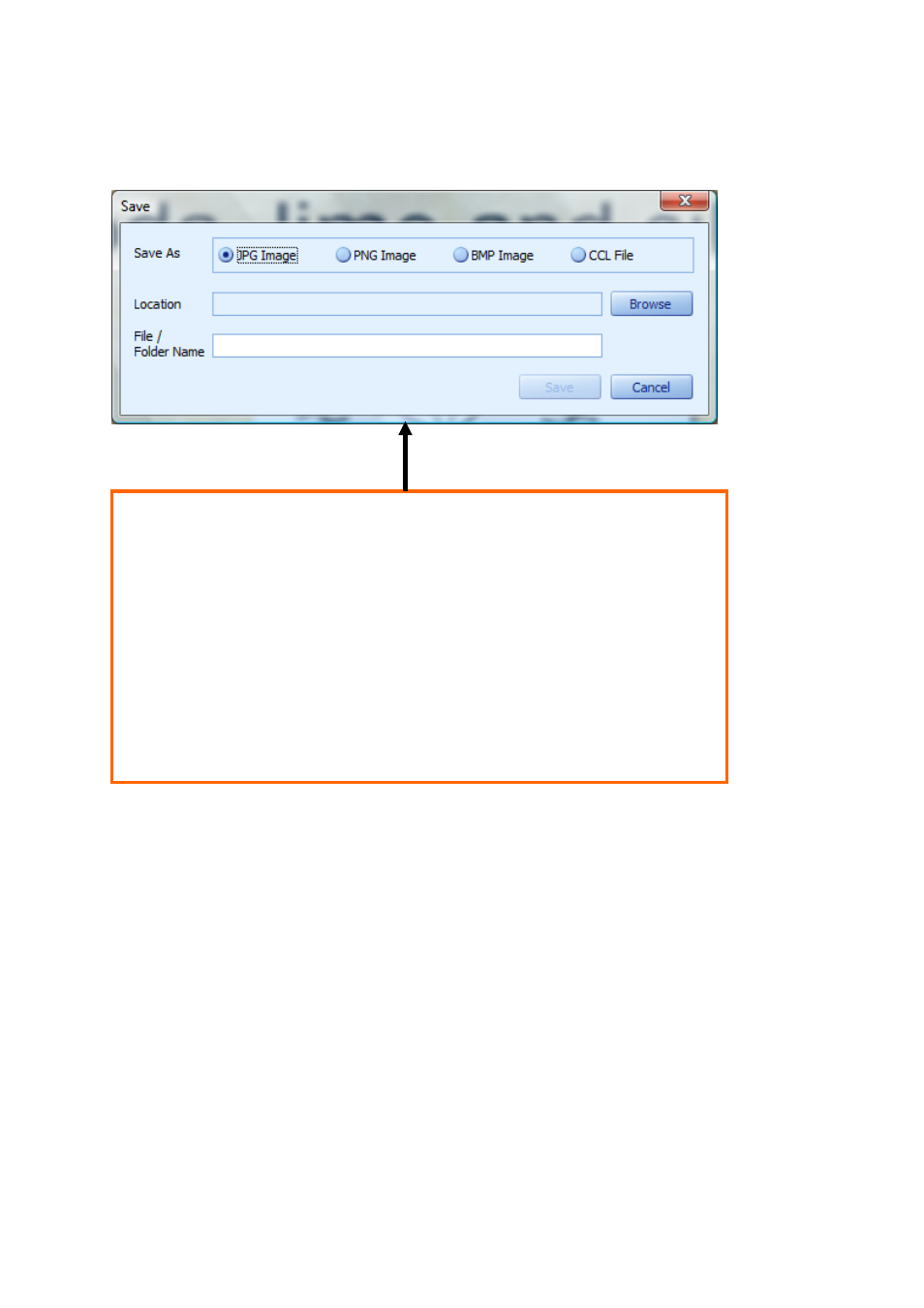
80
7.0 SAVE OPTIONS
Step 7.1 – Clicking on the “Save” button within Text and Drop, brings up the above
window. The Text and Drop session can be saved as Image files (jpg, png or bmp) or
as a CCL file. A CCL file will retain the text objects for re-use.
Note that when saving as jpg, png or bmp, the image files will be saved into a single
folder as selected in the Location and File/Folder name option boxes in the window
above.
The CCL file will be saved as single, independent file that can be re-opened within
Text and Drop using the “View Resources” option. Once re-opened, the text objects
will be active. In image files, the text objects will be fixed.
Advertising