Custom tests, 2 mapping a custom test – Genee World ClassComm User Manual
Page 47
Advertising
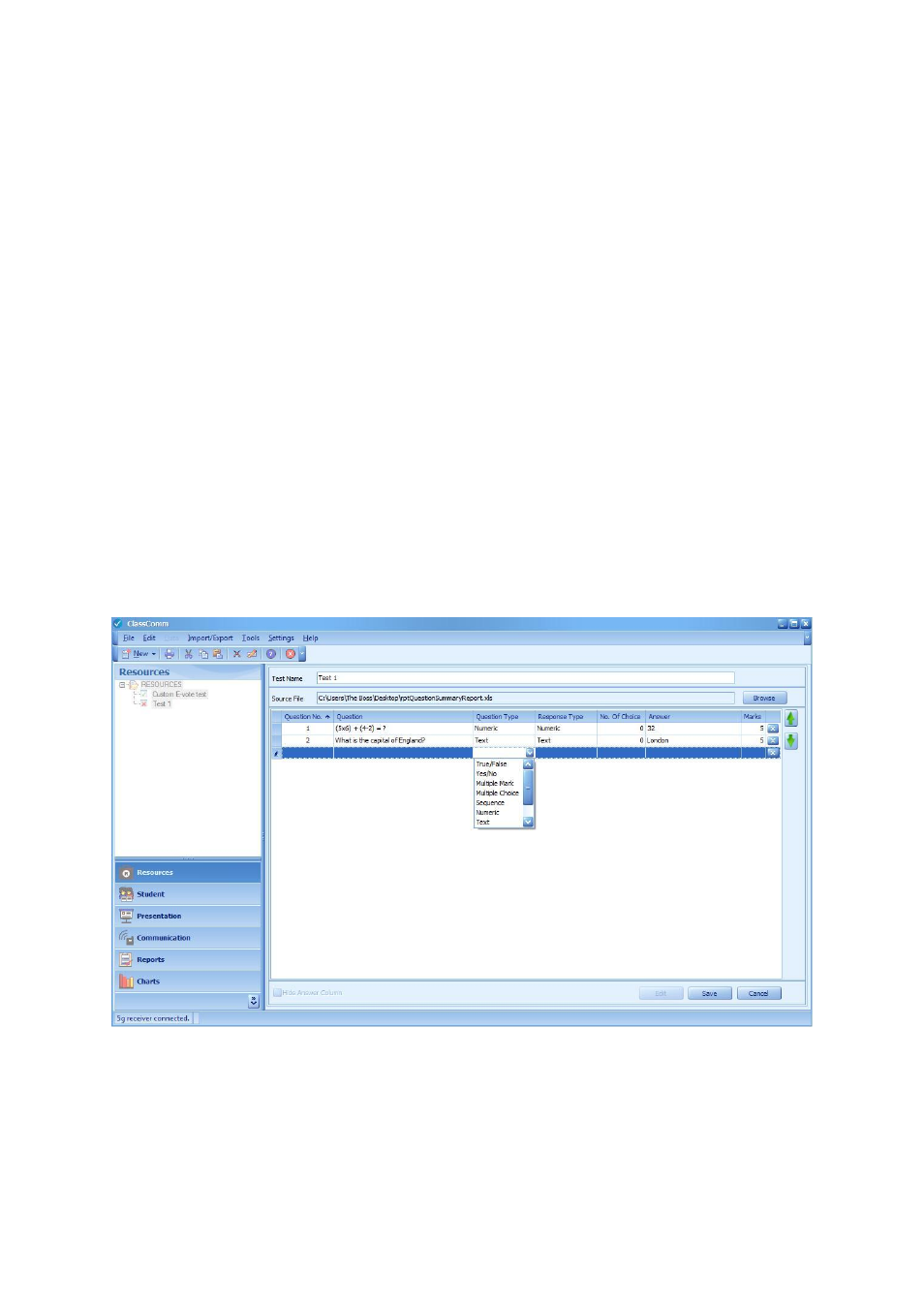
47
Custom Tests
Custom Tests are a powerful feature that allows users to work with ANY file. The process involves
creating a mapping file within ClassComm. This file can then be presented over any desktop
application, file, web page and so on.
1.1 Create a Custom Test
Go to
File > New > New Activity > Custom Test
.
Enter a Test Name.
Browse to the Source File (optional step).
Map the Test (See 1.2. Mapping a Custom Test below)
Click the
Save
button
1.2 Mapping a Custom Test
The mapping of a custom test uses the same principle as mapping a PowerPoint resource within the
Map Activity window (see pages 6-8)
Advertising