Genee World ClassComm User Manual
Page 43
Advertising
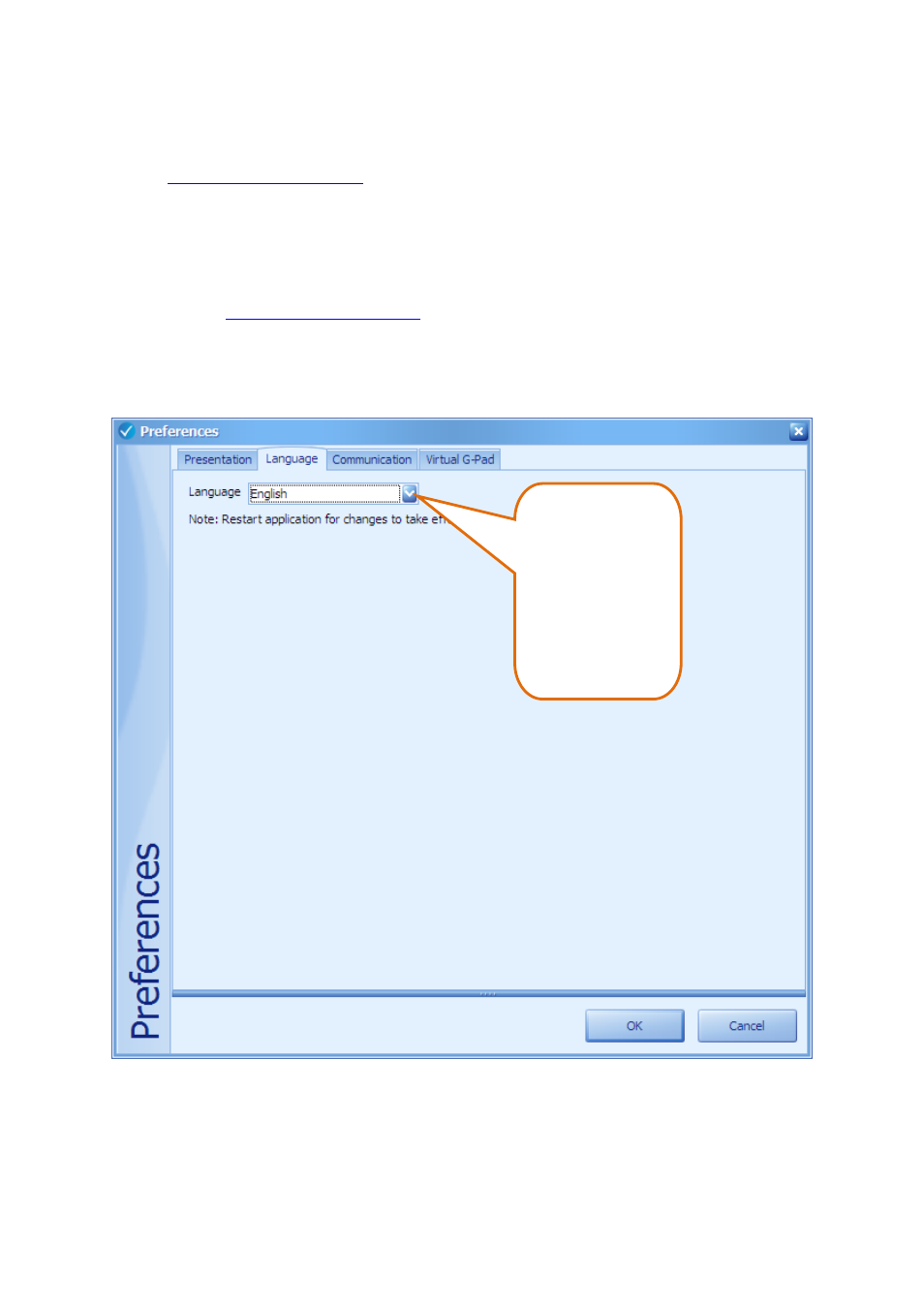
43
7.
The E-vote type compatible handset option should be checked if your handsets state “Yes”
“No” and “abs” on the true, false and send buttons respectively. Contact
if you require further information.
8.
The Present Questions in Random order option will change the sequence of the presented
questions each time the presentation is run.
9.
Check the Use Virtual G-Pads option if you purchased this system for use ClassComm.
Contact
if you require further information.
Application preferences – Languages:
Select the
ClassComm
interface language
and restart the
application for the
changes to take
effect.
Advertising