Genee World ClassComm User Manual
Page 57
Advertising
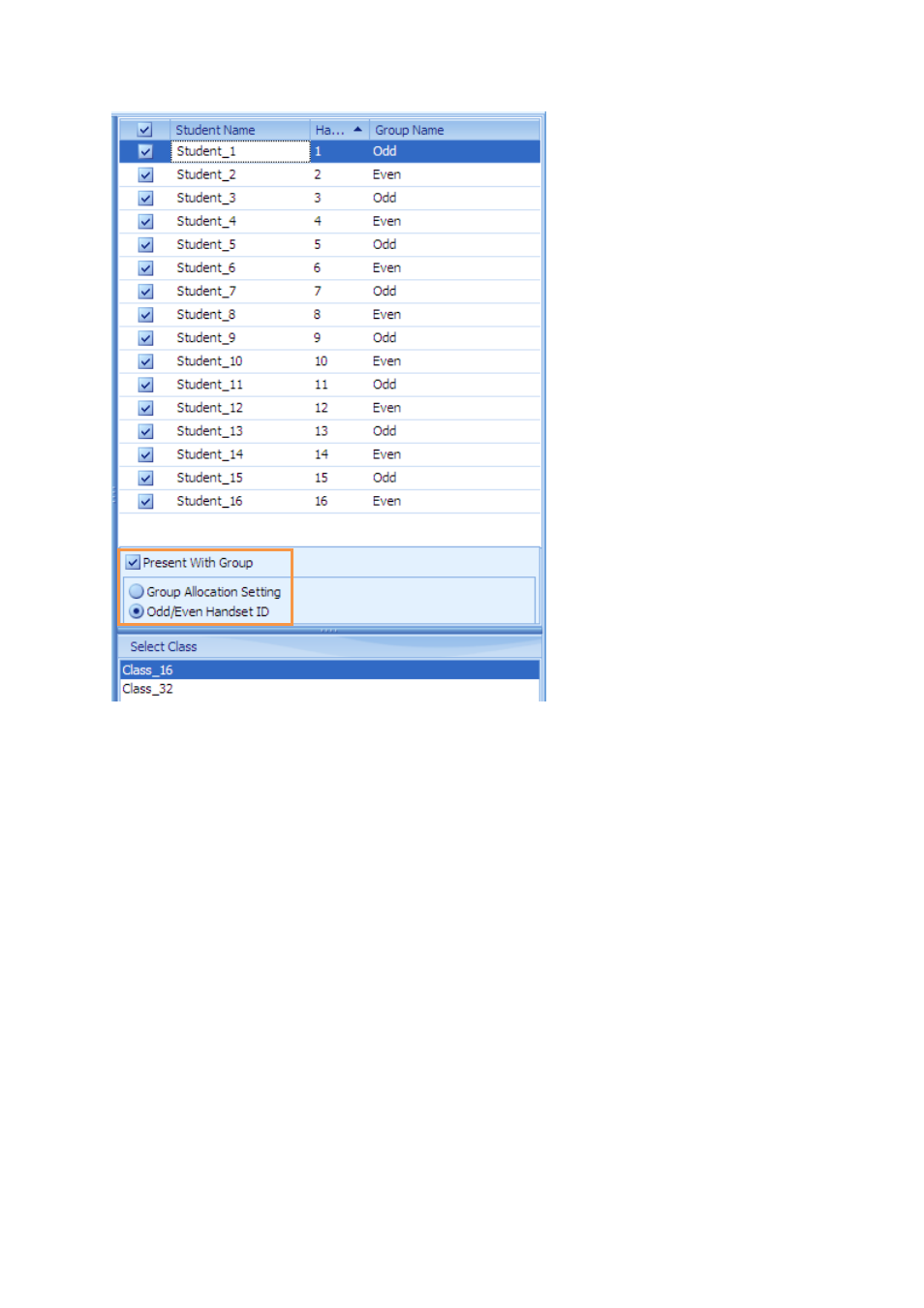
57
[Odd/Even instant groups – Checking the ODD/EVEN GROUP button will overwrite any groups
currently allocated to the selected class and use the handset ID’s to create 2 groups based upon
odd/even handset numbers]
Once group settings have been successfully applied, the instant charts available after each question
during an activity/presentation will have a group view option (available for Grid Views and Ranking
options only). Use this to toggle between current group status and individual participant status:
Advertising