Genee World ClassComm User Manual
Page 89
Advertising
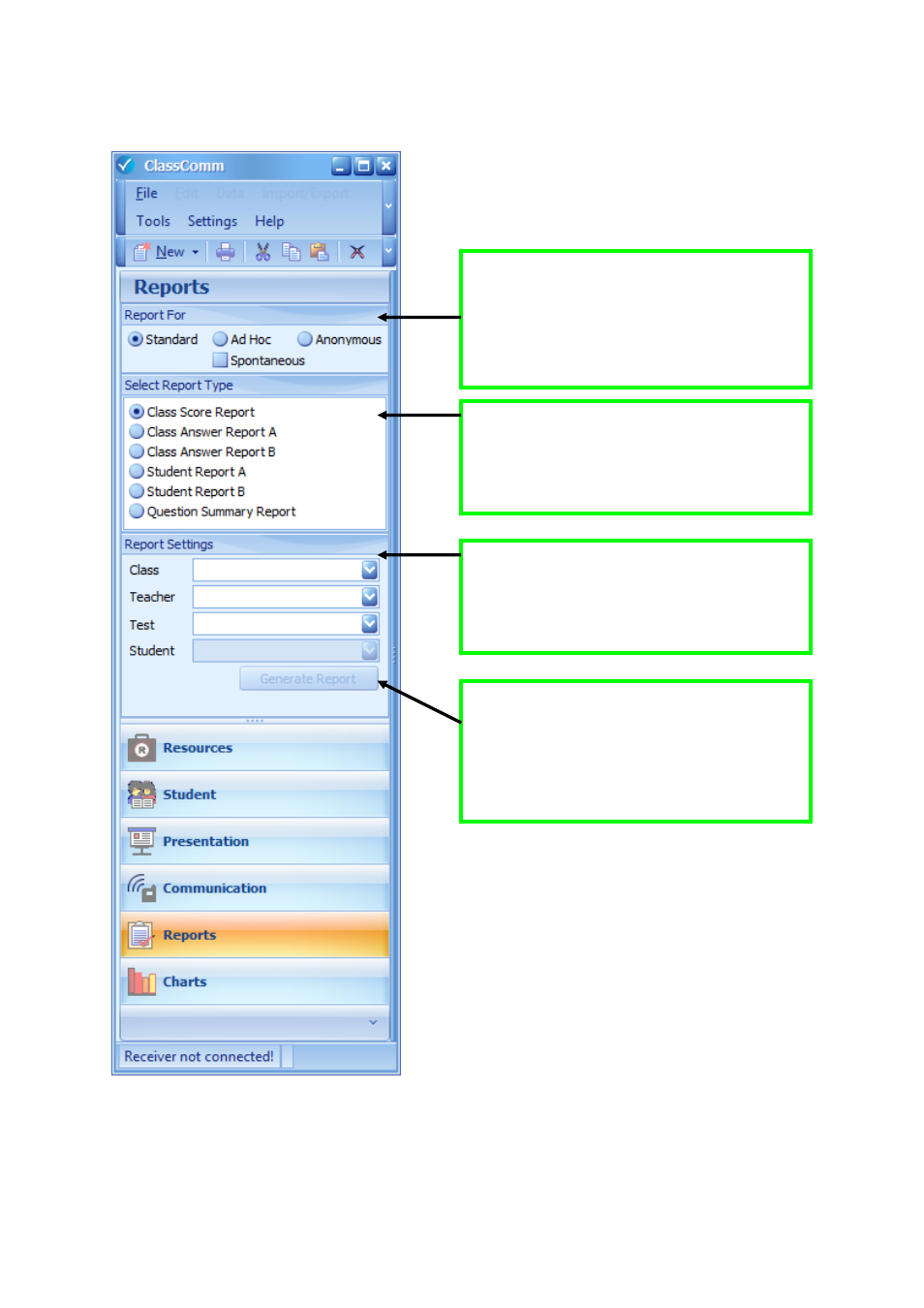
89
4 – Viewing PL Test Reports
1
–Select the Class type that was used to
complete the PL Test – Standard or Ad-Hoc
classes are the two class types that can be
used with the PL Test feature.
1
–Select the Class type that was used to
complete the PL Test – Standard or Ad-Hoc
classes are the two class types that can be
used with the PL Test feature.
2
–Select the Report Type to view from the 6
available formats.
3
–Select the Report Settings – Select the
Class, Teacher and PL Test. Note that all PL
Tests are pre-fixed with “PL”
4
–Finally, click the Generate Report button.
The report will appear in the right-hand pane.
Repeat the steps above to view any other
Report Type.
Advertising