Genee World ClassComm User Manual
Page 55
Advertising
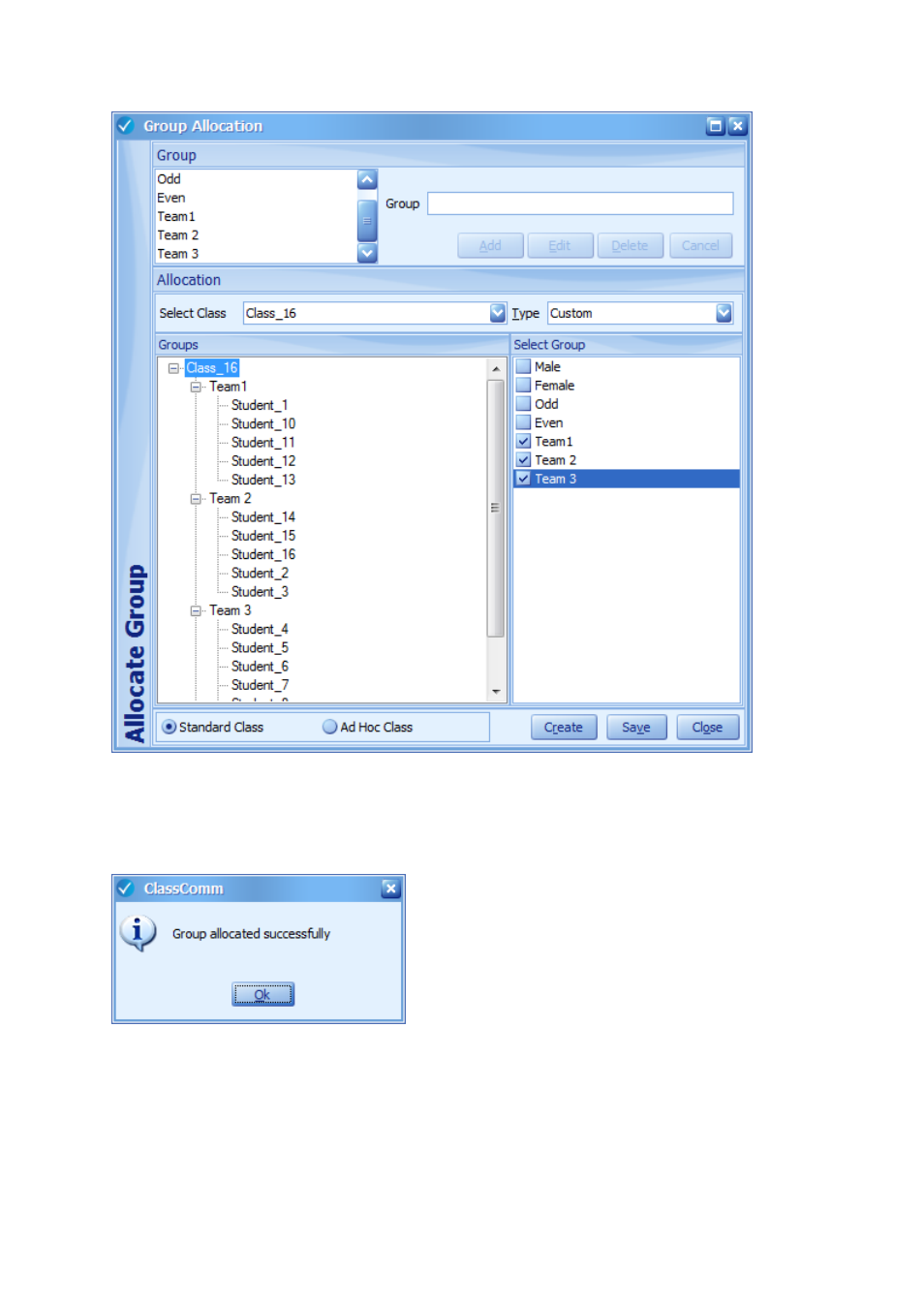
55
[Group Allocation Window –Click on the “+” symbol next to each team to view the team members.
Individuals can be re-arranged by drag and drop method as required.]
[Group Allocated Successfully message – Once groups have been created as required, clicking on
the SAVE button will show the message above. Click CLOSE to exit out of the group allocation
window.]
Advertising