Classcomm application preferences – Genee World ClassComm User Manual
Page 41
Advertising
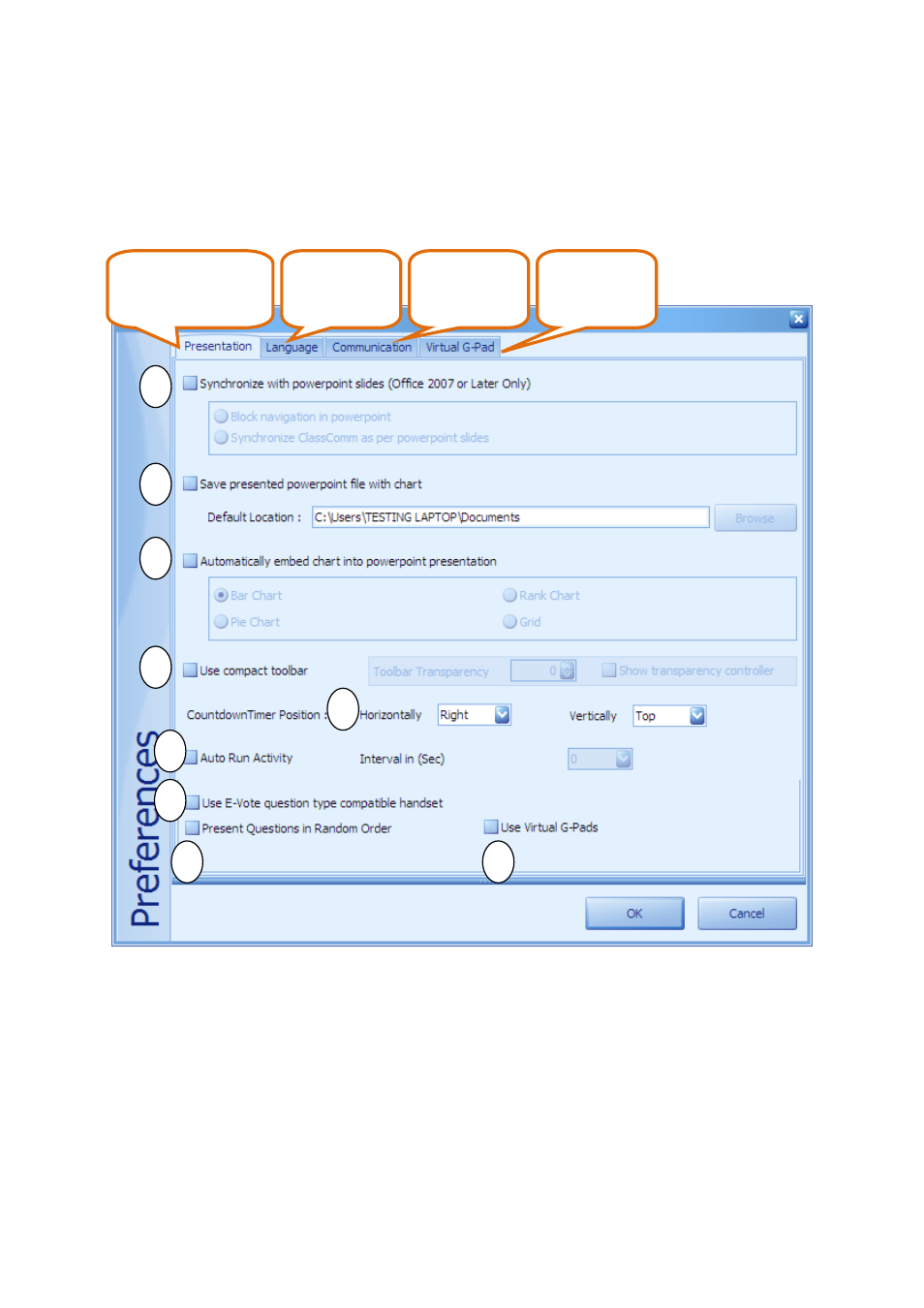
41
ClassComm Application Preferences
The Application preferences allow for the customisation of many powerful features and settings
within ClassComm. To open the preferences window, go to Settings > Application Preferences. The
following window will open:
Presentation options
can be set from this
tab.
Language
Selection
Multiple
Receiver Setup
Options
Virtual G-Pad
Summary
Charts options
1
2
4
3
5
6
7
8
9
Advertising