Genee World ClassComm User Manual
Page 31
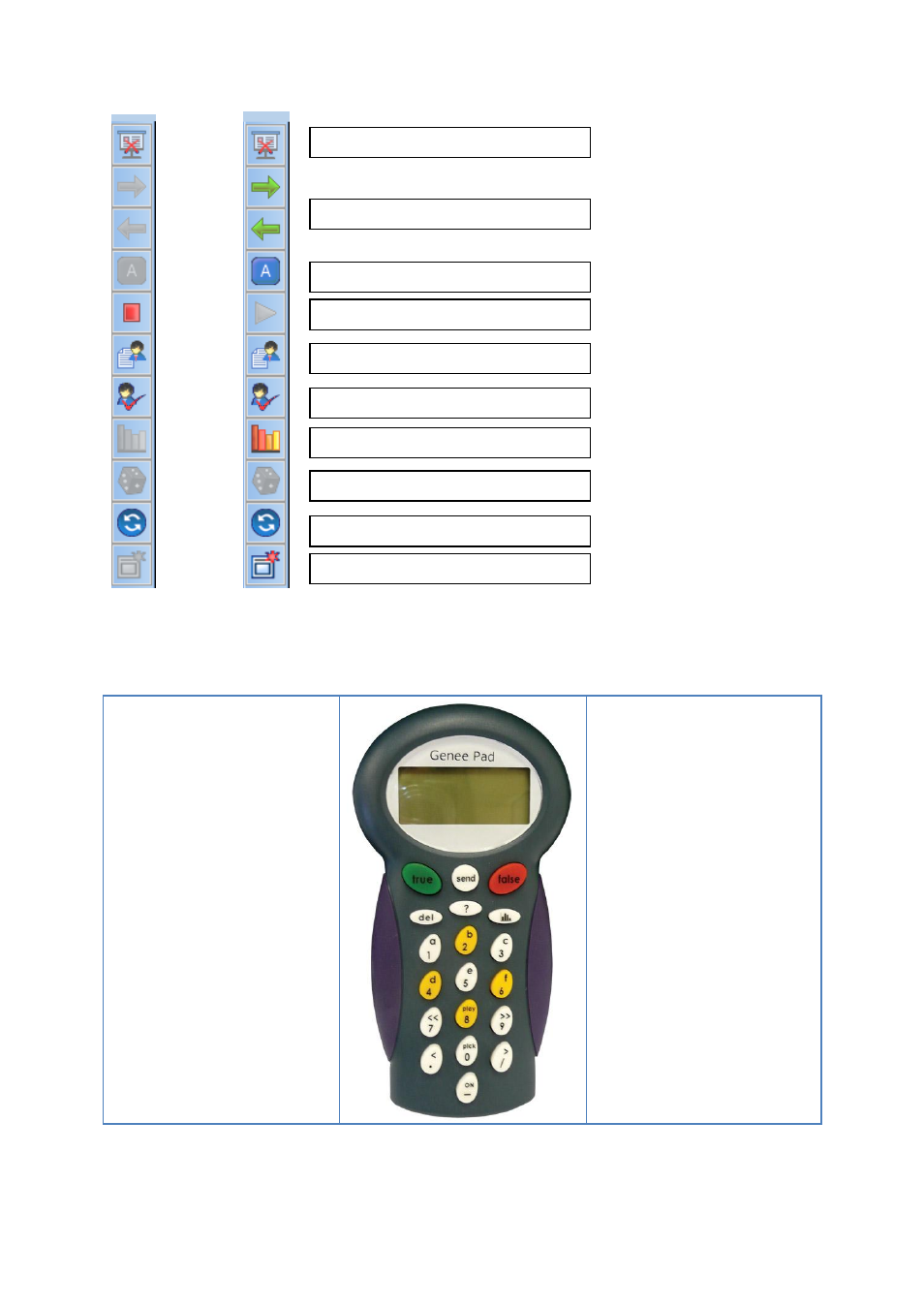
31
The teacher handset contains all the functionality of the Presentation toolbar barring adding a new
spontaneous question. Here is a listing of the teacher handset (Genee Pad in this example)
functionality and its associated key.
True – Start recording of
handset responses
False – Stop Recording of
handset responses
Del – End Presentation
? – Show/Hide Answer
Bar Chart – Show Results
charts
1, 2, and 3 – decrease
opacity/full opacity/increase
opacity of the Response Bar
4 – Show/hide the
Presentation Toolbar
5 -Toggle Response Bar Format
between standard cell view
and percentage bar view.
6 – Replay the question
7 and 9 – Navigate Slides
8 – Play Game
. And / - Navigate the Chart
views
0 – Pick Functionality
PICK STUDENT
VIEW RESULTS SUMMARY CHARTS
REPLAY QUESTION
VIEW GAME IF SELECTED
VIEW REGISTER
START/STOP TAKING RESPONSES
SHOW/HIDE ANSWERS
NAVIGATE SLIDES
END PRESENTATION
INSERT NEW SPONTANEOUS QUESTION