Genee World ClassComm User Manual
Page 13
Advertising
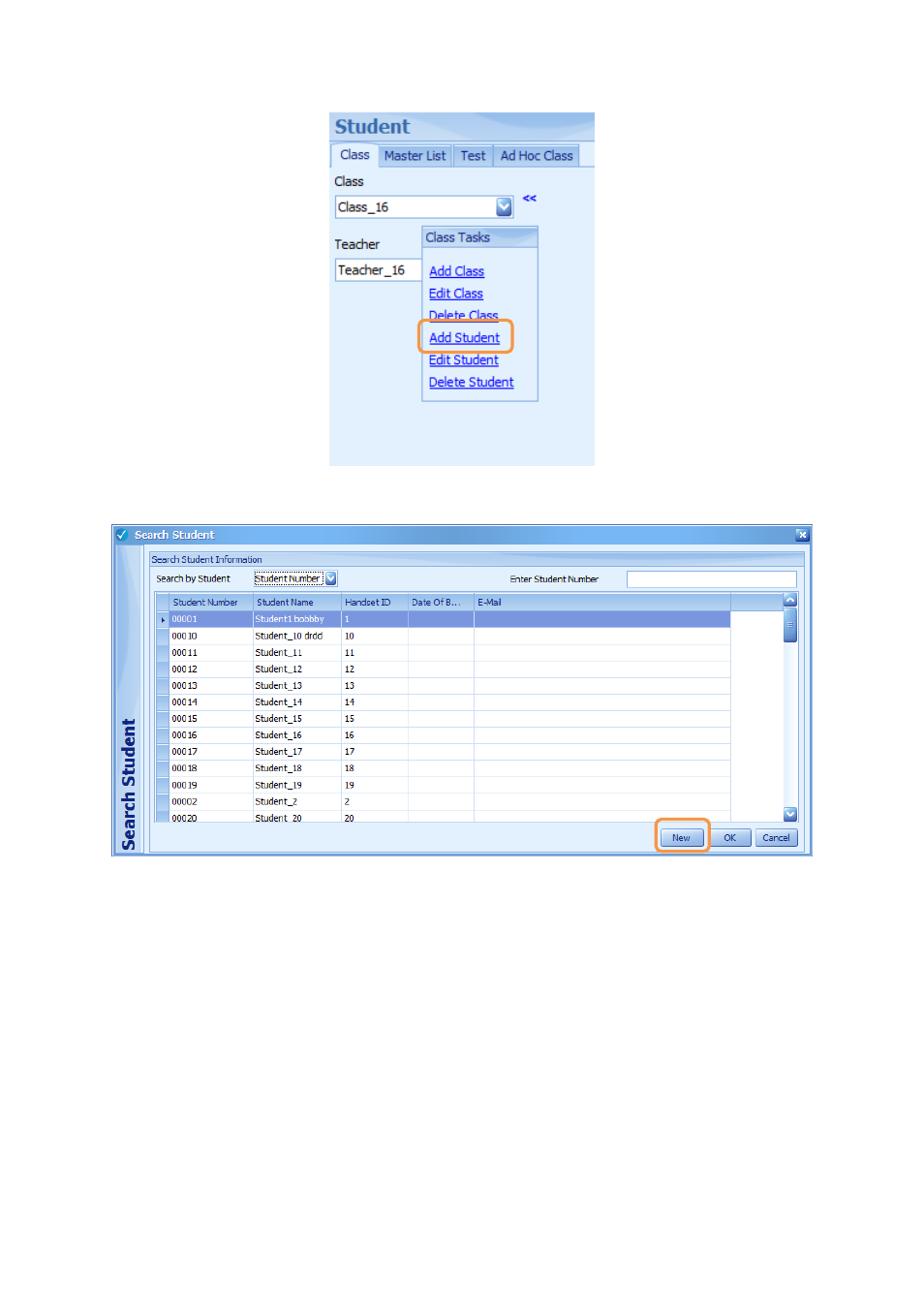
13
7. From the Search Student window that appears, click the NEW button.
8. Enter the new student details in the Add Student Details window that appears. The only
other mandatory fields are forename and Handset ID (for use with “Existing Class”
presentation mode). Press SAVE and then ADD to enter further new students to the class.
Once all student details have been entered and saved, press CLOSE.
Advertising