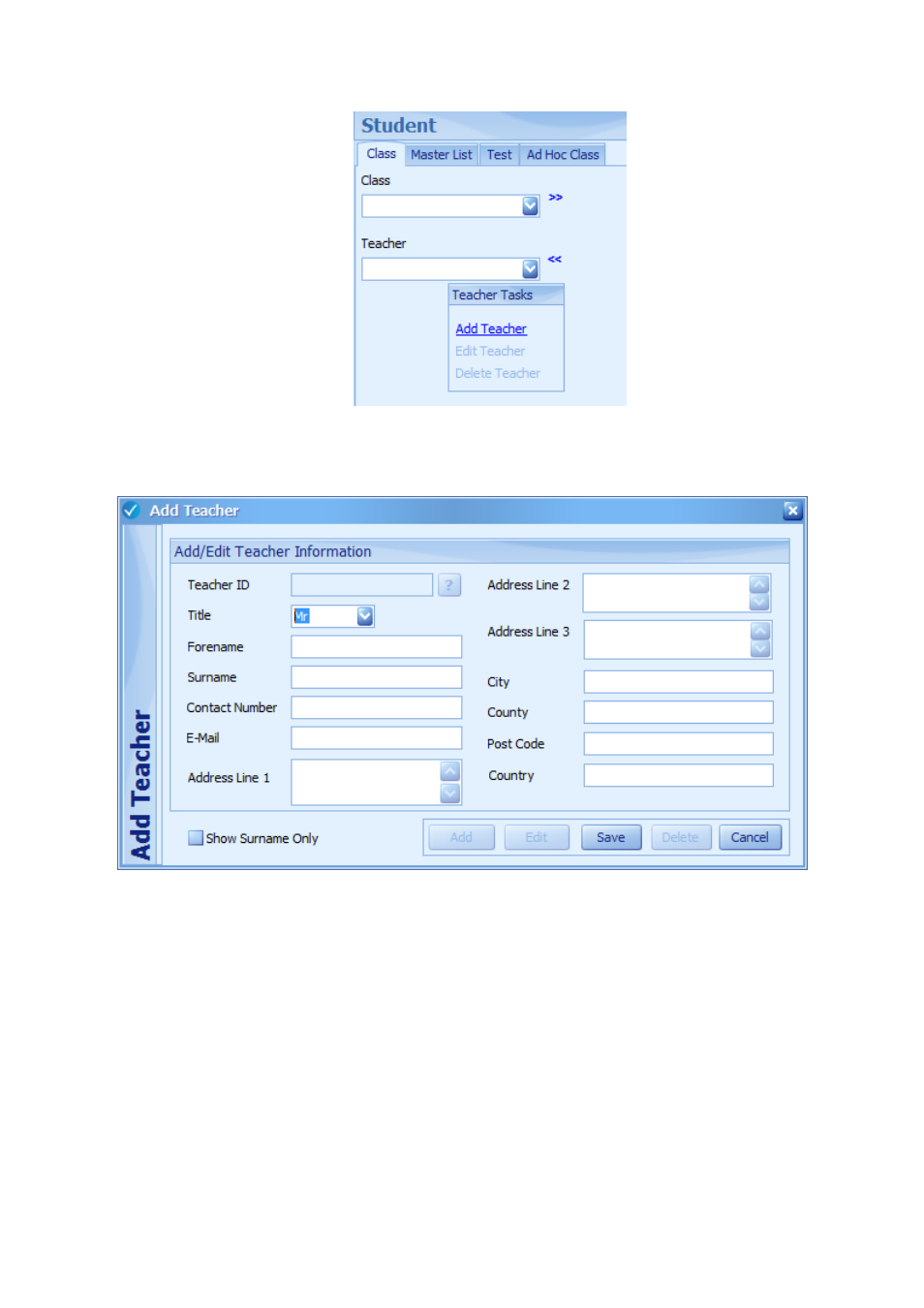
11
3. Enter the new teacher details and press the SAVE button. At this point, the Cancel button
will change to a CLOSE button which will exit out of the Add Teacher window.
4. Create a new Class by clicking on the >> next to the Class drop-down box and select Add
Class.