Power supply display -3, Operation, Power supply display – Hypertherm HD4070 Rev.8 User Manual
Page 113
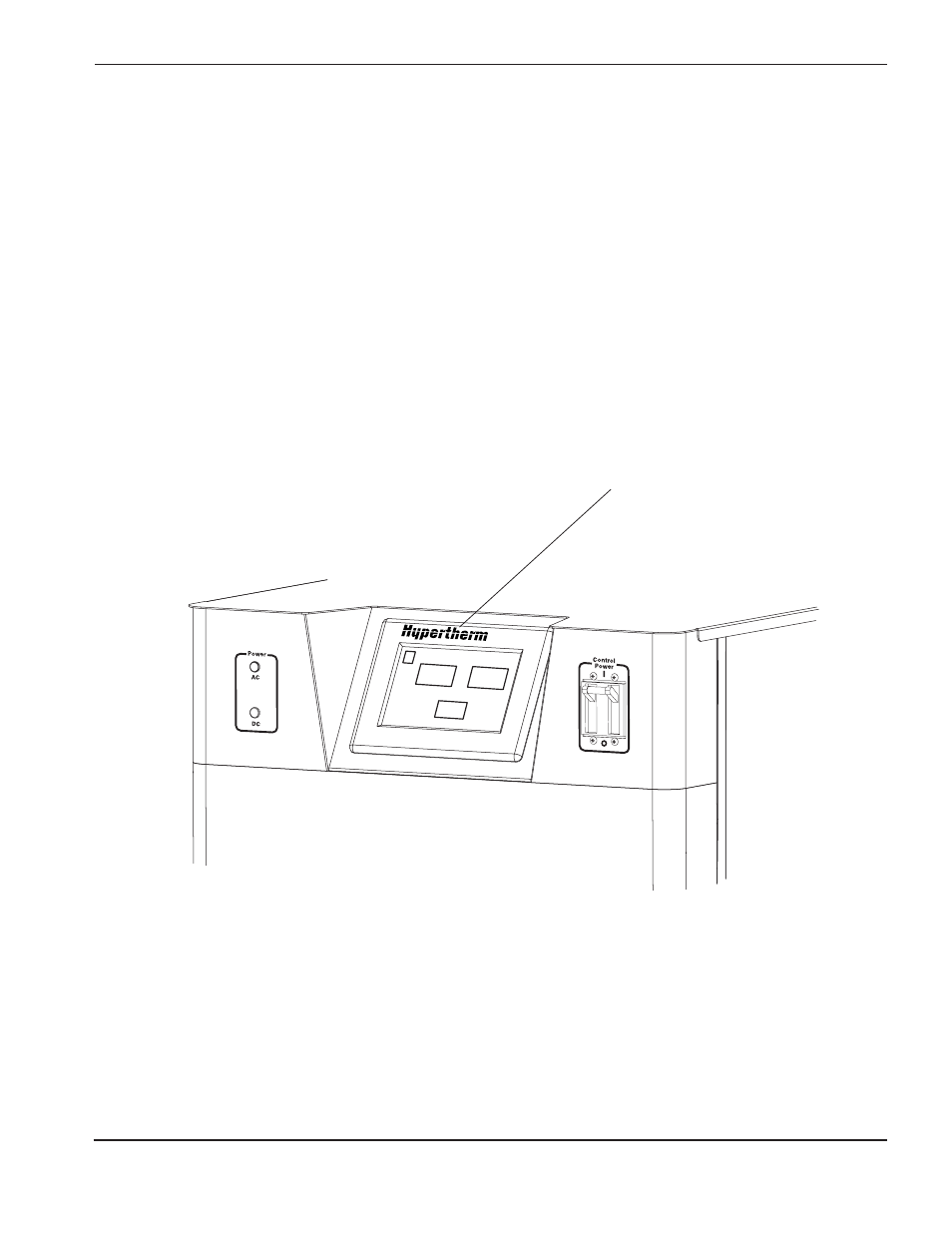
OPERATION
1
HD4070
Instruction Manual
4-3
Warning: The HD4070 system can only support one touch screen display, either local or remote. The
installation of two displays on one system may cause malfunctions or damage.
4070.33
3
SETUP
REPEAT
PREVIOUS
PROCESS
NEW
PROCESS
Plasma Process Contr
ol
Power Supply Display
The HD4070 display is a touch screen interface, providing all system control functions at a single location. The
display may be installed in the power supply or mounted at a remote location.
There are a total of 17 screens, 1-11 and 13-18. Screen 1(initiating) and 2 (power-up) only appear briefly at start-up
and are not discussed further in this manual. There is no screen 12.
Screen Navigation – The following pages describe how to navigate through the screens.
Note: The content of the screens in the manual may vary from the actual machine display.
Setup Screens – Screens 3 through 11 are for system setup. The system is ready for input when Screen 3
appears.
Operation Screens – Screens 13 through 16 are for system operation. Screen 13 is the primary operating screen
and is visible during cutting operations. When an error occurs that freezes the system software, a RESET button
appears in place of NEW PROCESS. Pushing RESET clears the error without having to turn the power off.
Service Screens – Screens 17 and 18 are for troubleshooting only. You can not make adjustments. See Section 5
page 13 for details. Access the service screens by pressing the Hypertherm logo on screens 13 - 16.