Operation, System setup screens – continued 3 – Hypertherm HD4070 Rev.8 User Manual
Page 119
Advertising
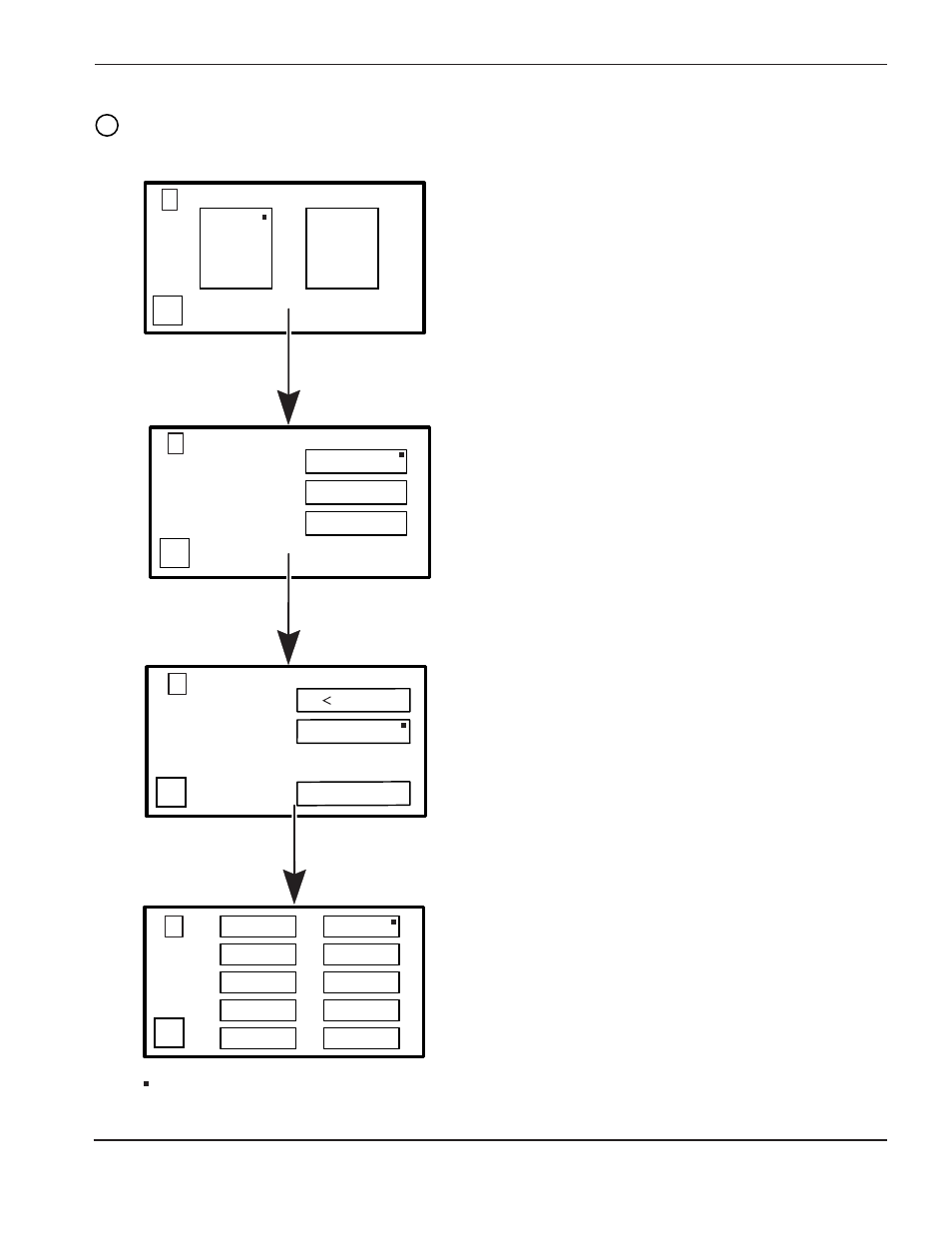
OPERATION
3
HD4070
Instruction Manual
4-9
SELECT MATERIAL
BACK
MILD STEEL
STAINLESS STEEL
ALUMINUM
BACK
TORCH 1
TORCH 2
7
6
SELECT THICKNESS
RANGE
BACK
1/4 IN
1/4 - 1 IN
MARKING
SELECT
THICKNESS
BACK
1/4 IN
1/2 IN
7/16 IN
3/8 IN
5/16 IN
9/16 IN
1 IN
7/8 IN
3/4 IN
5/8 IN
Indicates last button selected.
9
8
System Setup Screens – continued
3
Select which torch is to be used. This screen will be
bypassed if the 2-torch option is not installed.
Note: When a two torch system is in single torch
mode. A torch receptacle plug must be
installed in the torch that is not being used.
Select the material to be cut.
Select material thickness range.
Select material thickness.
After pressing the desired thickness,
the display will advance to screen 10.
.
Advertising