Install the remote display cable -20, Install the remote display cable, Installation – Hypertherm HD4070 Rev.8 User Manual
Page 61: Remote display, Signal cable – power supply to remote display, Ground wire, Female end
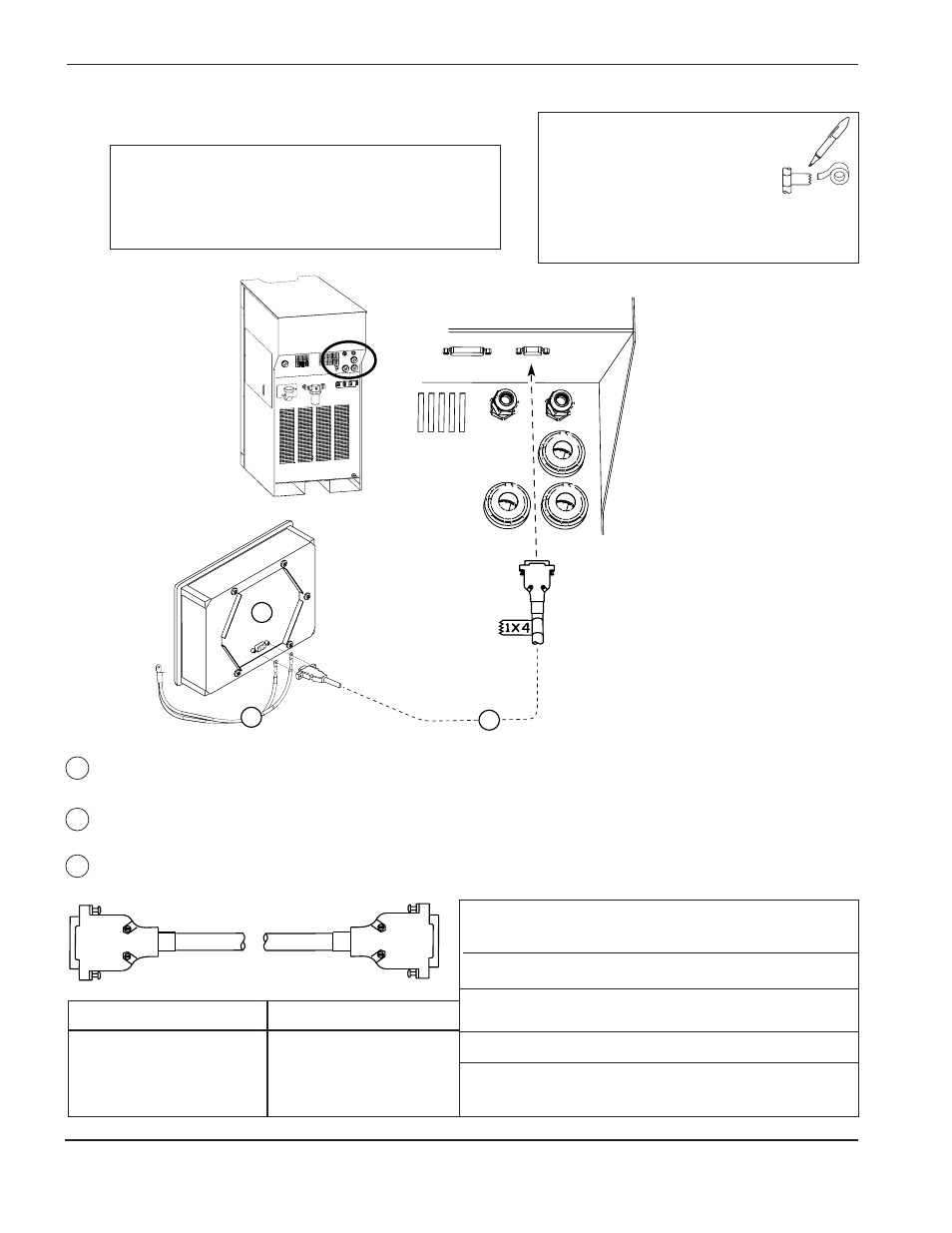
INSTALLATION
0
3-20
HD4070
Instruction Manual
A3
Install the Remote Display Cable
Caution:
The HD4070 system can only support
one touch screen display, either local
or remote. Installing displays at both
locations on one system may cause
malfunctions or damage.
Installation Note
1 – Mark the identification number
on the end of the cable.
2 – Instructions to install the remote display
are included with the applicable remote
display kit.
Remote Display
Part No.
Length
123476
6 ft (2 m)
123481
10 ft (3 m)
123482
20 ft (6 m)
123018
25 ft (7.5 m)
123484
30 ft (9 m)
Part No.
Length
123485
40 ft (12 m)
123019
50 ft (15 m)
123487
75 ft (23 m)
123488
100 ft (30.5 m)
123489
150 ft (46 m)
RUN LIST – Power Supply to Remote Display Cable
1X4
COLOR
Display
5
Black
5
9
Red
9
8
N/C*
8
7
N/C
7
4
N/C
4
3
White
3
6
Black
6
2
Green
2
1
Black
1
* Not connected
1X4
Female End
A1
Signal Cable – Power Supply to Remote Display
A2
Ground Wire
4070.52
A1
Display
1X4
A 2
Ground to Chassis
A3
Female end
(Sockets)