Operation, System setup screens – continued 3 – Hypertherm HD4070 Rev.8 User Manual
Page 120
Advertising
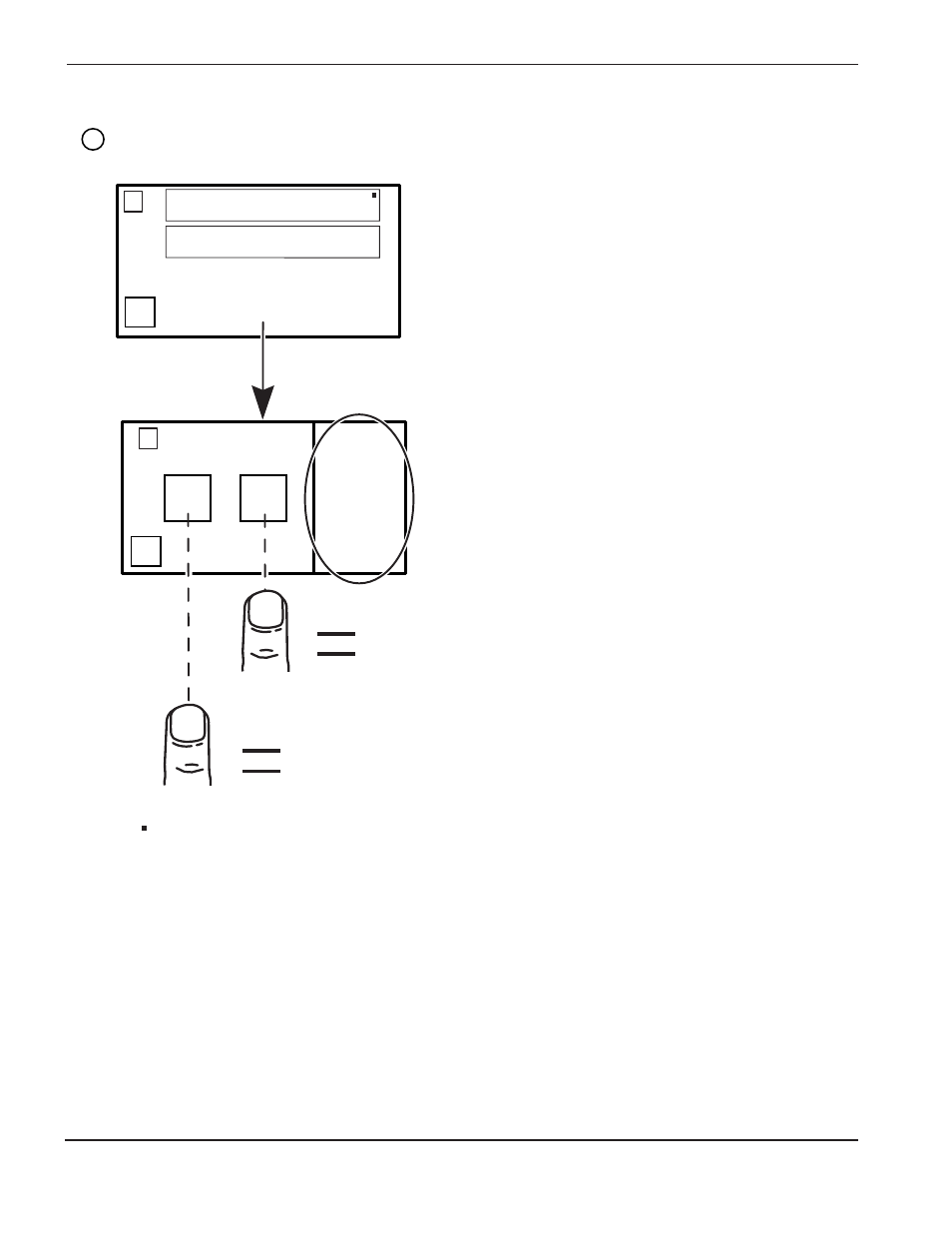
OPERATION
0
4-10
HD4070
Instruction Manual
BACK
YES
NO
NEW CONSUMABLES?
BLUE/GRAY
ELECTRODE
120725
NOZZLE
120727
SWIRL RING
120726
RETAINING CAP/IHS
BACK
STAINLESS STL
200 AMPS
BEST QUALITY
AND SPEED
STAINLESS STL
186 AMPS
CUSTOM
10
11
Indicates last button selected.
System Setup Screens – continued
3
Select cutting process to be used.
A custom setting must be saved before it will be
displayed.
The consumables required for the process are
shown for reference. Color code indicates O-ring
colors for process.
After pressing YES or NO, the display will advance
to screen 13.
If you press NO, the system will add arc starts, arc
hours and number of errors to the stored totals in the
system's counter/timer (shown on screen 16).
Press YES to zero the system counter/timer.
Advertising