Turn power supply on -8 system setup screens -8, Operation, Turn power supply on – Hypertherm HD4070 Rev.8 User Manual
Page 118: System setup screens 3, Warning
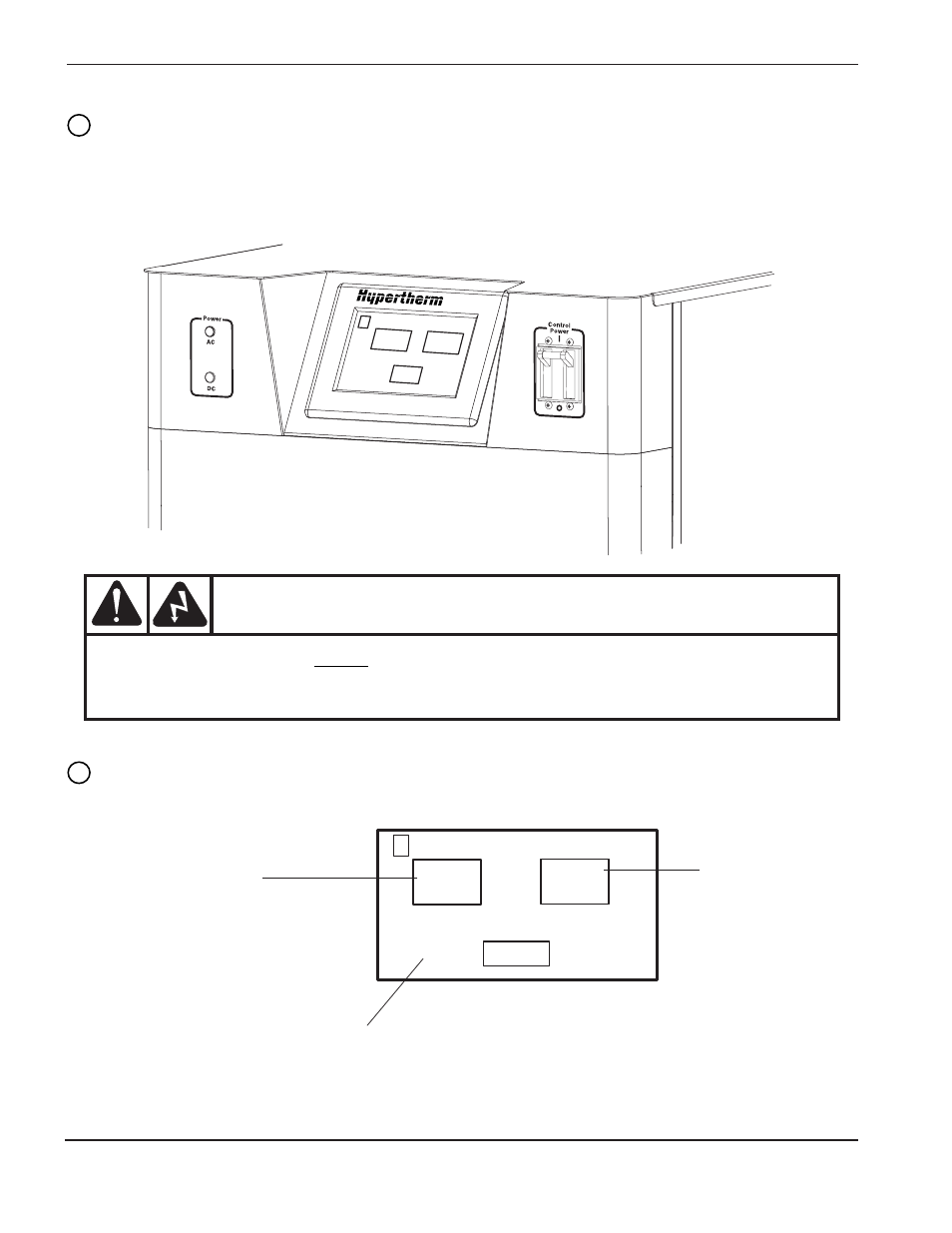
OPERATION
3
4-8
HD4070
Instruction Manual
4070.33
3
SETUP
REPEAT
PREVIOUS
PROCESS
NEW
PROCESS
Plasma Process Contr
ol
Turn Power Supply ON
1.
Move the power switch to the ON position.
2.
Check that the green AC indicator is illuminated.
2
SETUP
NEW
PROCESS
REPEAT
PREVIOUS
PROCESS
3
System Setup Screens
3
Press to return to the
last cutting process
that was used. The
display will advance
to screen 10.
Press to change:
1. Language and units of measure – Screen 4
2. CNC control (ON or OFF) – Screen 5
3. Torch status to installed or uninstalled – Screen 5
4. Turn ON or OFF data logging – Screen 5
Press to select :
1. Torch 1 or torch 2 – Screen 6
2. Material to cut – Screen 7
3. Material thickness – Screen 8 & 9
WARNING
DO NOT touch an idle torch! Always disconnect power to the power supply before changing a
torch or inspecting or changing torch consumable parts.