Language, Read error skip – Kanguru Optical Duplicator User Manual
Page 37
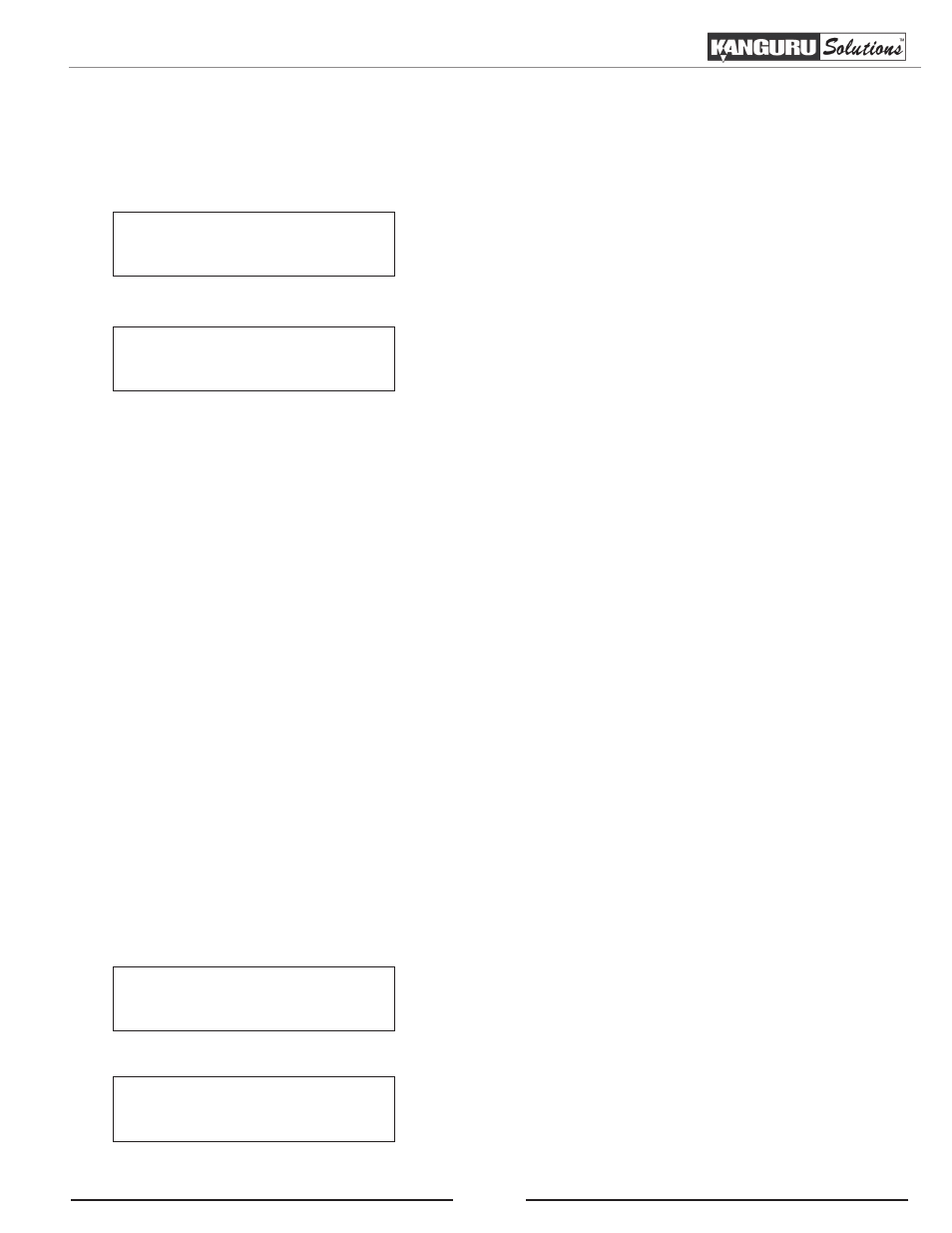
37
3.13.3 Language
The Language setting allows you select which language your system displays. The available languages
are: English, Spanish, Japanese, French, Italian, Portuguese, German, Catalan and Swedish. The default
language is English.
Setup
3. Language
Language
English
1. From the Setup Menu, press the UP or DOWN button to
navigate to Language. Press the ENT button to enter the
Language menu.
2. Press the UP or DOWN button to select a language.
Press the ENT button to confirm your selection. You will
exit to the Setup Menu.
3.13.4 Read Error Skip
The Read Error Skip setting allows you to enable the system to skip any read errors it encounters during
a Copy process. Normally when the system encounters a read error while reading the master disc, the
duplication job will be aborted and all the recordable media will fail (bad copy). If you believe that your
master disc has a small, insignificant error due to physical damages, you can turn Read Error Skip to On.
The default setting is Off with Retry.
There are three options for the Read Error Skip function:
• Off - The system will not continue duplicating when it reads a disc error on the master disc.
• Off with Retry - The system will attempt to retry duplication if it encounters a read error on the master
disc. If it still cannot duplicate then the copy process will be aborted.
• On - The system will skip 64KB of data and continue with the duplication process. A maximum total
of 9,600KB is allowed to be skipped over.
• Turbo Mode - The system will skip 64KB of data and continue with the duplication process. A
maximum total of 65,500KB is allowed to be skipped over.
Note: Turning on Read Error Skip will not fix the error on the master disk, it will only skip it to make the
rest of the data readable if possible.
Setup
4. Read Error Skip
Read Error Skip:
Off with Retry
1. From the Setup Menu, press the UP or DOWN button to
navigate to Read Error Skip. Press the ENT button to
enter the Read Error Skip menu.
2. Press the UP or DOWN button to select the Read Error
Skip mode. Press the ENT button to confirm your
selection. You will exit to the Setup Menu.
Language / Read Error Skip