Kanguru Optical Duplicator User Manual
Page 65
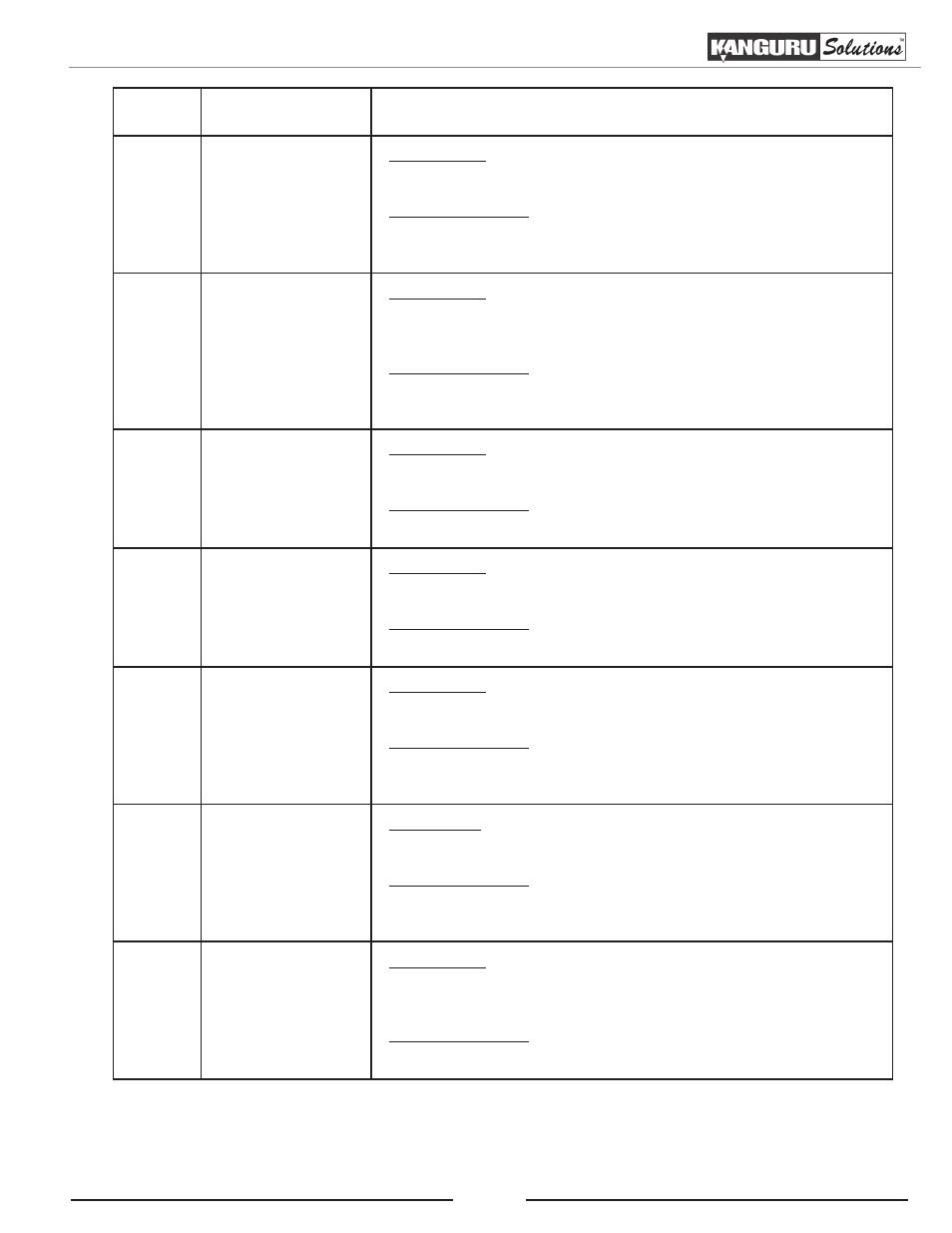
65
Error
Code
Error Message
Description & Recommended Solutions
231
Redundant Name
Description:
The image name entered has already been used in the system.
Possible Solution:
Please enter a different image name, or rename the existing file
name which is in conflict before you re-enter this name.
232
Format Failed!
Description:
The system is not able to format the hard drive. A detailed error
code will be displayed at the end of the error message.
Possible Solution:
Possible hard drive failure; please try to replicate error and then
contact Tech Support.
233
Hard Drive
Corrupted
Description:
The hard drive’s information is corrupted.
Possible Solution:
Please re-format the hard drive.
235
Hard Drive
Access Error
Description:
There’s an error when accessing the hard drive.
Possible Solution:
Possible hard drive failure; please contact Tech Support.
240
Wrong Password!
Description:
The password entered is not correct
Possible Solution:
Please confirm you typed in the correct password or try a different
password.
241
Login Failed
Description:
An incorrect password was entered 3 times consecutively
Possible Solution:
Wait for 5 minutes, then try to use the correct password for the
next the attempt. If the problem persists, call Tech Support.
250
Source Cannot
Be HDD
Description:
The source is configured as the hard drive when trying to perform
the Mix Audio Tracks function.
Possible Solution:
Change the Copy source to the Reader if no hard drive is available.
Error Codes