Cd writing mode – Kanguru Optical Duplicator User Manual
Page 38
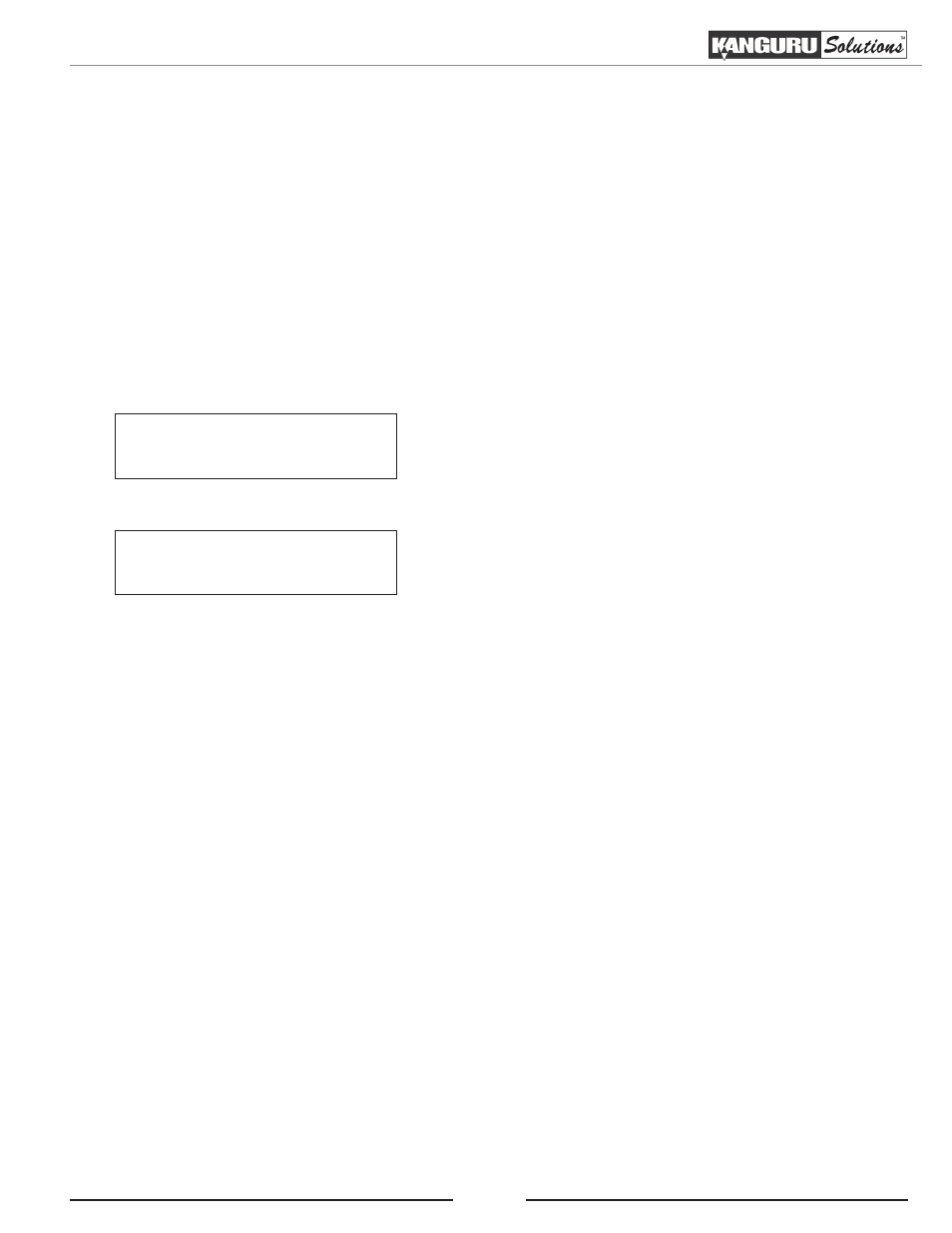
38
3.13.5 CD Writing Mode
The CD Writing Mode setting allows you to select the CD writing method. The default setting is Disc at
Once.
There are two CD Writing Mode settings:
• Disc at Once - all tracks are recorded without the laser ever stopping, and the disc is closed. It is
strongly advised to leave this setting as Disc at Once.
• Track at Once - Each time a track is finished, the recording laser is stopped, and two run-out blocks
are written. When the laser starts writing another track, one link block and four run-in blocks are
written.
Setup
5. CD Writing Mode
CD Writing Mode
Disc at Once
1. From the Setup Menu, press the UP or DOWN button to
navigate to CD Writing Mode. Press the ENT button to
enter the CD Writing Mode menu.
2. Press the UP or DOWN button to select the CD Writing
Mode. Press the ENT button to confirm your selection.
You will exit to the Setup Menu.
CD Writing Method