Chapter 2. getting to know your kanguru duplicator, Hardware setup, Things to remember – Kanguru Optical Duplicator User Manual
Page 6
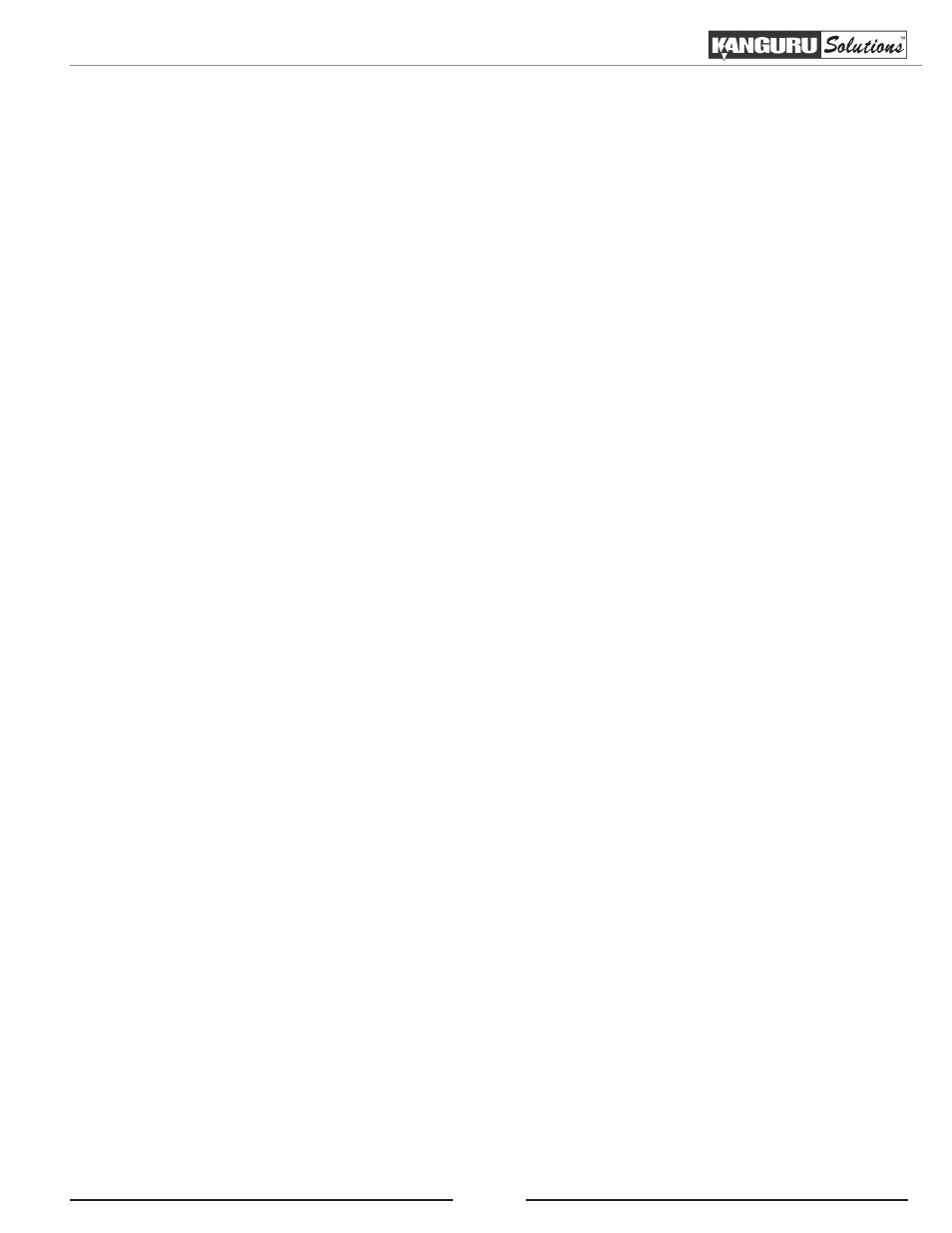
6
Chapter 2. Getting to Know Your Kanguru Duplicator
This chapter will get you acquainted with your Kanguru Duplicator’s hardware and user interface. Please
read through this section carefully and make sure you are fully aware of the content presented here before
operating your Kanguru Duplicator.
2.1 Hardware Setup
• Place the Kanguru Duplicator where there is proper ventilation. Avoid using the Duplicator in
environments with high temperatures.
• Before plugging in the AC Power Cable, please make sure that the voltage is adjusted to the same as
your local voltage 110V/220V. Make sure that sufficient power is supplied to the Kanguru Duplicator.
Incorrect power may cause faulty operation.
• If the Kanguru Duplicator was stored in a location where the temperature dropped below 32°F (0°C)
within the past 24 hours, please leave the system in a warm room with temperatures of at least 65°F
(19°C) for 4 hours prior to powering it on for the first time. Failure to do so may cause irreparable
harm and prevent the system from functioning.
• It is very important that the Kanguru Duplicator operates in a dust free, clean environment since
dust is the number one killer of optical recording devices. Failure to keep dust out of the Duplicator
may cause damage to your unit. We strongly suggest you place an Air Duster next to the system and
constantly use it to keep the surface of the Duplicator clear off dust. Do not try to use the Air Duster
to clean the system while the reader/writer trays are open. In doing so, you may inadvertently blow
dust into the recording device.
• In order to operate the Kanguru Duplicator as a standalone unit (no connection to the computer), make
sure that the unit is not connected to a PC via USB. For more information please see section “3.15
USB/External Connection” on page 51.
2.2 Things to remember
• Make sure that sufficient power is supplied to the Kanguru Duplicator. Incorrect power may cause
faulty operation.
• The type of system you purchase will determine the type of discs you are able to copy. If you purchased
a DVD Duplicator, then you can copy DVD and CD formats. If you purchased a Blu-ray Duplicator,
then you can copy Blu-ray, DVD, and CD formats. If you have a Blu-ray capable system, the terms
CD or DVD can be substituted with Blu-ray within the text of this manual.
• The Kanguru Duplicator CANNOT duplicate any CD, DVD, or Blu-ray discs that have Copyright
Protection using encryption methods, such as CSS.
• The Kanguru Duplicator CANNOT copy across formats. This means that you cannot copy a DVD
master onto a recordable CD or vice versa. In addition, you cannot copy the same formats if the discs
have different maximum capacity limitations. This means that you cannot copy a single layer DVD
onto a dual layer DVD or vice versa. The recordable blanks must be the same format and maximum
capacity as the master disc you intend to duplicate.
Getting to Know Your Kanguru Duplicator