Kanguru Optical Duplicator User Manual
Page 66
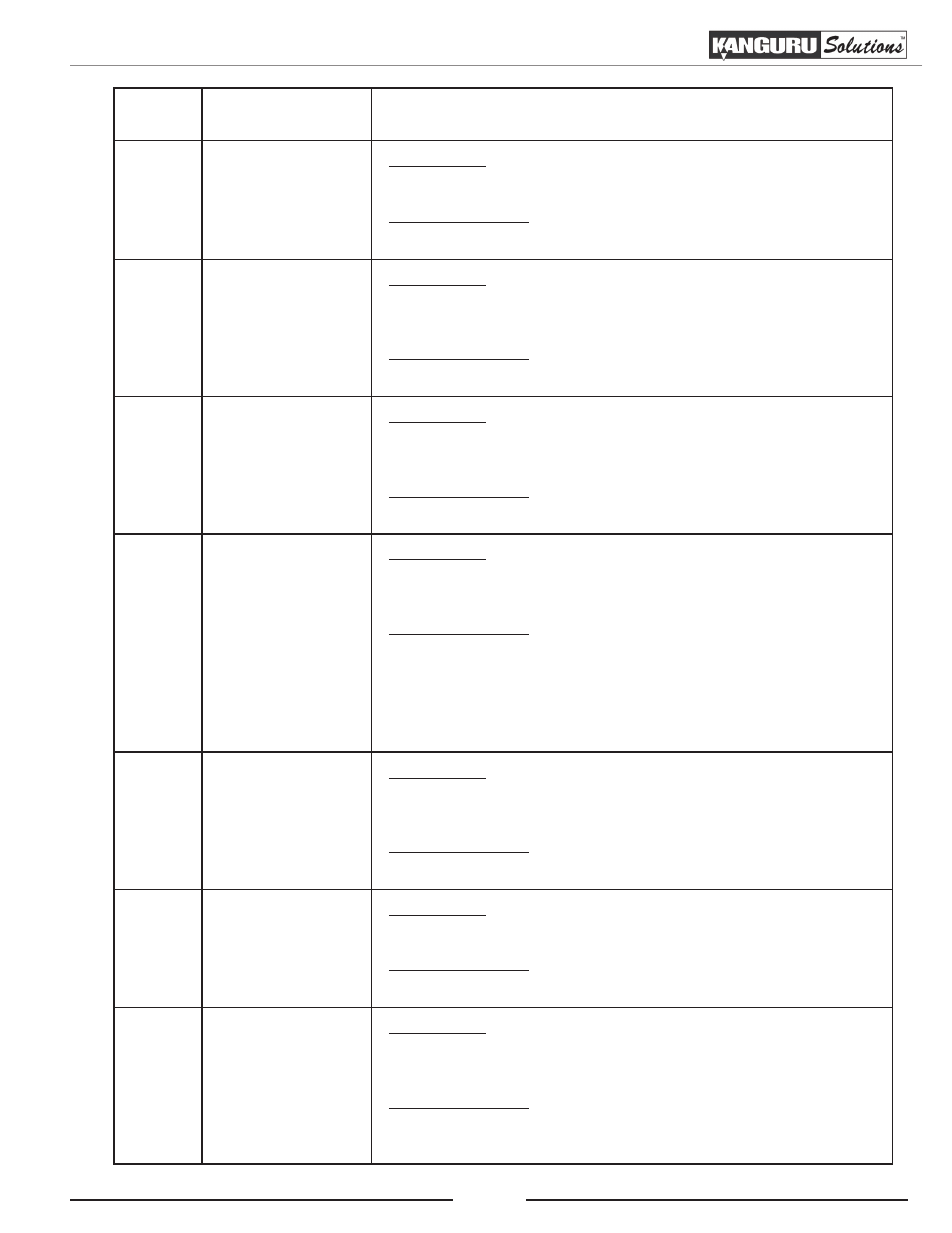
66
Error
Code
Error Message
Description & Recommended Solutions
251
Copy Audio Error
Description:
An error occurred during the mixing process of your audio CD.
Possible Solution:
Try different master or blank discs.
252
Not Audio CD
Description:
The Master Disc is not an Audio CD when preparing the mixing
process.
Possible Solution:
Please verify your master disc is an Audio CD.
253
Over Blank Disc
Capacity
Description:
The total size of the selected tracks is larger than the capacity of
the target blank disc during the track selection process.
Possible Solution:
Try to select an alternative track with a smaller capacity.
260
No Update File
Description:
The system can NOT locate the Firmware Update File during the
Update Firmware process.
Possible Solution:
• Confirm the file is not a “zip” file. If it is, please extract it
before you burn it to a CD.
• Confirm the update file is written as “Mode 1” Data CD.
Usually a Data CD created with Windows XP or Roxio’s Drag-
to-Disc is not in this format.
261
Wrong update
File
Description:
The Firmware Update File is not compatible with your system or
the Firmware Update File is corrupted.
Possible Solution:
Get an updated version of the Firmware Update File.
262
Unknown flash
model
Description:
The Firmware Update File is not meant for your system.
Possible Solution:
Contact Tech Support for the proper Update file.
263
User Abort
Description:
A job is aborted by the user pressing the ESC button for more than
5 seconds during a job.
Possible Solution:
Restart the job when ready with the proper master disc & blank
discs.
Error Codes