Disc info – Kanguru Optical Duplicator User Manual
Page 44
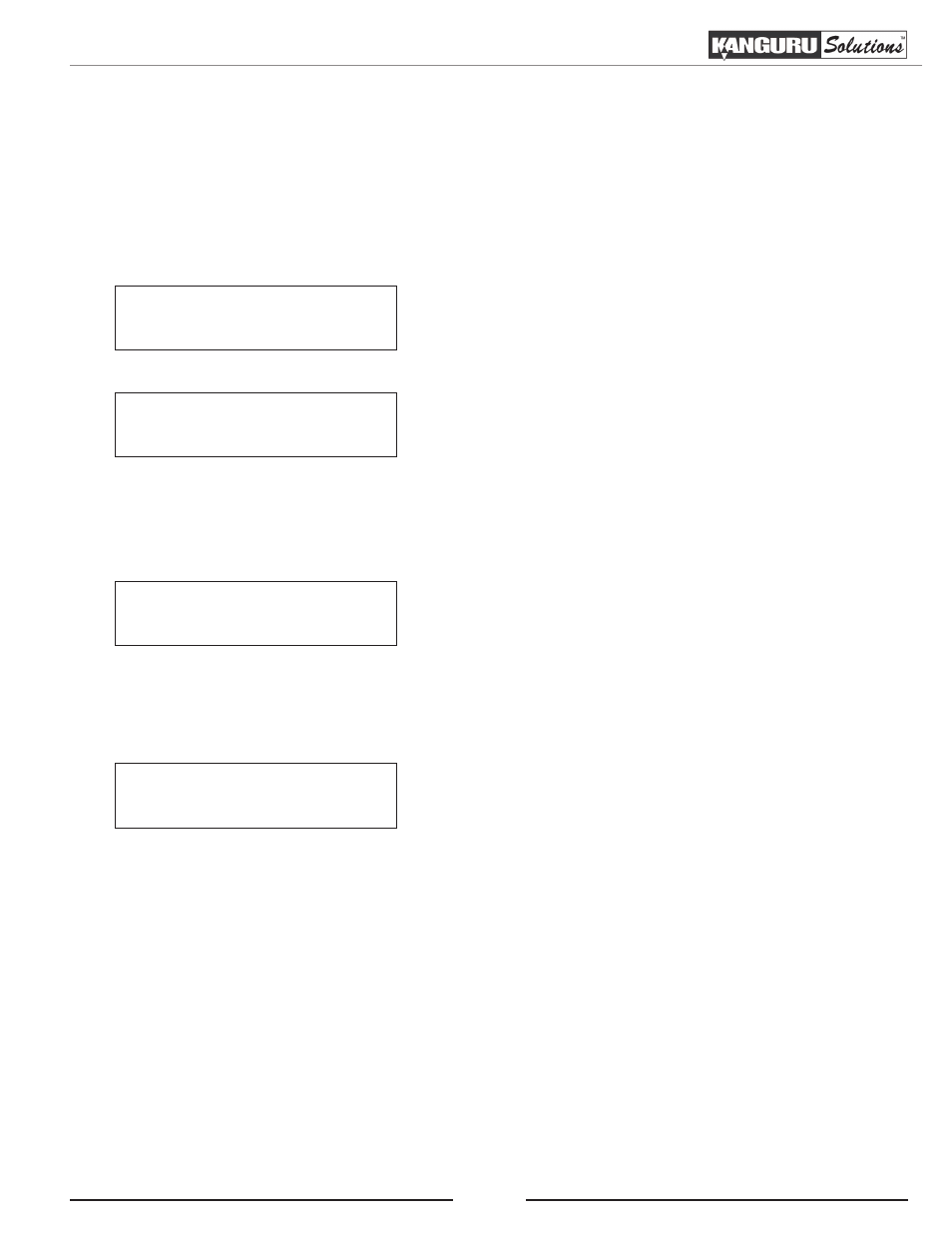
44
3.13.14.1 Disc Info
The Disc Info function allows you to view and identify the information encoded within your media. The
Disc Info function provides you with information about a disc’s format, capacity, manufacturer ID as well
as the media’s writing speed. This information is useful when troubleshooting with a technician.
Note: Limited information will be displayed for media in a Reader drive.
Advanced Setup
1. Disc Info
1. From the Advanced Setup menu, press the UP or DOWN
button to navigate to Disc Info. Press the ENT button to
enter the Disc Info menu.
2. The system will prompt you to insert your discs. Insert
your media into the drives.
Disc Info
Please Insert Disc
3. Allow the system 5 - 10 seconds to recognize the discs. When the discs have been recognized, the
screen will display information regarding the inserted disc.
• 1. - The drive the disc is occupying.
• DVD-R - Type of media format.
• Blank - The media’s status.
• 0MB - Total amount of data on the disc.
1. DVD - R Blank 0MB
4. Press the ENT button to view more information.
• 1. - The drive the disc is occupying.
• Blank - The media’s status.
• Cap: - The disc’s capacity.
• Speed: - The disc’s burn speeds.
1. Blank
Cap: 4490MB
Speed: 16x, 12x, 8x, 4x
5. Press the UP or DOWN button to view information about the next disc.
6. When you have finished, press the ESC button to exit to the Advanced Setup menu. The trays
containing discs will automatically be ejected.
Disc Info