Wall plate connection, Panic memory connection – LSC Lighting Redback Wallmount Operators Manual User Manual
Page 14
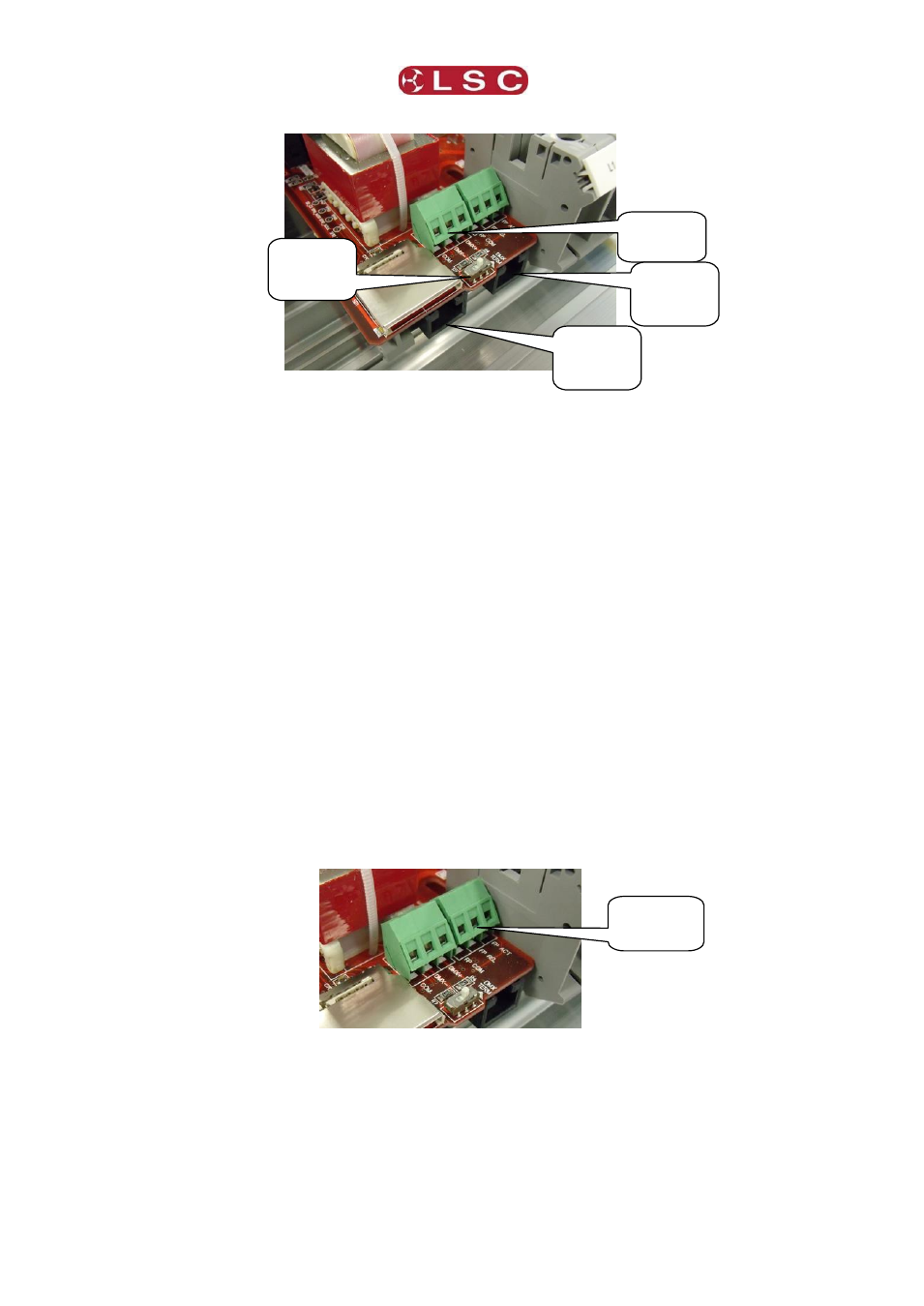
Installation
Redback Wallmount Dimmer
Operator Manual V1.3
Page 10
LSC recommends the use of RS485 data cable or shielded CAT5 cable for the DMX
connections. Audio or Microphone cables must not be used.
Connections:
COM (common) = Pin 1 of a 5 Pin XLR connector.
DMX- (Data negative) = Pin 2 of a 5 Pin XLR connector.
DMX+ (Data Positive) =Pin 3 of a 5 Pin XLR connector.
2.6.5 Wall Plate Connection
Wall plates are the remote wall switches for the Redback Wallmount dimmers. The wall
plates allow you to recall any of the 6 internal memories from the Redback for replay at a
pre-programmed level and fade time. Wall plates are available with either 1, 2 or 6 buttons.
Wall plates are connected to the Redback via RJ45 connectors and cat5 cable. Wall plates
require all 8 wires in the CAT5 cable to be connected. Two parallel connectors are provided
to simplify cable runs to different locations.
See section 5 for details on Wallplate installation and configuration.
2.6.6 Panic Memory Connection
The “Panic” function provides emergency evacuation lighting that can be easily recalled by
either a simple “Panic” or “Evacuate” button or it can be connected to a BMS (Building
Management System) so that it is automatically operated when a fire alarm is activated.
The “Panic” connection recalls a “Panic Memory” that you have created in the Redback. This
memory will typically contain channel levels that will provide suitable lighting for evacuation
purposes.
The Panic (Fire Panel) button function uses two connections, one to activate panic and one
for release. Both connections use screw terminals and share the common connection.
The Panic button terminals are labelled:
FP ACT (Fire Panel Activate)
FP REL (Fire Panel Release)
FP COM (Fire Panel Common)
A momentary contact closure between FP ACT and FP COM will activate the Panic memory.
A momentary contact closure between FP REL and FP COM will release the Panic memory.
Specialised “FIRE/Panic” panels are available from LSC or your LSC agent. These use a
press button to activate the panic memory and a keys-switch to de-activate the memory.
See section 4.10 for details on how to program the “Panic” memory.
DMX
terminals.
DMX
terminate
switch.
Wall plate
RJ45
connector
Wall plate
RJ45
connector
Panic
terminals.