LSC Lighting Redback Wallmount Operators Manual User Manual
Page 25
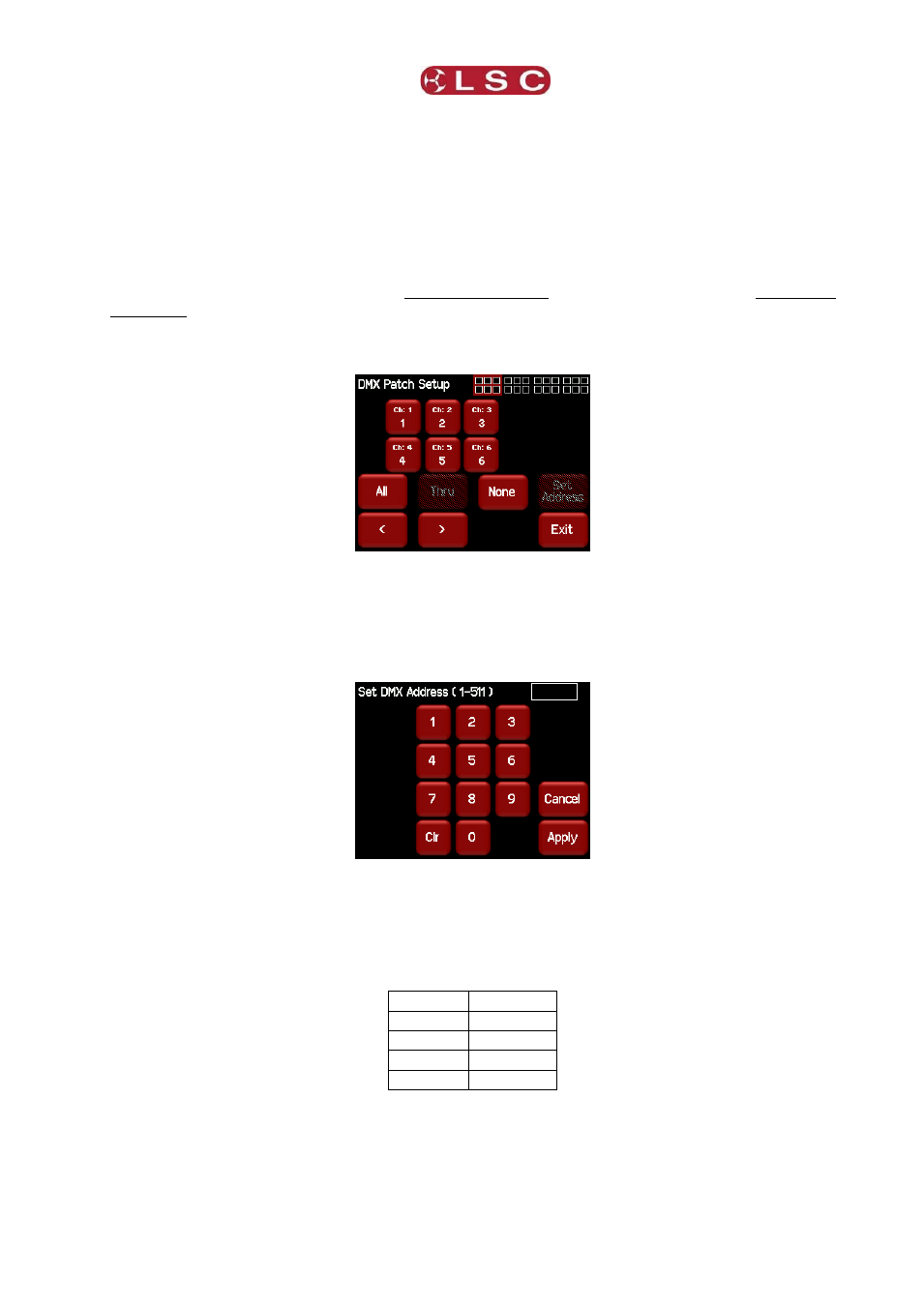
Redback Wallmount Dimmer
Menu System
Operator Manual V1.3
Page 21
from channel 1 through to channel 6 or 12 or 24, depending upon the quantity of channels
in the model of Redback.
Patches are required when;
A particular DMX slot number from the lighting controller is to control an Redback
dimmer with a different channel number.
A single DMX slot number is to control multiple Redback channel numbers.
Patches are often performed in contiguous blocks of addresses. The 1 to 1 patch function
provides a rapid method of patching all of the dimmers in one Redback frame to sequential
DMX slots, starting from a DMX address that you select.
To individually patch dimmers channels to DMX addresses press [Config] [DMX] [Patch].
The menu shows the first 6 channels. Use the [<] or [>] buttons to see the other groups of
6 channels (if fitted). Touch a channel to select it. You can select multiple channels. To
select a range of channels select your first channel then press [Thru] then your last
channel. Use [All] to select all channels. Press [None] to de-select all channels.
When you have selected your channel(s) press [Set Address].
Enter the required DMX address then press [Apply].
If more than one channel is selected, then the lowest channel number will be patched to the
selected DMX slot and the following dimmers will be patched to the sequential DMX slot
numbers.
For example, if channels 1,2, 3 and 10 are selected and DMX slot number 24 is applied the
result will be ……
Channel DMX Slot
1
24
2
25
3
26
10
27
To patch multiple channels to the same DMX slot patch them one at a time.
When finished patching press [Exit].
To perform a 1 to 1 patch, from the “DMX Address” home page press [1 to 1 Patch], enter
the starting address for the Redback then press [Apply].