Configuring the redback wallmount, Dimmer, Control source – LSC Lighting Redback Wallmount Operators Manual User Manual
Page 16: Patching, Recording memories, Optional settings, 3 configuring the redback wallmount dimmer
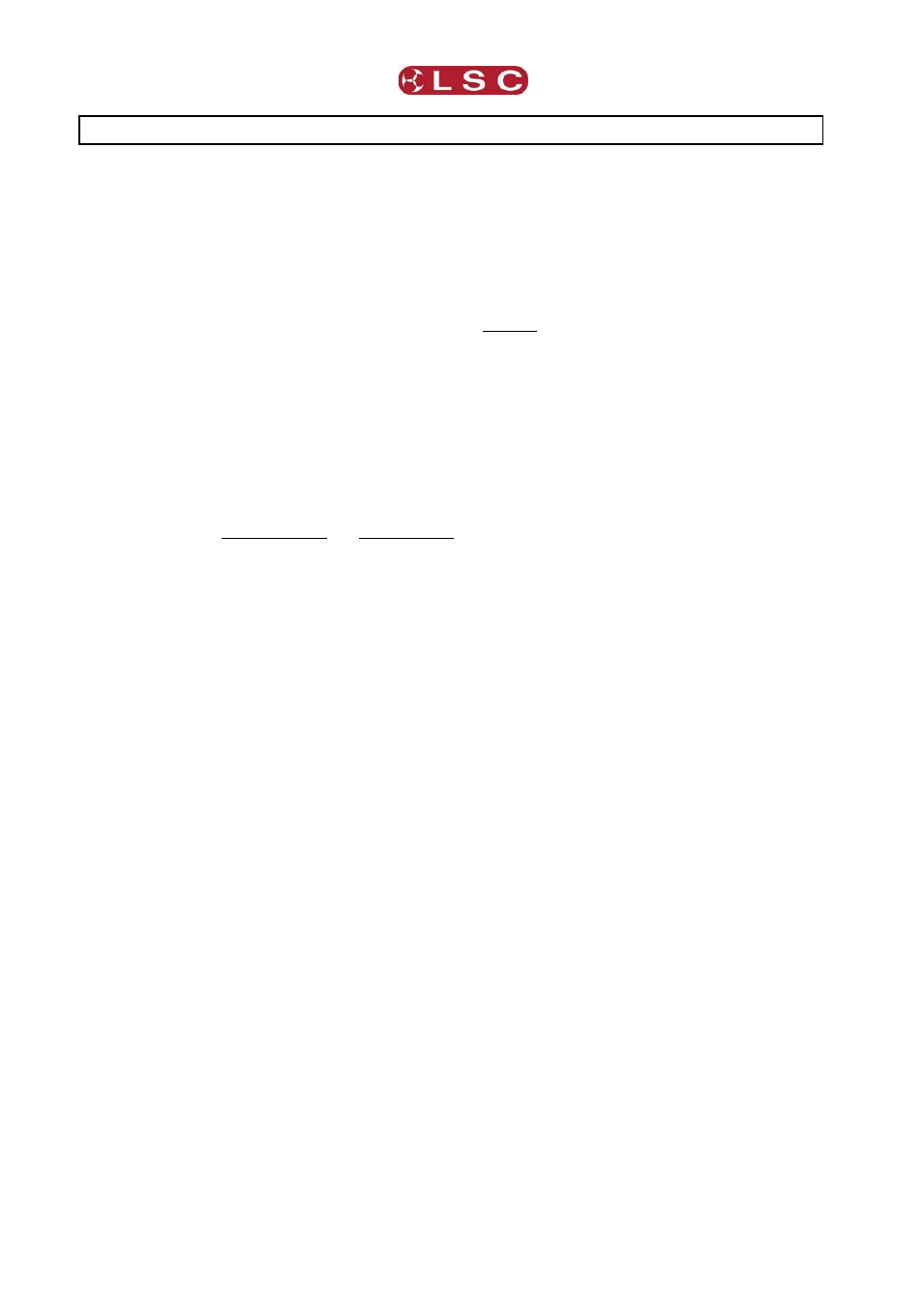
Configuration
Redback Wallmount Dimmer
Operator Manual V1.3
Page 12
3 Configuring the Redback Wallmount Dimmer
When a Redback Wallmount dimmer is installed, it needs to be configured to suit its
particular installation and application. This involves the following operations which are
achieved via the touch screen menus. The menu system is fully described in the next
section.
3.1
CONTROL SOURCE
Each channel needs to configured for the “Control Source” that will control it. This could be
either “DMX Only”, “Memory Only”, “Auto SWITCH” (switch from Memory to DMX control
whenever the lighting controller is switched on and hence a DMX signal is detected on the
input to the Redback) or “Auto Power” (switch to full ON whenever the lighting controller is
switched on and hence a DMX signal is detected on the input to the Redback). See section
1.2.2 for more information on these choices.
The default setting is for channels to “Auto Switch”.
See Control Source in section 4.9.
3.2
PATCHING
Channels set to DMX or Auto Switch Mode, may need to be patched to the DMX slot number
that is to control them.
See DMX Patching in section 4.8.
3.3
RECORDING MEMORIES
Channels set to Memory Only or Auto Switch are controlled by the (6) memories in each
Redback. These memories must be created and saved in the Redback. You can create
memories by setting channel levels on the touch screen or by taking a snapshot of the DMX
input or current output of the Redback.
See Recording Memories in section 4.7.
The Wall plates must also be connected and configured to control the required memories.
See section 2.6.5 and section 5.
3.4
OPTIONAL SETTINGS
In addition to these settings you can also set the following optional parameters;
Create a DMX memory that can be automatically recalled when the DMX signal is
lost. See section 4.8.2
Create a “Panic” memory that will be recalled when the remote “Panic” button is
pressed. See section 4.10
Set minimum and maximum levels for each channel.
See section 4.9
Set each dimmer to either “S Curve” (dimmer) or “Non Dim” (switch between OFF or
fully ON). See section 4.9.3
Set a “lock code” to prevent unauthorised access to the menu system. See section
4.13