Chaser – LSC Lighting Redback Wallmount Operators Manual User Manual
Page 20
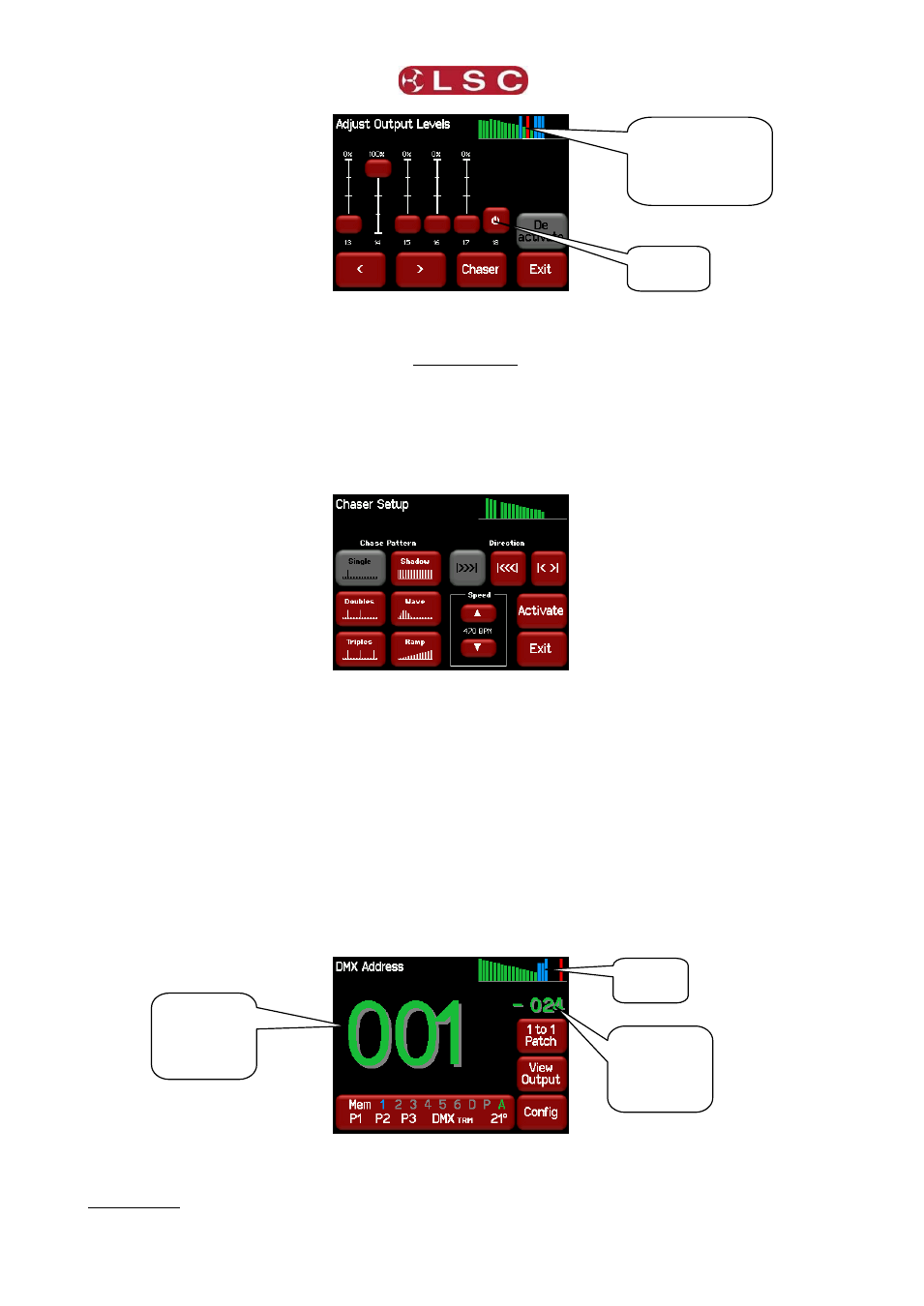
Menu System
Redback Wallmount Dimmer
Operator Manual V1.3
Page 16
The output of the Riggers Controls can be turned off or on by pressing
[De activate]/[Activate].
To set the level of a channel(s), use the virtual faders. “Non-dim” channels have an On/Off
push button switch instead of a fader. The button turns green when it is on.
Press [‹] or [›] to select more channels (if fitted).
When finished press [Exit].
4.4.2 Chaser
To activate the chaser, from the “Rigger Control” (above), press [Chaser].
To enable the Chaser press [Activate].
Select a pattern” using the 6 “Chase Pattern” buttons.
Set the speed in BPM (Beats Per Minute) by pressing the [] or [] buttons.
Use the “Direction” buttons to select [l>>> l] (forward), [l<<< l] (reverse) or [l< > l] (bounce
from end to end).
To disable the Chaser press [De-Activate].
When finished press [Exit].
4.5 DMX ADDRESS HOME PAGES
The “DMX Address” home page has two formats:
If a 1 to 1 patch is implemented it shows the DMX addresses of the first and last channels of
the dimmer (in a large and small font respectively).
1 to 1 Patch
If channels are individually patched it shows the word “Patched” and the DMX addresses of
all channels in the dimmer.
Dimmer
output
Output levels.
Channels under
Riggers Control
shown in red.
Non-dim
channel
DMX
address of
first dimmer
channel
DMX
address of
last dimmer
channel