Is “–79.5db, Xt 32, Volume – Marantz AV8801 User Manual
Page 126: Audyssey
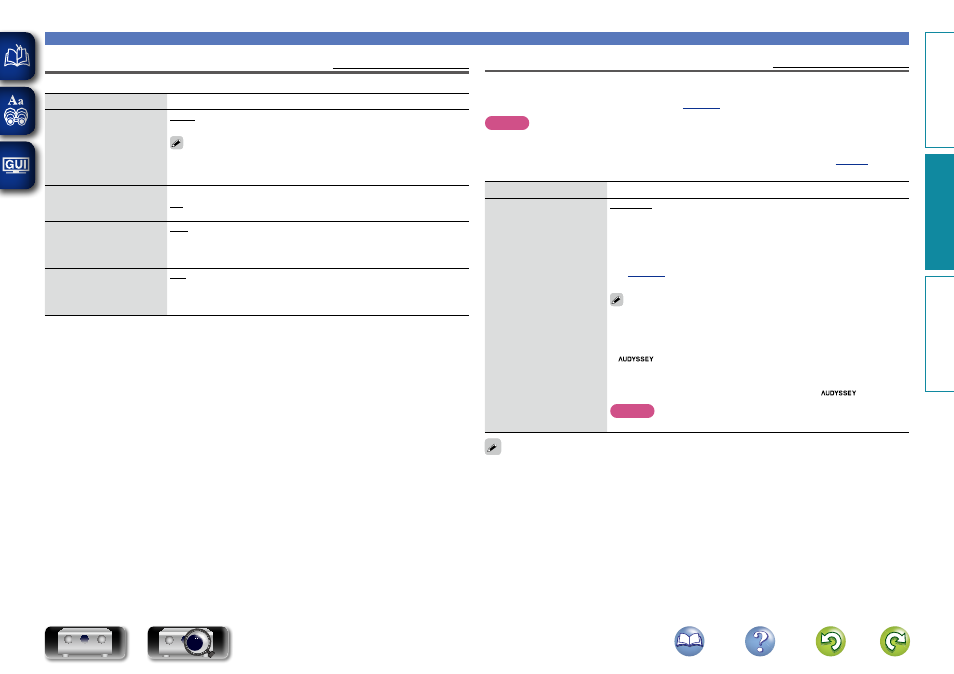
123
Audio
Volume
Default settings are underlined.
Set the MAIN ZONE (room where the unit is located) volume setting.
Setting items
Setting details
Scale
Set how volume is
displayed.
0 – 98 : Display in the range 0 (Min) to 98.
–79.5dB – 18.0dB : Display ---dB (Min), in the range –79.5 dB to 18.0 dB.
• The “Scale” setting is applied also to the “Limit” and “Power On Level”
display method.
• The “Scale” setting applies to all zones.
Limit
Make a setting for
maximum volume.
60 (–20dB) / 70 (–10dB) / 80 (0dB)
Off : Do not set a maximum volume.
Power On Level
Define the volume setting
that is active when the
power is turned on.
Last : Use the memorized setting from the last session.
Mute : Always use the muting on condition when power is turned on.
1 – 98 (–79dB – 18dB) : The volume is adjusted to the set level.
Mute Level
Set the amount of
attenuation when muting
is on.
Full : The sound is muted entirely.
–40dB : The sound is attenuated by 40 dB down.
–20dB : The sound is attenuated by 20 dB down.
Audyssey
Default settings are underlined.
Set Audyssey MultEQ® XT 32, Audyssey Dynamic EQ®, Audyssey Dynamic Volume®, Audyssey LFC™
and Audyssey DSX®. These can be selected after Audyssey® Setup has been performed. For additional
information on Audyssey technology, please see
.
NOTE
If you have not performed Audyssey® Setup, or if you change the speaker settings after performing
Audyssey® Setup, you may not be able to select Dynamic EQ/Dynamic Volume.
In this case, either perform Audyssey® Setup over again or perform “Restore...” (
) to return
to the settings after Audyssey® Setup was run.
Setting items
Setting details
MultEQ®XT 32
MultEQ® XT 32
compensates for both
time and frequency
characteristics of the
listening area based
on Audyssey® Setup
measurement results.
Selection is done from three
types of compensation
curves. We recommend the
“Audyssey” setting.
MultEQ® XT 32 is the
prerequisite function for
Dynamic EQ, Dynamic
Volume and Audyssey
LFC™.
Audyssey : Optimize the frequency response of all speakers.
Audyssey Byp. L/R : Optimize frequency response of speakers except
front L and R speakers.
Audyssey Flat : Optimize frequency response of all speakers to flat
response.
Graphic EQ : Apply frequency response set with “Graphic EQ”
(
).
Off : Turn “MultEQ® XT 32” equalizer off.
• “Audyssey”, “Audyssey Byp. L/R” and “Audyssey Flat” can be
selected after Audyssey® Setup has been performed. “Audyssey”
is automatically selected after performing Audyssey® Setup. When
“Audyssey”, “Audyssey Byp. L/R” or “Audyssey Flat” is selected,
illuminates.
• After running Audyssey® Setup, if the Speaker Configuration, Distance,
Channel Level, and Crossover Frequency have changed without
increasing the number of speakers measured, only
illuminates.
NOTE
When using headphones, “MultEQ® XT 32” is automatically set to “Off”.
“MultEQ® XT 32”, “Dynamic EQ” and “Dynamic Volume” settings are stored for each input source.
Basic v
ersion
A
dv
anced v
ersion
Inf
or
mations
A
dv
anced v
ersion
DVD