With the door open – Marantz AV8801 User Manual
Page 165
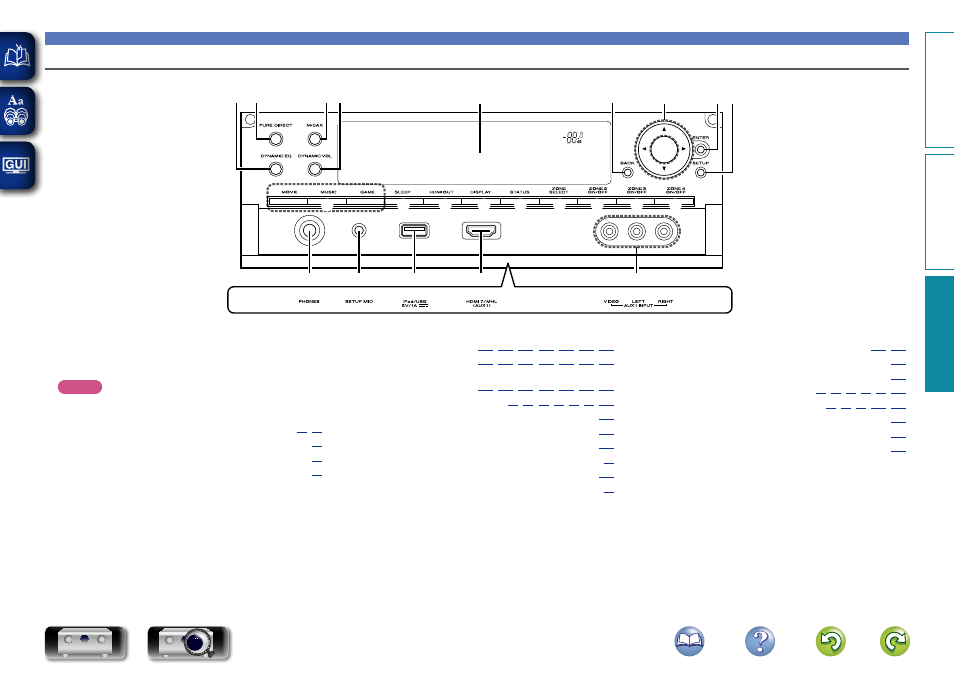
162
Front panel
With the door open
For buttons not explained here, see the page indicated in parentheses ( ).
Q2 Q1
u y
o
Q4 Q3
i
Q0
Q5
Q6
Q7
Q8
Q9
W0
W1
W2
W3
t
q
w
e
r
q
Headphones jack (PHONES)
When the headphones are plugged into this jack, audio will no
longer be output from the PRE OUT terminals.
NOTE
To prevent hearing loss, do not raise the volume level excessively
when using headphones.
w
SETUP MIC jack ································································· (
e
iPod/USB port ········································································· (
r
HDMI 7/MHL (AUX1) connector ············································· (
t
AUX1 INPUT connectors ························································ (
Q6
SLEEP button ································································· (
)
Q7
HDMI OUT button ································································· (
)
Q8
DISPLAY button ····································································· (
)
Q9
STATUS button ······································· (
)
W0
ZONE SELECT button ································· (
)
W1
ZONE2 ON/OFF button ························································· (
)
W2
ZONE3 ON/OFF button ························································· (
)
W3
ZONE4 ON/OFF button ························································· (
)
y
SETUP button ························ (
,
)
u
ENTER button ······················· (
,
)
i
Cursor buttons
(
uio p) ································· (
,
)
o
BACK button ······································ (
,
)
Q0
Sub display ············································································ (
)
Q1
Dynamic Volume button (DYNAMIC VOL)·························· (
)
Q2
M-DAX button/indicator ······················································· (
)
Q3
PURE DIRECT button/indicator ·············································· (
)
Q4
DYNAMIC EQ button ····························································· (
)
Q5
SOUND MODE buttons ··························································· (
)
• MOVIE button
• MUSIC button
• GAME button
Basic v
ersion
A
dv
anced v
ersion
Inf
or
mations
Inf
or
mations
DVD