Sub display – Marantz AV8801 User Manual
Page 167
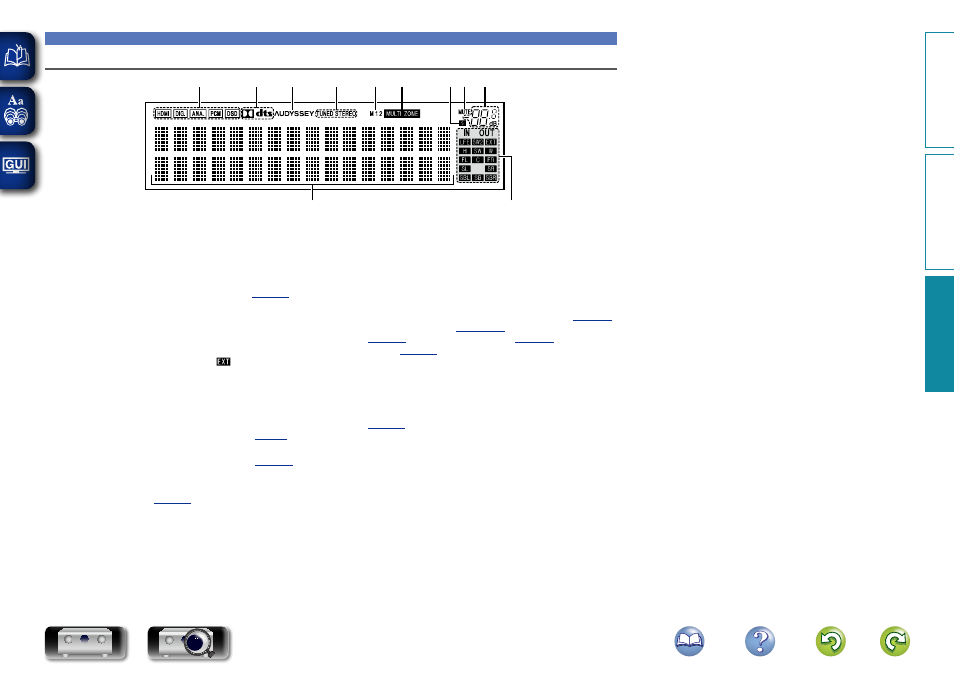
164
Display
Sub Display
t
y
r
u
i
o
Q0
Q1
q
w
e
q
Information display
The input source name, sound mode, setting values and other
information are displayed here.
w
Input/output signal channel indicators
The channel for input/output signals is displayed according to the
setting configured for “Channel Indicators” (
).
• When “Channel Indicators” is set to “Output” (Default)
These light when audio signals are being output from the
speakers.
• When “Channel Indicators” is set to “Input”
These light when digital signals are input.
When playing HD Audio sources, the
indicator lights when a
signal from an extension channel (a channel other than the front,
center, surround, surround back, front height, front wide or LFE
channel) is input.
e
Master volume indicator
r
MUTE indicator
This lights when the mute mode is selected (
t
Sleep timer indicator
This lights when the sleep mode is selected (
y
MULTI ZONE indicators
This lights up when ZONE2, ZONE3 or ZONE4 (separate room)
power is turned on (
).
u
Monitor output indicator
These light according to the HDMI monitor output setting.
When set to “Auto(Dual)”, the indicators light according to
connection status.
i
Tuner reception mode indicators
These light according to the reception conditions when the input
source is set to “HD Radio”.
STEREO : In FM mode, this lights up when receiving stereo
broadcasts.
TUNED : Lights up when the broadcast is properly tuned in.
o
Audyssey® indicator
This indicator lights when the “MultEQ® XT 32” (
“Dynamic EQ” (
), “Dynamic Volume”
(
), “Audyssey DSX®” (
) or “Audyssey
LFC™” (
) setting is set to other than “Off”.
Q0
Decoder indicator
These light when Dolby or DTS signals are input or when the Dolby
or DTS decoder is running.
Q1
Input mode indicators
Set the audio input modes for the different input sources
(
Basic v
ersion
A
dv
anced v
ersion
Inf
or
mations
Inf
or
mations
DVD