Troubleshooting – Marantz AV8801 User Manual
Page 184
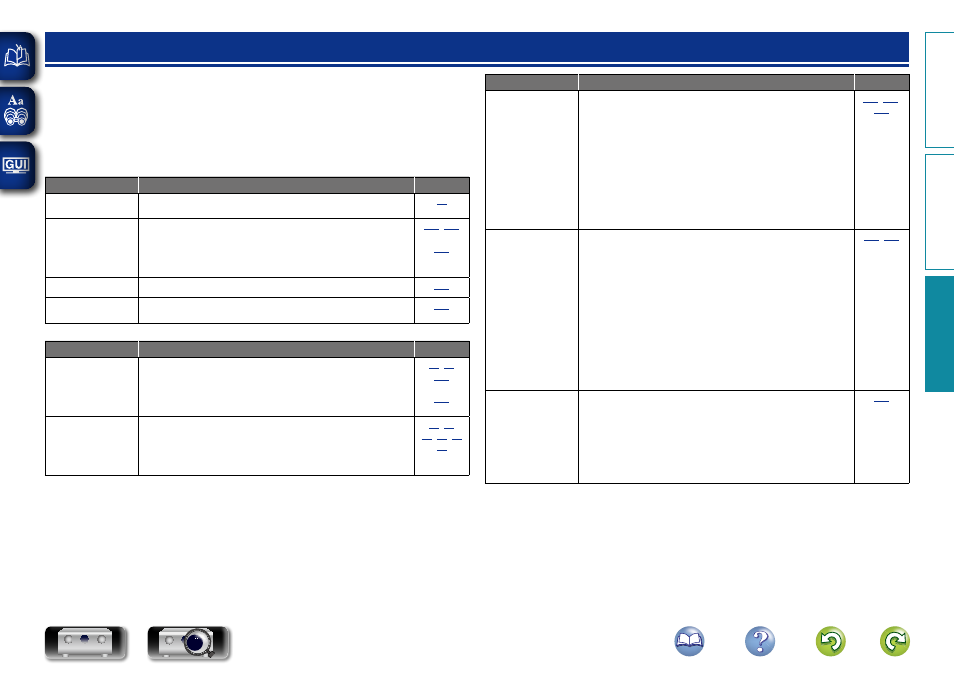
181
Troubleshooting
If a problem should arise, first check the following:
1. Are the connections correct?
2. Is the set being operated as described in the owner’s manual?
3. Are the other devices operating properly?
If this unit does not operate properly, check the items listed in the table below. Should the problem persist,
there may be a malfunction.
In this case, disconnect the power immediately and contact your store of purchase.
GGeneralH
Symptom
Cause/Solution
Page
Power does not turn
on.
• Check whether the power plug is correctly inserted into the power
outlet.
Power automatically
switches to standby
mode.
• The sleep timer is set. Turn on the power again, or change the
sleep timer settings.
• “Auto Standby” is triggered when there is no operation for a set
amount of time. To disable “Auto Standby”, set “Auto Standby”
on the menu to “Off”.
Display is off.
• Set “Display” on the menu to something other than “Off”.
Set does not operate
properly.
• Reset the microprocessor.
GHDMIH
Symptom
Cause/Solution
Page
No audio is
output with HDMI
connection.
• Check the connection of the HDMI connectors.
• When outputting HDMI audio from the speakers, set “HDMI
Audio Out” on the menu to “AVP”.
• When outputting HDMI audio from a TV, set “HDMI Audio Out”
on the menu to “TV”.
No video is
output with HDMI
connection.
• Check the connection of the HDMI connectors.
• Set the input source to match the connected HDMI connector.
• Check whether the TV is compatible with copyright protection
(HDCP). If connected to a device not compatible with HDCP, video
will not be output correctly.
Symptom
Cause/Solution
Page
When the following
operations are
performed on
devices compatible
with HDMI control,
the same operations
occur on this unit.
• Power ON/OFF
• Switching audio
output devices
• Adjust volume
• Switch input source
• Set “HDMI Control” in the menu to “Off”.
Furthermore, if you do not want to link the power off operation
with devices compatible with HDMI control, set “Power Off
Control” in the menu to “Off”.
,
When the HDMI
ZONE4 function
is used and an
operation is
performed in MAIN
ZONE, the following
operations occur.
• The player is turned
off or playback
pauses.
• The input source
on this unit
automatically
changes.
• “HDMI Control” is set to “On” and “Control Monitor” is set
to “Monitor 1” or “Monitor 2”. In this case, the HDMI control
function set for MAIN ZONE affects playback in ZONE4. When
using the HDMI ZONE4 function, from the menu, set “HDMI
Control” to “Off” or set “Control Monitor” to “ZONE4”.
• When the input source for ZONE4 is “SOURCE”, select an input
source that is different from the one for MAIN ZONE.
–
When the HDMI
ZONE4 function is
used, Dolby TrueHD/
DTS HD Master
Audio/Dolby Digital/
DTS cannot be
played back in MAIN
ZONE.
• Make sure that “HDMI Audio Out” in the menu is set to “AVP”.
When a same input source is selected for MAIN ZONE and
ZONE4, set the
ZONE4 ON/OFF
button to “OFF”, or change the
input source for ZONE4 to an input source that is different from
the one for MAIN ZONE.
Basic v
ersion
A
dv
anced v
ersion
Inf
or
mations
Inf
or
mations
DVD