For the setting method, see “input assign, Changing the source assigned to connectors, Connecting the balanced xlr in terminal – Marantz AV8801 User Manual
Page 19
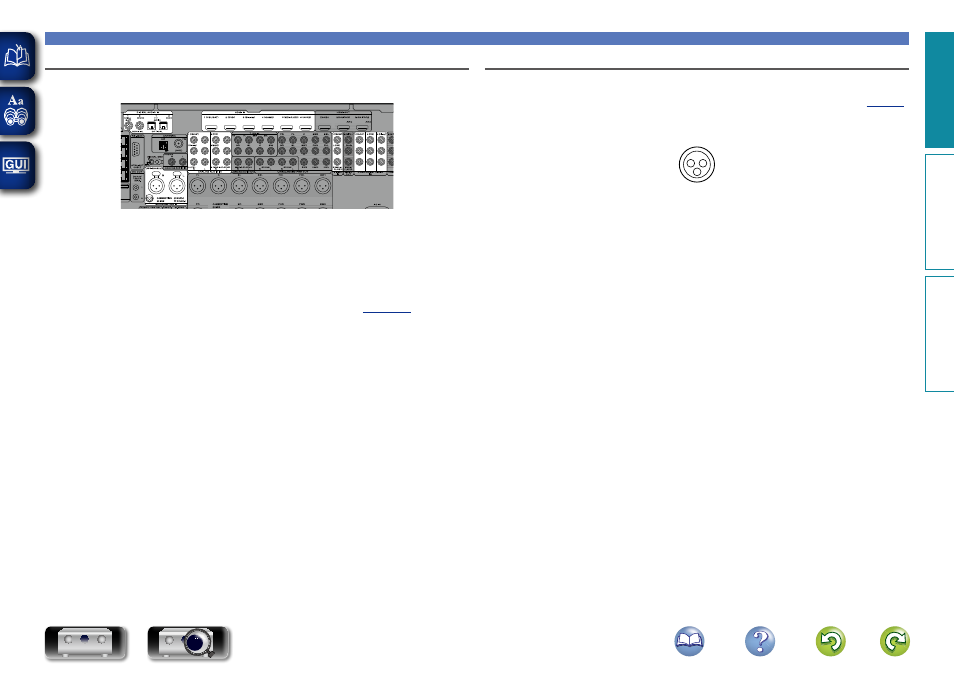
16
Connecting an HDMI-incompatible device
Changing the source assigned to connectors
This unit can change the source that is assigned to the HDMI IN, DIGITAL AUDIO IN, COMPONENT
VIDEO IN, VIDEO IN, AUDIO IN and BALANCED XLR IN connectors.
Let us take a digital audio connection for Blu-ray Disc players for an example. The rear panel digital audio
input connectors do not have the input connector indication for Blu-ray disc players (Blu-ray). However,
DIGITAL AUDIO IN connectors have the “ASSIGNABLE” indication, which means that you can change the
source assigned to these connectors. You can assign Blu-ray disc players to these connectors to use them
for Blu-ray disc players. Select “Blu-ray” when switching functions on this unit to play back the source
connected to these connectors.
n How to change the source assigned to connectors (
)
Connecting the balanced XLR IN terminal
This unit is equipped with BALANCED XLR IN terminals. Use these terminals if your device has an XLR
terminal as an audio output terminal.
When using BALANCED XLR IN terminals, assign “XLR” for “Input Assign” – “ANALOG” (
By default, these terminals are disabled.
GAV8801 BALANCED XLR IN terminal PIN arrangementH
2
1
3
q
GND (Ground)
w
HOT (+)
e
COLD (–)
Basic v
ersion
A
dv
anced v
ersion
Inf
or
mations
Basic v
ersion
DVD