Connecting to a home network (lan), Required system – Marantz AV8801 User Manual
Page 36
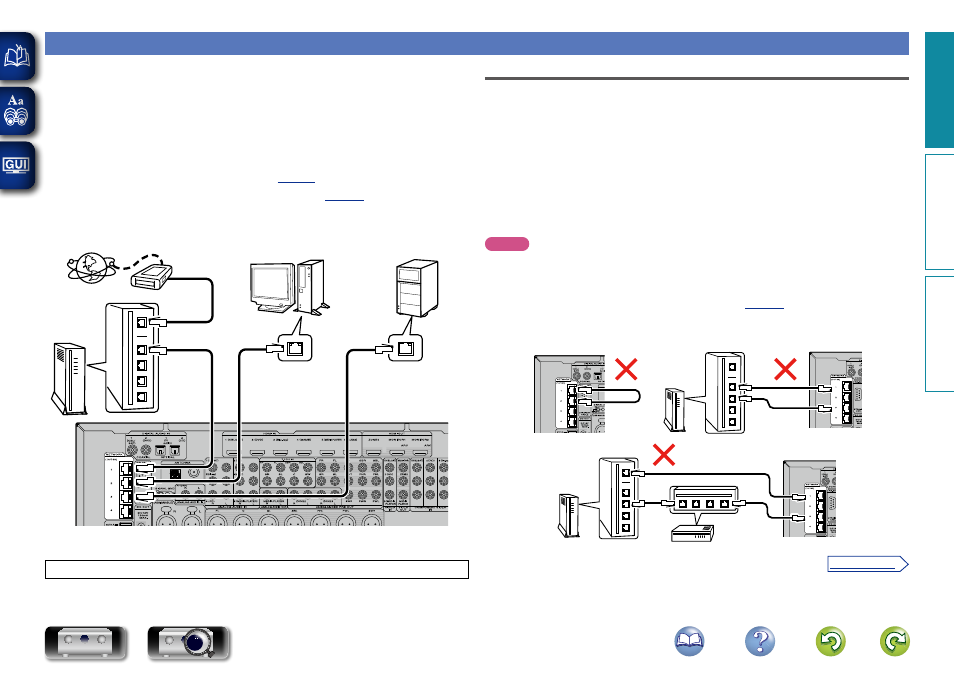
33
Connecting to a home network (LAN)
You can connect this unit to your home network (LAN) to perform various types of playbacks and operations
as follows. This unit is also equipped with a switching hub function. Make network connections for this unit
by carefully reading information on this page.
• Playback of network audio such as the Internet Radio and Media Servers
• Playback of music from online services
• AirPlay
• Operations on this unit via the network
In addition, when an updated firmware becomes available for improving this unit, the update information is
delivered from us to this unit over the network. You can then download the latest firmware.
For more information, on the menu, select “Update” (
Network settings are necessary. See “Network” on the menu (
network setting.
Internet
To WAN side
Router
To LAN port
To LAN port
LAN port/
Ethernet
connector
LAN port/
Ethernet
connector
PC
NAS
(Network Attached
Storage)
Modem
The figure above is an example. Connect the Ethernet cable to any of the NETWORK connectors from
1 – 4.
For connections to the Internet, contact an ISP (Internet Service Provider) or a computer shop.
Required system
n Broadband internet connection
n Modem
Device that connects to the broadband circuit and conducts communications on the Internet.
A type that is integrated with a router is also available.
n Router
When using this unit, we recommend you use a router equipped with the following functions:
• Built-in DHCP server
This function automatically assigns IP addresses on the LAN.
• Built-in 100BASE-TX switch
When connecting multiple devices, we recommend a switching hub with a speed of 100 Mbps or
greater.
NOTE
• Connect the router to one of the NETWORK connectors on this unit. Furthermore, do not use more than
2 Ethernet cables when connecting this unit with a router.
• When connecting a hub to this unit, connect using just 1 Ethernet cable per hub. Connecting with two or
more Ethernet cables may cause a malfunction.
• To use a NETWORK connector as a hub, set “Network” (
(default).
• The loop detection function is not provided.
• Do not connect in the following ways.
Router
Router
Switching
hub
Basic v
ersion
A
dv
anced v
ersion
Inf
or
mations
Basic v
ersion
v See overleaf
DVD