Default host profile, 3270 host circuits, Default host profile 3270 host circuits – Visara LINCS Configuration User Manual
Page 135
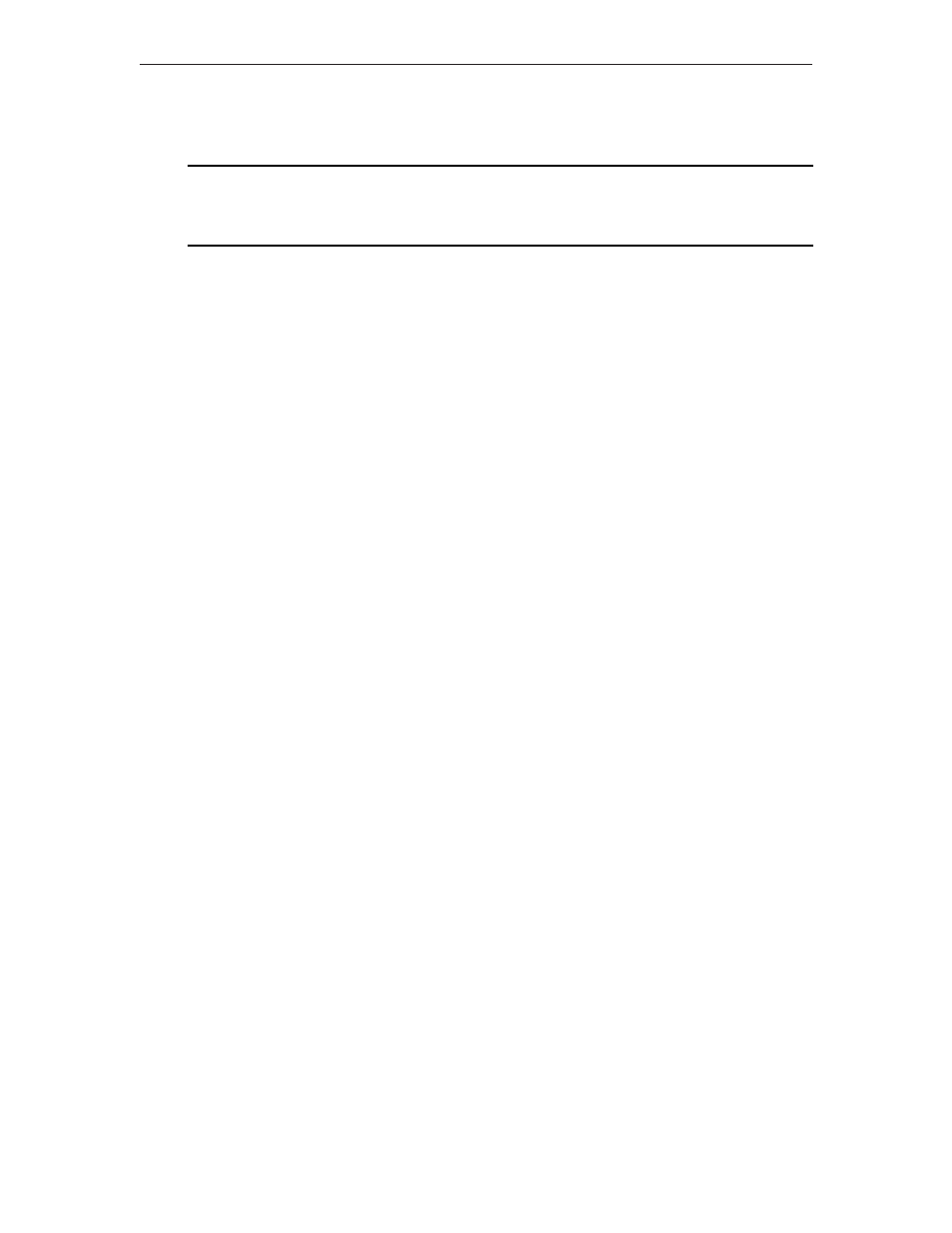
117
Chapter 6. 3270 Host Profiles
707023-003
Default Host Profile
Default 3270 Host Profile
LINCS C8.2 Central Control
(see Host Profile Example for fields)
PF: 1-Menu3-Return 4-Cpy_Prof
5-Cpy_Fld 7-Back 8-Forw
9-Default 10-Done
The following PF keys apply to the Default 3270 Host Profile:
• PF3-Return - Pressing this key returns you to the Host Profile panel that was displayed
prior to entering the Default panel.
• PF4-Cpy_Prof - Copies the Default 3270 Host Profile to all other 3270 Host Profiles.
• PF5-Cpy_Fld - Copies the field occupied by the cursor to all other Host profiles. This
option is not available for the Central Site Change Facility.
3270 Host Circuits
The 3270 Host Circuit panels are displayed if at least one line and Link Profile are configured.
When entering the Host Circuit panel from the Configuration Main Menu, a host circuit letter
or host Identifier may be entered as a parameter. Entering a specific host as a parameter will
advance the display directly to that host circuit.
Note that if host circuits are configured for a given line, and that line is taken away using the
Product Description Panel, the Host Circuit panels must be updated to remove all references
to the deleted line.
See the following topics for Host Circuit examples and information:
• 3270 Host Circuit Information
• Ethernet (LLC) Host Circuit
• SDLC Host Circuit
• Frame Relay (LLC) Host Circuit
• DLUR Host Circuit
• Token Ring (LLC) Host Circuit
• TCP/IP Host Circuit
• Channel/SNA Host Circuit
• BSC Host Circuit
• Channel/Non-SNA Host Circuit
• X.25 Host Circuit
• Default 3270 Host Circuit
• ESCON SNA Host Circuit
• ESCON Non-SNA Host Circuit
The 3270 Host Circuit panels are displayed if at least one line and Link Profile are configured.