Network device definitions, Network device definition - lansys, Line id – Visara LINCS Configuration User Manual
Page 183: Device type, Line id device type
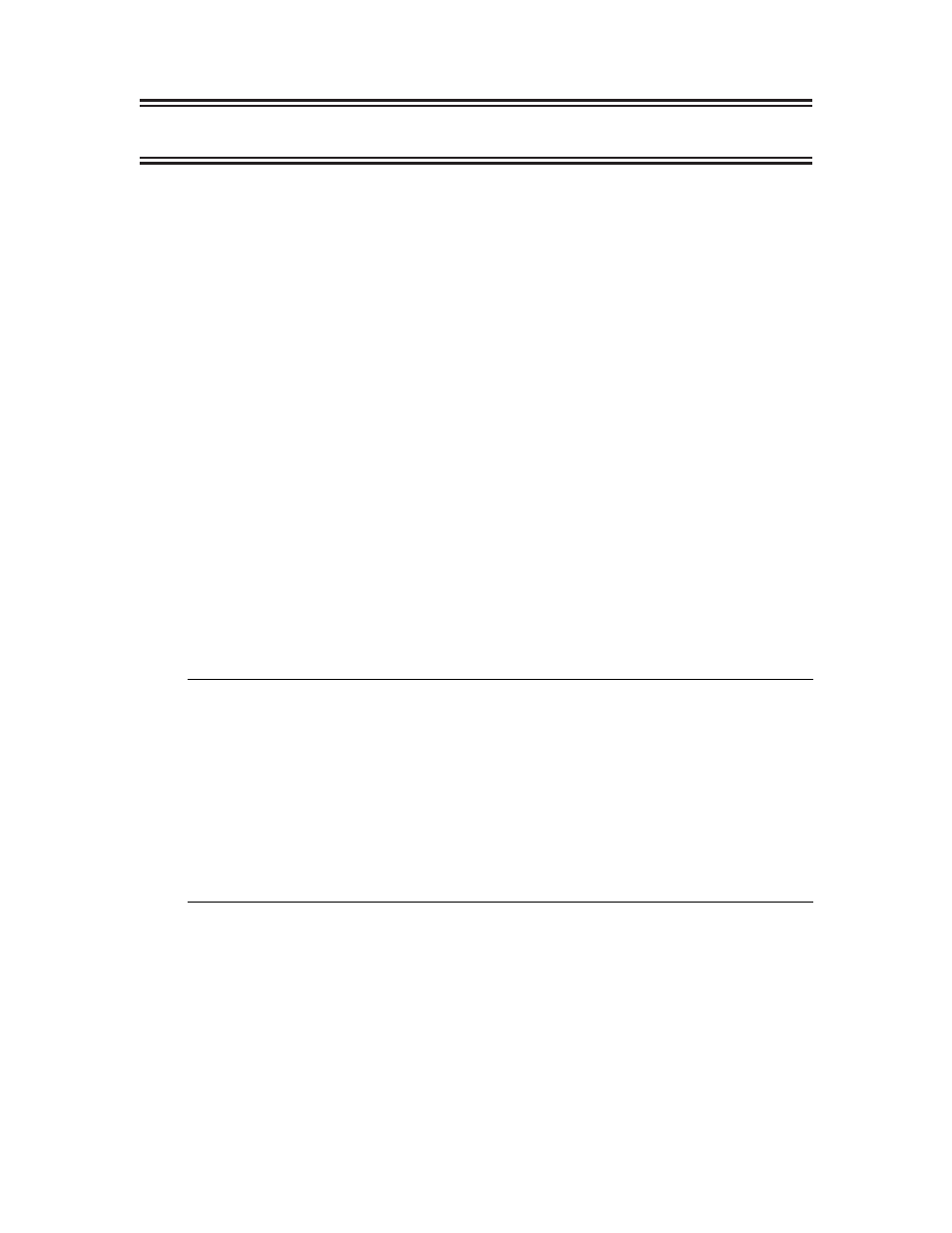
165
707023-003
12. Network Device Definitions
The Network Device Definitions panels are displayed if a line which supports a Network
Device has been configured.
Network Device Definitions define the Network Devices that will connect to this LINCS
node. Up to 128 concurrent connections are allowed per FET board. Up to 32 concurrent
connections are allowed on the TRC and ETH boards. The Network Devices will have
access to any of the features available to CUT mode devices. On the Network Device
Definition panel, you define which device types will use the LAN connections, and
assign Port Ids to the Network Device Connections. The Port Ids are used to identify the
LAN Connections on the Device Profile Assignments panel.
Devices attempting connection compete for ports that are enabled for that device type.
You can also restrict a port to a single device (LAN address), for special devices or
applications.
The supported device types are:
• LANSYS Display
• LAT Display
• TELNET Display
• TCP Printer
• LPD
Network Device Definition - LANSYS
Network Device Definition 000
LINCS C8.2 Central Control
LAN Line:
ETH1
Device Type:
LANSYS
0
1
2
3
01234567890123456789012345678901
————————————————
Ports:
11111111111111110000000000000000
Ports in other LDDs:
00000000000000001111111111111111
LSPool:
________________
PF: 1-Menu
4-Add
5-Delete
7-Back
8-Forw
9-Default
10-Done
Here is an example of the fields you will see if you toggle the Device Type to LANSYS
Display.
Line ID
Toggle to the desired line.
Device Type
Toggle to the desired device type. Valid devices for the chosen line are determined by
which protocols were enabled on the Line Options panel for the chosen line.